[OUTS-106] Client Demographics [Program-Based]
Report Purpose & Summary
This is a program-based report that provides client demographic details for selected programs for a specified period of time. For the service-based version of this report, use either [OUTS-105] Client Demographics Report or [OUTS-105-F] Client Demographics Report (Flat Version) under the Service Based Reports Section.
Running the Report
Who Can Run the Report
All users can run the report. There are restrictions on which information can be accessed based on the user's access rights.
The Admin version of the report can be run across agencies by System Administrators and others with the appropriate access roles.
Report Location
This report can be found in the following locations in the Report Library:
- Program Based Reports → [OUTS-106] Client Demographics
- Administrator Reports → [OUTS-106-AD] Client Demographics
Parameters
The following parameters are required to run the report.
| Project Type(s) |
Select the Project Type(s) to include in the report: All, Single Select, or Multi-Select (Hold Control/Command or Hold Shift to select multiple options sequentially.) |
| Program Status | All, Active, Inactive |
| Program(s) |
Select the Program(s) you would like to include in the report.: All, Single Select, or Multi-Select (Hold Control/Command or Hold Shift to select multiple options sequentially.) The Program(s) displayed for selection will align with the Program Type(s) and Program Status selected above |
| Veteran Status | All, or choose to narrow down by the selected Veteran Status response |
| Client Project Stays |
|
| Report Date Range | Enter the date range of enrollments to include |
| Report Output Format | Web Page, PDF, or Excel |
Admin Report Additional Parameters
These parameters are required for the Admin version.
| Agency CoC | Choose the CoC to include in the report |
| Agency Status | All, Active or Inactive |
| Agency(ies) |
Select the agency(ies) to include: All, Single Select, or Multi-Select (Hold Control/Command or Hold Shift to select multiple options sequentially.) |
Report Details
The Program Client Demographics report provides demographic information for persons enrolled in specified program(s) during specified periods of time. If the administrator version of this report is used and clients are enrolled in more than one selected program, the latest enrollment will be utilized for reporting.
- Age Range - At Program Start or Report Date Range Start, whichever is later
- Gender
- Race & Ethnicity
- Disabled (Adults & HoH)
- Physical Disability
- Developmental Disability
- Chronic Health Condition
- HIV/AIDS
- Mental Health Disorder
- Substance Use Disorder
- Chronic Homelessness (Adults & HoH) - At Project Start
- Veteran Status (Adults Only)
- Prior Living Situation (Adults & HoH)
- Prior Living Duration (Adults & HoH)
- Individual Income (Adults & HoH)
- Household Income
- SSN Validity
- Sexual Orientation
Note: "No Answer" is used to capture clients that have missing data, selected data not collected, or data points that are not present in the relevant source data for the client (i.e., the field is not included on the enrollment screen).
Emergency Shelter – Night-by-Night
For Emergency Shelter – Night-by-Night programs, the Method 2: Active Clients by Date of Service logic found in the HMIS Standard Reporting Terminology Glossary is utilized. Clients must have at least one bed night or an exit date to be included in the 'active clients' universe.
Report Display
The Client Demographics report employs the use of bar/column charts and pie charts to visualize the included data. For each type, a table is included to display details on the data.
Bar/Column Chart
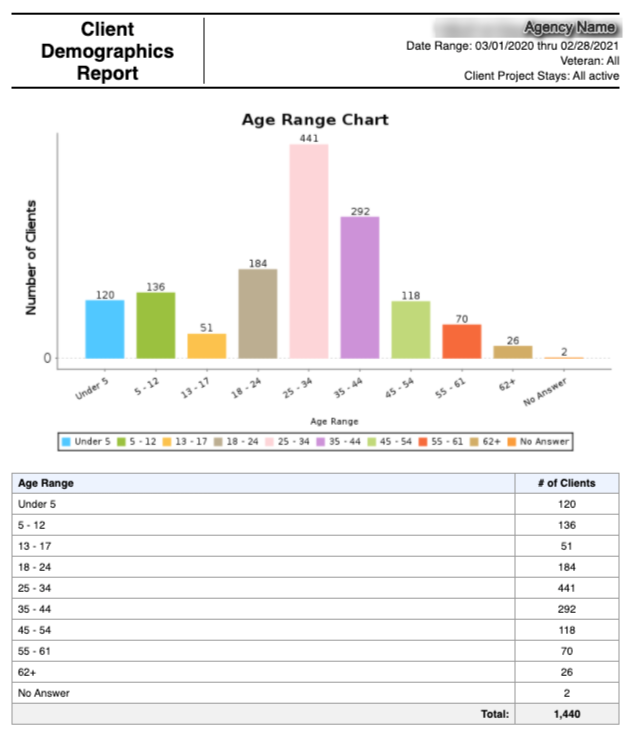
Pie Chart
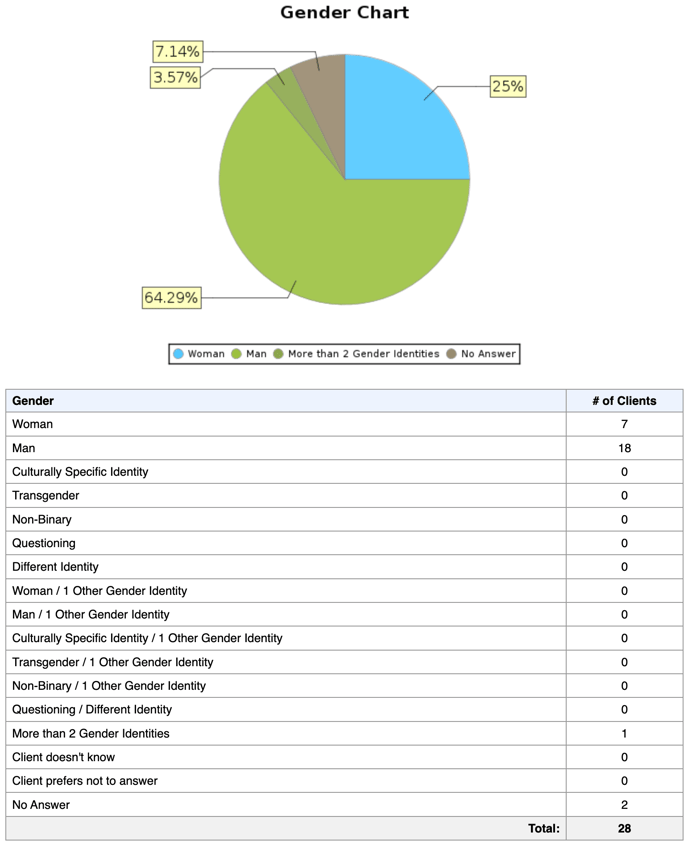
Report Data Source
All of the data on this version of the demographic reports pulls information from two places in the client record: The client profile screen and the program enrollment screen.
Drilldown Functionality
Each count in the Program Client Demographics Report is equipped with drilldown functionality that enables the user to determine specific client information associated with each element. This is true whether it is a count on a chart or a table.
For example, when drilling down on the total persons amount for the age range of 35-44 years by clicking # of Clients, the user can view a list of clients that are included in this total.
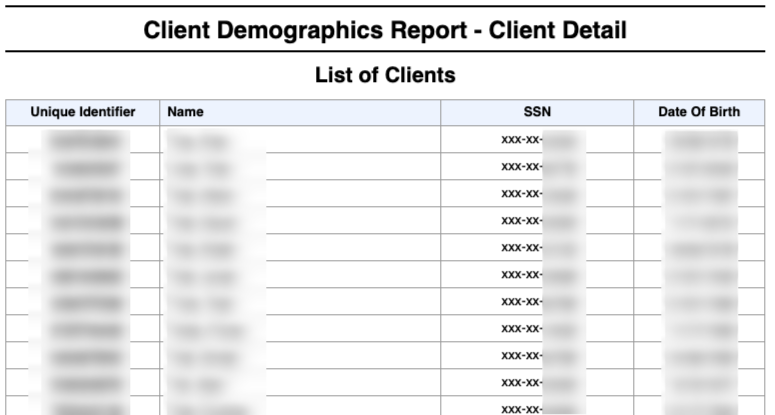
Updated: 10/07/2024