Outreach Model: Long Stayers (100+ Days) at Current Encampment
The following Look generates a table of the count of clients that have resided at their current encampment for 100+ days. To review a client list of long stayers for an encampment, utilize the drill down functionality by clicking on any count within this Look.

The steps below outline how to create this Look.
1. Explore - Outreach Model2. Fields
Add the following fields to the Look:
-
- Dimensions
-
-
- Encampments – Name of Encampment
-
-
- Measures
-
-
- Clients – Count Client IDs
-
-
- Encampment Stays - Client Active: is Yes
- Custom Filter:
-
-
diff_days(${outreach_encampments.start_date},now())>99
-
-
4. Visualization - Table
To include Cell Visualizations for Number of Clients, complete the following steps.
-
- Select Edit in the Visualization toolbar
- Select Series
- Select Clients Number of Clients in the Customizations section
- Toggle On Cell Visualization and select desired palette/custom gradients
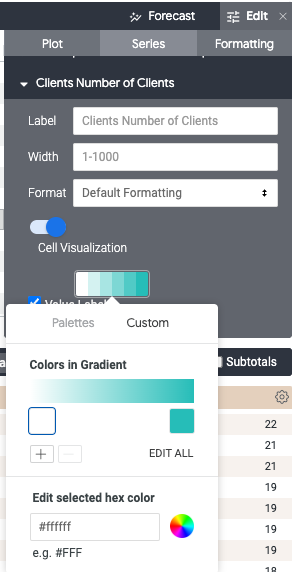
Updated: 06/18/2024