Outreach: Encampment Updates/Notifications
Learn how to configure which notifications regarding an encampment and its clients will be sent to users who have subscribed to that encampment.
Overview
The Encampment Update feature allows users to receive notifications when there are changes to client and encampment information within Outreach.
Setting up Encampment Updates
Navigate to SETUP > SETTINGS > Location & Outreach, then select a Continuum of Care to edit. In the ENCAMPMENT UPDATES section of the LOCATION & OUTREACH SETTINGS page, system administrators can choose from a list of update options:
- Encampment Border Changes
- Encampment was Removed
- Clients Added to the Encampment
- Encampment Alert Added
- Encampment Note Added
- Encampment Status Update Added
- Encampment Status Set to Inactive
- Notification When Client Becomes Housed or Sheltered
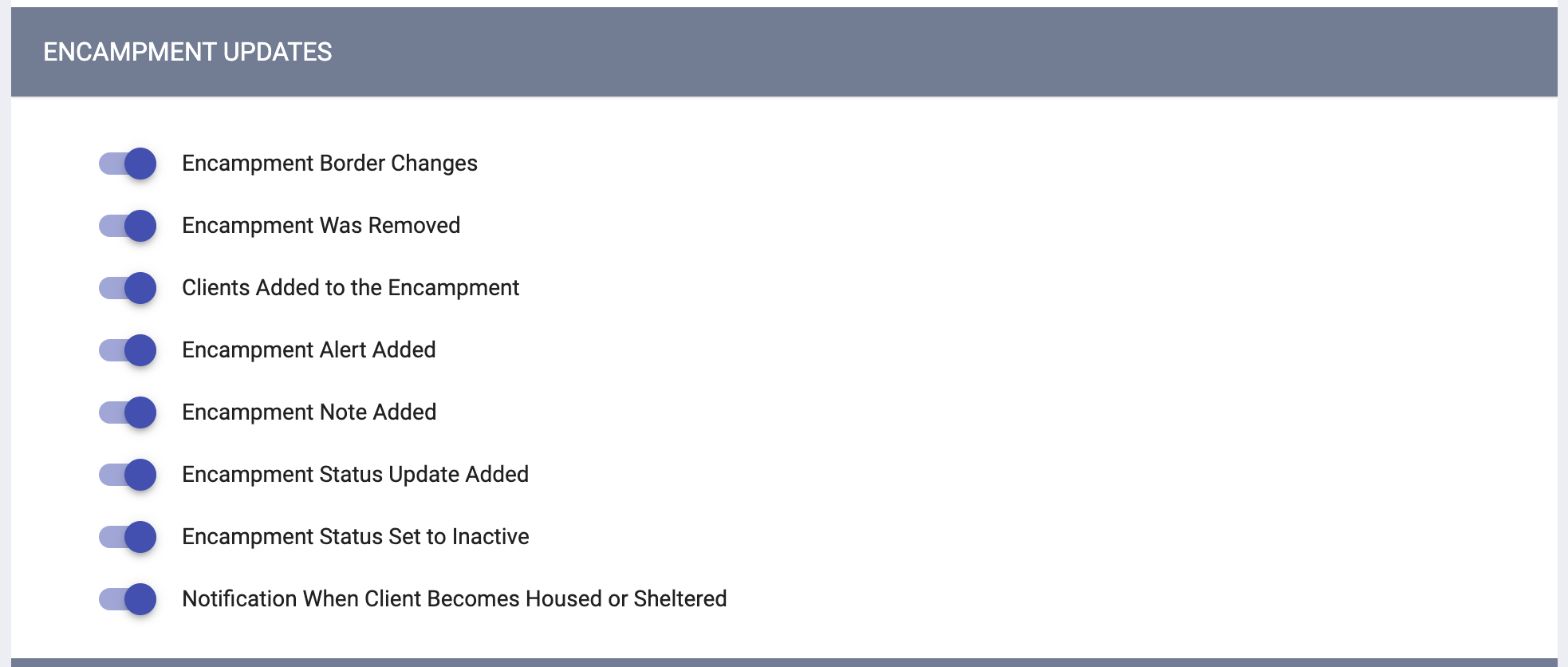
Depending on the selections, subscribed users will receive notifications with changes to an encampment. You can subscribe to an encampment by clicking OUTREACH in the launchpad, selecting an encampment, then clicking the Subscribe icon.

Notes:
- Notifications are sent to the user’s Email and Clarity Human Services inbox. Notifications are not sent to the user making the changes.
- When the Restrict User Visibility by CoC setting is ON for a CoC, users who are subscribed to an encampment in that CoC but do not have primary or additional agency access to that CoC will not receive notifications for that encampment.
Updated: 6/26/2023