- Clarity Human Services Help Center
- HUD and Federal Partner Resources
- 2024 Data Standards
-
New Clarity Human Services Interface
-
News and Announcements
-
Getting Started
- Accessing Clarity Human Services
- Client Records and Households
- Program Enrollments
- Managing Client Data in Screens
- Services
- Entering Client Location Data
- Contact Tab, Files Tab, and Notes Tab
- Charts and Goals
- The Attendance Module
- Working with the Referrals Tab and Community Queues
- Recording and Managing Referrals in the Client Record
-
Clarity Human Services: Customer Portal
-
Clarity Human Services: INVENTORY
-
Clarity Human Services: Outreach
-
System Administration
-
HUD and Federal Partner Resources
-
Agency Management
-
Coordinated Entry
-
Report Library
-
Data Analysis
-
Data Integration and Migration
-
Submit a Request
-
System Status
-
COVID-19 Resources
Clarity Human Services: April 2020 Location Tab Updates
Bitfocus is excited to announce new feature updates for Clarity Human Services!
Release Schedule:
- All Training Sites: April 16, 2020
- All Live Sites: April 30, 2020
New Add Address Functionality
When adding client location information using Add Address in the Location tab, an Add Location button now displays. This allows the user to select the location on a map, either by manually searching for an address or using geolocation, to ensure an accurate address is recorded.
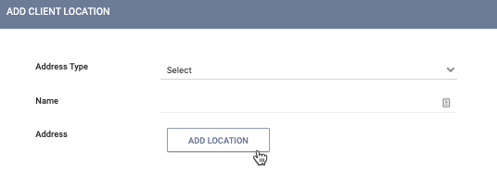
Field Interactions Now Editable
When a location is recorded using the Field Interaction functionality in the Location tab, the address can now be modified, either by clicking another location on the map or manually entering a different location.
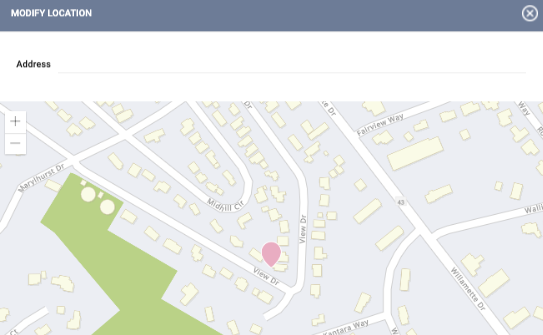
The address and location date of previously recorded field interactions can also now be modified by clicking the edit icon next to the address.
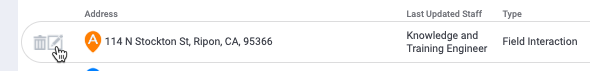
The Help Center resource Location Tab Overview has been updated to reflect these changes.
