The following changes have been implemented in the Data Analysis Tool:
- Chronically Homeless Project Start (2014 Calculation) - Individual, Entry Screen - As previously announced (see 03/13/2020 - Release Notes), this dimension has been removed
- Action Required: If there are any saved Looks using this dimension, please update to:
- Entry Screen, Chronically Homeless Project Start - Individual
- Action Required: If there are any saved Looks using this dimension, please update to:
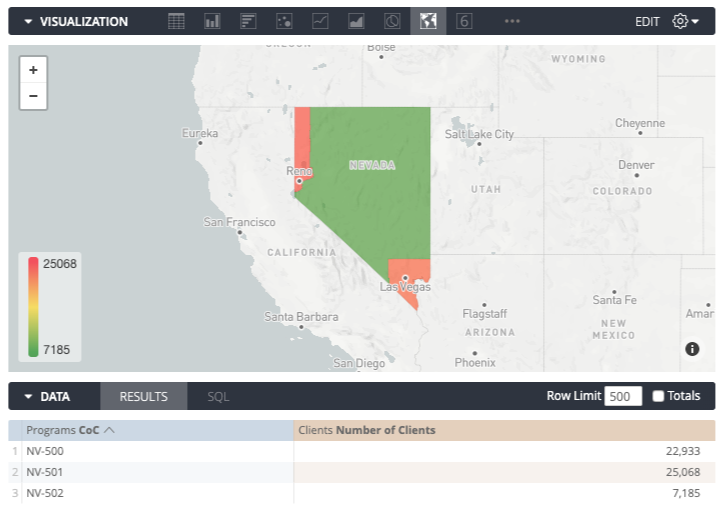
- Profile Household Member Type, Clients - This dimension has been added to HMIS Performance, Coordinated Entry, Client and Services Models
- User Agency Name, Referral History - Added new dimension to Coordinated Entry and Client Models
- For users with additional agency access, this will be the agency that the user was logged in to when completing the referral history activity
Client Model
- Client Interaction - Updated the field descriptions in this view to better explain (See Client Model for more details on Client Interaction and Last Interaction views)
Project Descriptor Model
- Auto Suggest, Staff - Updated the dimension to return Enabled/Disabled rather than Yes/No
- Action Required: If there are any saved Looks with this dimension as a filter, please update to Enabled/Disabled
- Allow Autoservice Placement, Programs - Updated to return Yes/No rather than the numerical values
- Action Required: If there are any saved Looks with this dimension as a filter, please update to Yes/No
- Type, Questions - Updated to return textual response rather than the numerical values
- Action Required: If there are any saved Looks with this dimension as a filter, please update to use the appropriate textual response
- Programs, Template Details - Added the following dimensions
- Case Status
- Additional Status Screen
- Template Status
- Updated description and group labels throughout the model as needed
- Add the following to the Field Constraints view:
- Field Constraint ID
- Operation
Dashboard Library
- Coordinated Entry - Matchmaker and Stakeholder - New dashboard has been released (see Coordinated Entry Matchmaker and Stakeholder)
