LSA Data Cleanup: Overlapping Enrollments
Purpose
The LSA Data Cleanup: Overlapping Enrollments is designed to aid in federal reporting season preparation, submission, and follow-up. This dashboard enables users to review overlapping residential enrollments and overlapping bed nights for data quality clean-up initiatives and general review.
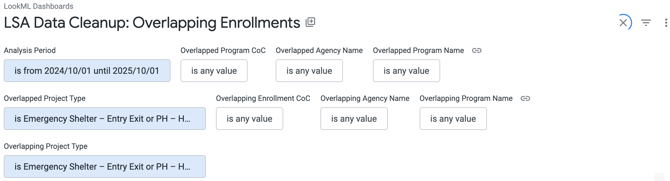
Dashboard Filters
There are nine filters on this dashboard to filter data for reporting needs and targeted analysis. The table below outlines which Looks the filters apply to and the default values.
|
Analysis Period Default: 10/01/2024 – 10/01/2025 |
This filter applies to all Looks. |
|
Overlapped Program CoC Default: is any value |
This filter applies to all Looks. Selection impacts filter options for Overlapped Agency Name and Overlapped Program Name. |
|
Overlapped Agency Name Default: is any value |
This filter applies to the Overlapping Enrollments in Entry Exit Project Types Look. Selection impacts filter options for Overlapped Program Name. |
|
Overlapped Program Name Default: is any value |
This filter applies to the Overlapping Enrollments in Entry Exit Project Types Look. Selection impacts filter options for Overlapped Project Type. |
|
Overlapped Project Type Default: · Emergency Shelter – Entry Exit · PH – Permanent Supportive Housing (disability required for entry) · Safe Haven · PH – Housing Only* · PH – Permanent Supportive Housing (disability required for entry) · PH – Housing with Services (no disability required for entry)* · PH – Rapid Re-Housing · Safe Haven · Transitional Housing |
This filter applies to the Overlapping Enrollments in Entry Exit Project Types Look. |
|
Overlapping Enrollment CoC Default: is any value |
This filter applies to the Overlapping Enrollments in Entry Exit Project Types Look. |
|
Overlapping Agency Name Default: is any value |
This filter applies to the Overlapping Enrollments in Entry Exit Project Types Look. Selection impacts filter options for Overlapping Program Name. |
|
Overlapping Program Name Default: is any value |
This filter applies to the Overlapping Enrollments in Entry Exit Project Types Look. Selection impacts filter options for Overlapping Project Type. |
|
Overlapping Project Type Default: · Emergency Shelter – Entry Exit · PH – Permanent Supportive Housing (disability required for entry) · Safe Haven · PH – Housing Only* · PH – Permanent Supportive Housing (disability required for entry) · PH – Housing with Services (no disability required for entry)* · PH – Rapid Re-Housing · Safe Haven · Transitional Housing |
This filter applies to the Overlapping Enrollments in Entry Exit Project Types Look. |
*Project Types with an asterisk are excluded for LSA enrollment analysis but are included for HIC analysis when running the LSA for HIC submission.
Content
The following Looks make up the LSA Data Cleanup: Overlapping Enrollments dashboard. The overview below is broken down into sections within the dashboard and includes a summary of the Looks’ content. For more information on how a Look is configured and what fields/custom fields are used, please review the Look by selecting the ‘Explore from Here’ icon or within the ‘Tile Actions’ menu (three-dot icon) in the upper right corner.

Overlapping Enrollments in Entry Exit Project Types (ES-SS, PH, RRH, SH, & TH)
This Look identifies overlapping residential stays for Emergency Shelter – Entry Exit, PH – Housing Only, PH – Housing with Services (no disability required for entry), PH – Permanent Supportive Housing (disability required for entry), PH – Rapid Re-Housing, Safe Haven, and Transitional Housing project types. This Look does not account for overlaps with bed nights in Night-by-Night Emergency Shelters.
The Enrollments are presented chronologically to effectively illustrate overlaps: the earliest enrollment is designated as the “Overlapped Enrollment” and appears on the left, while the subsequent, intersecting enrollment is identified as the “Overlapping Enrollment” and appears on the right. For further information on overlapping enrollments, refer to the Preparing for the LSA: Guidance on Common Data Quality Issues

Clients with Multiple Night-by-Night Emergency Shelter Bed Nights on the Same Night
This Look identifies clients with multiple Night-by-Night Emergency Shelter bed night services recorded on the same date. It applies exclusively to Night-by-Night Emergency Shelter project types. To better understand bed night configuration and ensure accurate data entry, please refer to the Setting Up Night-By-Night Emergency Shelter Programs and Services article.

Please note that the utilization of the "Overlapped Program CoC" filter can hide Night-by-Night overlaps if they occur in different CoCs.

This Look identifies clients with Night-by-Night Emergency Shelter bed night services that overlap with an Entry Exit residential/lodging program enrollment. The Entry Exit enrollment information is provided with a count of the overlapping bed night services. The bed night service counts have built-in drilldowns to more easily identify the relevant bed night services.

Please note that the utilization of the "Overlapped Program CoC" filter can hide Night-by-Night overlaps if they occur in different CoCs.
Updated: 10/15/2025
