Looker Data Models - Overview
Bitfocus has built several data models to meet various analysis needs:
Client Model
- Similar to HMIS Performance, however, does not require project enrollment to be included in the model
- Includes deleted data
- More information in the Client Model article
Coordinated Entry
- Analysis across a continuum
- Designed to work with Coordinated Entry features from Clarity Human Services
- Only available with standalone Looker license
- More information in the Coordinated Entry Model article
Data Quality
- Use for analyzing data quality performance for projects
- Covers all HMIS data elements
- More information in the Data Quality Model article
HMIS Performance
- Most popular, general-purpose model
- Must have a project enrollment to be included in this model
- More information in the HMIS Performance Model article
HMIS Population over Time
- Longitudinal analysis
- Program evaluators may be interested in this model
- Look at the total client population on a given day
- Analyze long-term trends in your data
- Must have a project enrollment to be included in this model
- More information in the Population Over Time Model article
Inventory Model [BETA]
- Directly associated with Clarity Human Service's Inventory functionality
- Contains Unit Queue and Client Information, and Counts of Occupied, Available, or Offline Units
- Review current Unit Queue and client-based occupancy details
- Great for Matchmakers, Project Managers, System Administrators, and Stakeholders
- More information in the Inventory Model article
Looker Data Import Analysis
- Use to analyze the results of a Data Import and review mapping between the IDs of imported legacy records and Clarity records
- Review import errors, counts of clients and programs, agencies utilizing the DIT/API to import data, and import dates
- More information in the Data Import Analysis Model article
Outreach Model [BETA]
- Limited to Encampments with at least one stay
- Review Encampments, Client Counts, and Client Geolocation History
- Coming Soon: Visualize Encampments on a Custom Map Visualization
- More information in the Outreach Model article
Note: Beta models are in a stage of development where frequent changes and improvements will be made including, but not limited to, fields, views, and permissions. Updates in the model may impact pre-existing content with the nature of beta models.
Project Descriptor Model
- No client data
- Information about projects and agencies
- System administrators would use this model
- Agency managers may find it useful for staff Looks (without client data)
- Includes deleted data
- More information in the Project Descriptor Model article
Reservations Model
- Ability to see all reservation slots for all dates in the recent past or near future
- Ability to show which slots are reserved
- Ability to see client data associated with reservations, including whether the client showed up or not
- More information in the Reservations Model article
Services Model
- Use for services that may or may not be connected to a project enrollment
- Must have a service to be included in this model
- Contains many of the same dimensions as the HMIS Performance model
- More information in the Services Model article
Note: For more information on specific dimensions or measures, refer to the ![]() (information bubble) available next to some of the field names.
(information bubble) available next to some of the field names.
Float your cursor over the ![]() (information bubble) for a brief description.
(information bubble) for a brief description.
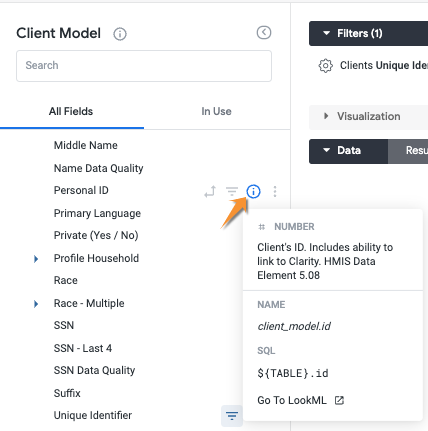
Updated: 10/22/2024