Inventory Model: Unit Review by Project Type and Availability
One of the many advantages of the Inventory functionality is being able to apply a status to a unit. Creating a Look with Project Type and Unit Availability Status allows a matchmaker, program manager, or system administrator to quickly review how many units are available and if units are not available, why, with three fields.
This Look contains a table with counts of units by project type and unit availability status, and row/column totals for total counts of units by project type and unit availability status.

The steps below outline how to create this Look.
- Explore - Inventory Model
- Fields
Add the following fields to the Look:
-
- Dimensions
- Inventory - Programs - Project Type Code - Unit
- Unit Availability Status - Current Availability
- Pivot this measure by selecting the ‘Pivot Data’ icon
- Dimensions
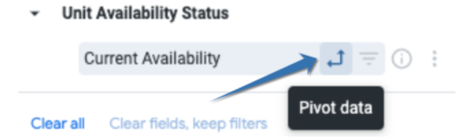
Select Totals and Row Totals in the Data Toolbar. Update the Row Limit as needed.