Inventory Model: Unit Queue Review with Client Data
The Unit Queue configuration can be reviewed in the Project Descriptor Model, however, in the Inventory Model a Look can be expanded and client data can be connected to the unit. This Look captures a Unit Queue list for the selected project type and the clients currently occupying the unit. This example is filtered to include Permanent Supportive Housing units.

The steps below outline how to create this Look.
- Explore - Inventory Model
- Fields
Add the following fields to the Look:
-
- Dimensions
- Inventory - Building Units - Name
- Inventory - Buildings - Name
- Inventory - Programs - Program Name - Unit
- Inventory - Programs - Project Type Code - Unit
- Measures
- Clients - Number of Clients
- Create a Custom Measure: List of Unique Identifiers
- Locate Unit Queue Connected Clients - Unique Identifier
- Select the ellipses
- Hover on ‘Aggregate’
- Select ‘List of unique values’
- Locate Unit Queue Connected Clients - Unique Identifier
- Dimensions
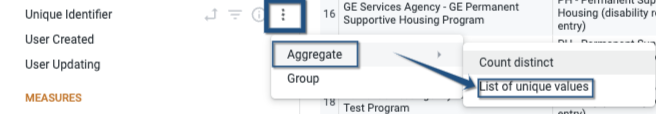
3. Filters
Add the following fields as filters to the Look:
-
- Program - Project Type Code: is equal to “PH - Permanent Supportive Housing (disability required for entry)”
- Unit Occupancy - Occupation End Date: is null
- Note: Setting the Unit Occupancy - Occupation End Date to 'is null' allows review of the current occupancy for these units. Setting the Unit Occupancy - Occupation End Date to 'is not null' or to a particular date range will provide past occupancy.
Update the Row Limit as needed.