Inventory Model: Unit Assignment Type - Direct vs. Referral
There are two ways a client can be assigned to a unit - directly through an enrollment or through a referral with the Unit Queue. A dimension in the Inventory Model was developed to capture this data. This Look makes it easy to review clients that were enrolled in a program within the Reporting period, were connected to a unit attached to the program, and whether the connection to this unit was from a referral or attached at the enrollment level.

The steps below outline how to create this Look.
- Explore - Inventory Model
- Fields
Add the following fields to the Look:
-
-
Dimensions
- Inventory - Programs Program Name - Unit
- Unit Occupancy - Assignment Method
- Pivot this measure by selecting the ‘Pivot Data’ icon
-
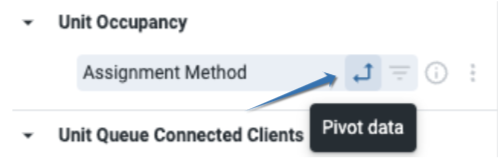
-
-
Measures
- Clients - Number of Clients
-
3. Filters
Add the following fields as filters to the Look:
-
- Enrollments - Reporting Period Filter: is in the past 2 quarters
- Unit Occupancy - Assignment Method: is not null
Select Totals and Row Totals in the Data Toolbar. Update the Row Limit as needed.