Inventory Model: Offline Unit Review
Building maintenance, pests, flooding, fires, cleaning, renovations - units may be offline for a multitude of reasons. Inventory functionality allows users to label a unit as offline with a reason and description. This Look creates a table with offline units, why they are offline, and the days the unit has been offline.

The steps below outline how to create this Look.
- Explore - Inventory Model
- Fields
Add the following fields to the Look:
-
- Dimensions
- Inventory Programs - Program Name - Unit
- Inventory - Building Units - Name
- Unit Status - Status
- Unit Status - Start Date
- Unit Status - End Date
- Unit Status - Offline Description
- Unit Status - Offline Reason
- Dimensions
Note: When reviewing historical unit data, the Unit Status view should be utilized.
-
- Custom Fields
- Table Calculation: Days Offline
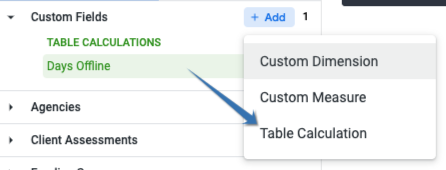 Select ‘+Add’ in the Custom Fields view
Select ‘+Add’ in the Custom Fields view- Select ‘Table Calculation’
- Input the Expression below
- Table Calculation: Days Offline
- Custom Fields
if(is_null(${unit_status.end_date}),diff_days(${unit_status.start_date},now()),diff_days(${unit_status.start_date},${unit_status.end_date}))

Add the following fields as filters to the Look:
-
- Unit Status - Status: is equal to Offline
Update the Row Limit as needed.