[HUDX-123] Housing Inventory (HIC) Supplemental
Report Purpose & Summary
The Housing Inventory Count Supplemental report is designed to be used as a tool to review housing inventory available for people experiencing homelessness. The report offers a point-in-time look at utilization while also being used as a visual tool to accompany LSA review for HIC reporting submissions. Logic in this report heavily relies on mimicking the LSA where relevant, while also including additional data points to aid in reporting review and analysis.
HIC Reporting Submissions
HUD requires CoCs to use a single-day export of the LSA for HIC uploads to HDX 2.0. For HIC submission in HDX 2.0, please use the [HUDX-231-AD] LSA Export with the LSAScope set to "HIC". In prior years, guidance was to set the Report Start Date to the PIT Date, and Report End Date to PIT Date +1. Per the FY2024 LSA Specifications [HIC-Specific Requirements on page 8], this has shifted to guidance reflecting a Report Start Date AND Report End Date of the PIT Date.
For more information about HIC submissions in HDX 2.0, please review Reporting PIT Count and HIC Data in HDX 2.0 from the HUD Exchange.
Running the Report
Report Location
Available versions:
- Agency level - [HUDX-123] Housing Inventory (HIC) Supplemental - HUD Reports folder
- Admin level - [HUDX-123-AD] Housing Inventory (HIC) Supplemental - Administrator Reports folder
Who Can Run the Report
Agency Level - Anyone can run this report, but the returned information will be limited based on the user's access rights.
Admin Level - System administrators and users with additional access can run the report across multiple agencies.
Parameters
The following parameters are required to run the HIC.
| Switch Access Agency(ies) |
Choose which agencies to include: All, Single Select, or Multi-Select (Hold Control/Command or Hold Shift to select multiple options sequentially.) |
| CoC |
Choose which CoC to report on. |
| Project Type(s) |
Choose which project type(s) to include: All, Single Select, or Multi-Select (Hold Control/Command or Hold Shift to select multiple options sequentially.) |
| Program Status |
Choose Program Status: All Programs* , Active Programs, Inactive Programs |
| Program(s) |
Choose which program(s) to include: All, Single Select, or Multi-Select (Hold Control/Command or Hold Shift to select multiple options sequentially.) |
| Apply Enrollment CoC Filter |
Selecting this option will only include households where the HoH has the selected CoC as the Enrollment CoC Note: For the household to be counted as occupying a bed, the Head of Household's latest Enrollment CoC must match a Bed Inventory CoC Code for the project if Apply Enrollment CoC Filter is "Yes'." **Recommended to align with LSA** For Permanent Housing - Rapid Re-Housing (13) Project Type, this condition is required even if Apply Enrollment CoC Filter is "No." |
| RRH Inventory Based On |
|
| Client ID Selection |
Select "Clarity Unique Identifier"(default) or "HUD Unduplicated Personal ID". |
| PIT Date |
For official HUD HIC reporting, this should be the CoC-determined point-in-time date, during the last ten days of January of the reporting year. |
| Last Year's PIT Date |
Select the PIT Date for the previous year. This parameter is used to determine Newly Closed and Newly Opened Projects. |
| Report Output Format | Web Page, PDF, Excel |
The administrator version does not include the Switch Agency(ies) parameter and instead includes:
| Agency Status | Choose Agency Status: All Agencies, Active Agencies, Inactive Agencies |
| Agency(ies) |
Choose which agency(ies) to include: All, Single Select, or Multi-Select (Hold Control/Command or Hold Shift to select multiple options sequentially.) |
Note for customers using INVENTORY: If you wish to exclude Units/Beds from the HIC because they are not in use, you must set the Units to Inactive even if you have set the associated Sites/Buildings to Inactive. Once a Unit is Inactive, all the Beds in that Unit will also be Inactive.
Report Details
Programming Specifications
For an overview of how the HIC Supplemental Report pulls data from Clarity Human Services, refer to the logic outlined below.
HIC Data Quality Review Logic
The Data Quality section will appear above the Bed Inventory table if there are any errors for the following data quality checks in a table format. Each count contains a drill down with more information to aid in the resolution of data quality issues.

- Number of Unknown Household Types
- If the household makeup aligns with an "Unknown Household Type" per the HMIS Reporting Glossary, the household will be flagged for this DQ check.
| Household Type | # of Adults | # of Children | # of Persons of Unknown Age |
| With Children and Adults | 1 or more | 1 or more | any |
| Without Children | 1 or more | 0 | 0 |
| With Only Children | 0 | 1 or more | 0 |
| Unknown Household Type | any not covered above | 1 or more | |
- Number of Households with Undefined HoH
- This flag appears when there is no active Head of Household or there is more than one Head of Household active.
- Number of Households with Missing Move-in Date
- This flag appears when the Household is valid (1 HoH), enrolled in a PH Program, AND the calculated move-in date is null
- Clients active in NbN ES without a Bed Night on the PIT Date
- This flag appears when clients actively enrolled in Emergency Shelter – Night-by-Night Programs do not have a Bed Night on the PIT Date.
- Clients with Multiple Overlapping Enrollments
-
- If a client has more than one active program stay using the PIT Count Calculation below, the client is included in this count. Information about the overlapping enrollments is included in the drill down.
Program Selection
Programs that meet the following conditions are selected for the report:
- Project Type must be one of the following:
- Emergency Shelter – Entry Exit (0)
- Emergency Shelter – Night-by-Night (1)
- Transitional Housing (2)
- PH – Permanent Supportive Housing (disability required for entry) (3)
- Safe Haven (8)
- PH – Housing Only (9)
- PH – Housing with Services (no disability required for entry) (10)
- PH – Rapid Re-Housing (11) with an RRH Subtype of “RRH: Housing with or without services"
- AND Continuum Project must equal Yes
- AND the program is/was operating on the selected PIT Date
Note: PH – Housing Only (9) and PH – Housing with Services (no disability required for entry) (10) program types are only included in the Systemwide LSA in Project Descriptor files. The LSA will only include OPH programs when the LSAScope is set to HIC.
Inventory Selection
The report works for both methods of managing bed inventory in Clarity Human Services - at the program level and through the INVENTORY module based on the Inventory Calculated Records program setting.
For all Project Types except Rapid Re-Housing (unless RRH Inventory Based On is Program Inventory) the records must have the following:
- The CoC must align with the selected CoC
- AND the Inventory Start Date must be before or on the selected PIT Date
- AND the Inventory End Date must be null or after the selected PIT Date
Note: Rapid Re-Housing program bed counts are inferred based on clients actively in residence at the program when RRH Inventory Based On is Program Stays. Veteran and Youth Beds are inferred based on the following logic as opposed to dedicated bed setup like in other project types:
Veteran Beds: A client must be in a household where the Head of Household if 18+ and the Head of Household Veteran Status is Yes.
Youth Beds: A client must be in a Youth household. Youth Households are defined utilizing the logic in the HMIS Reporting Glossary. The oldest member of the household is restricted to be >=12 AND <=24.
Housing Type Column
The following abbreviations are used in the Housing Type column:
- Single Site = “Site-based/single site”
- Multiple Sites = "Site-based/clustered-multiple sites
- Tenant Site = "Tenant-based/scattered site”
VSP Column
VSP stands for "Victim Services Provider."
Note: The LSA Universe excludes VSPs from the report per programming instructions. This column is included for review purposes to ensure all relevant programs and inventory information are included in the HIC reporting process.
HMIS Participation Status Column
Use this column to review “HMIS Participating” and “Comparable Database Participating” programs.
In LSA? Column
This column returns a Yes/No value based on the LSA specifications for enrollment inclusion. The column will return a "Yes" when VSP = No and the Program is HMIS Participating. If the 'In LSA?' column returns "No", the enrollments counted within that row are not included in the LSA Export.
PIT Count Column Calculation
The project stay universe for the PIT count column is outlined below:
- Project Start Date is before or on the selected PIT Date
- AND the Project Exit Date is null or after the selected PIT Date
- AND IF active in a Permanent Housing Program(s) - the calculated move-in date is before or on the selected PIT Date
- AND IF Project Type = Emergency Shelter–Night-by-Night, the client must have a bed night service on the PIT Date
- In addition to the conditions above, if the Apply Enrollment CoC Filter parameter is on additional logic is applied
- Head of Household Enrollment must be active on the selected PIT Date
- AND Head of Household's Enrollment Filter must align with the selected CoC for the most recent client location where the Information Date is after or on the Project Start Date and before or on the selected PIT Date AND if active in a Night-by-Night Emergency Shelter - there is a qualifying bed night on the selected PIT Date.
- In addition to the conditions above, if the Apply Enrollment CoC Filter parameter is on additional logic is applied
The PIT Count column returns a count of unique clients with a project stay based on the logic above. Please note: if a client is active in more than one program, they will return in the PIT Count for each row until overlapping enrollments are resolved.
Active Clients Column
This column is used as a reference to compare to the PIT Count column to aid in the identification of missing Housing Move-in Dates or Bed Nights for applicable project types, and as additional context/framing of clients that may be enrolled actively in a program but not included in the PIT Count.
Residential Programs w/o Inventory
This table displays programs that fall into the Program Selection Universe that do not have active inventory records on the selected [PIT Date].
Site Information
This table displays the “primary” address and zip code for the listed providers.
The primary address is determined by limiting sites to Administrator Sites and then:
- If the Primary Site CoC = [Selected CoC], Project CoC Information (geocode and address) is obtained from the Primary Site record
- If the Primary Site CoC differs from the [Selected CoC], Project CoC Information is obtained from the site with the latest information date
Newly Closed or Newly Opened Projects
To be included in this table, PIT Date and Last Year's PIT Date from the report parameters are utilized.
- Newly Opened Projects:
- Operating Start Date is after or on Last Year's PIT Date
- AND Operating Start Date is before or on selected PIT Date
- Newly Closed Projects:
- Operating End Date is after or on Last Year's PIT Date
- AND Operating End Date is before or on selected PIT Date
Additional Logic
- Funding and Geocode are pulled the same way as they are for the LSA.
- Funding Source Logic: Pulls all funding records where the end date is null or the funding end date is after the PIT Date
- Geocode Logic: Pulled from Site Information logic above
- Blank cells in a table indicate that the information is null
- HMIS Participation Status is pulled based on the status on the day of the selected PIT Date.
Report Tables



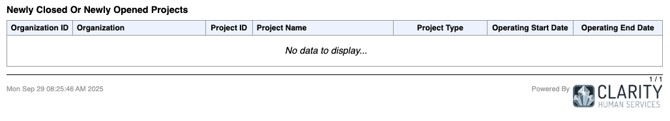
Drilldown Functionality
Drilldown tables are available for both the Data Quality section and the PIT Count column, allowing for further exploration and analysis.
Updated: 10/01/2025