[HSNG-200] Current Housing Availability
Description
This report summarizes (by housing project type, then program name) the amount of available bed and unit inventory on the night before the report is run.
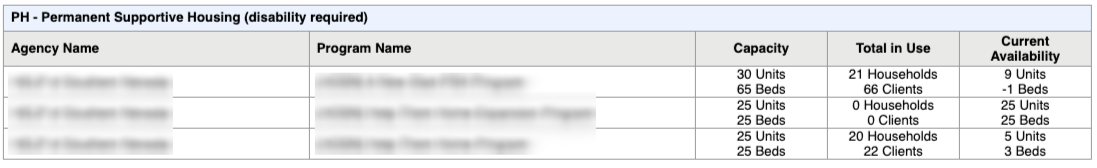
Running the Report
Who Can Run the Report
All users can run the report. There are restrictions on which information can be accessed based on the user's access rights.
The Admin version of the report can be run across agencies by System Administrators and others with the appropriate access roles.
Report Location
This report can be found in the following locations in the Report Library:
- Housing → [HSNG-200] Current Housing Availability
- Administrator Reports → [HSNG-200-AD] Current Housing Availability
Parameters
The following parameters are required to run this report:
| Agency Filter Category | Choose an option for applying the CoC filter:
|
| CoC | Choose which Continuum of Care to run the report. |
| Project Type(s) |
Select which project type(s) to include: All, Single Select, or Multi-Select (Hold Control/Command or Hold Shift to select multiple options sequentially.) |
| Program Status |
|
| Program(s) |
Select which program(s) to include: All, Single Select, or Multi-Select (Hold Control/Command or Hold Shift to select multiple options sequentially.) |
| Apply Enrollment CoC filter | Select "Yes" to include only clients for whom the latest Enrollment CoC matches the CoC selected above. |
| Report Output Format | Web Page, PDF, or Excel |
Admin Report Additional Parameters
| Agency Status |
|
| Agency(ies) |
Select which agency(ies) to include: All, Single Select, or Multi-Select (Hold Control/Command or Hold Shift to select multiple options sequentially.) |
Specifications
Capacity
Capacity is calculated from the Bed and Unit Inventories which are active as of the night before the report is run.
Note: If [Project Type] = PH – Rapid Re-Housing, then Bed and Unit Inventories are calculated based on active enrollments on the night before the report is run.
Total in Use
Note: An enrollment is active when the exit date is NULL OR the exit date is after the night before the report is run.
Emergency Shelter – Entry Exit, Transitional Housing, and Safe Haven
An enrollment is active when the report is run.
Emergency Shelter – Night-by-Night
An enrollment is active AND there is a Bed Night Service for a bed night the night before the report is run.
All Permanent Housing (PH) Projects
An enrollment is active AND the Housing Move-in Date is before the day the report is run. Please refer to the Housing Move-in Date for more information
Current Availability
This column is simply calculated by taking the difference:
- [Capacity] - [Total in Use]
Drilldown Functionality
Drilldown functionality is available for this report. Drilling down on counts in the Total in Use column will provide basic demographic information about each client included in the count.
Updated: 01/08/2024