How To Submit a Feature Suggestion
This article explains how to fill out the online form to suggest a new feature for Clarity Human Services.
Overview
We are continually striving to develop the best products for you. For information regarding how our features are implemented, refer to our "Feature Suggestions" article. For guidance on how to post an idea, refer to the process below.
Steps to Submitting an Idea
- Summarize Your Idea
Go to ideas.bitfocus.com.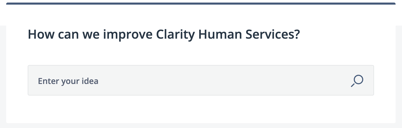
In the Enter your idea field, enter a title that briefly summarizes your idea (for example, “Connect an assessment to an existing enrollment”).
A list of any previously-submitted ideas containing the text you entered will appear so that you can see if another user has already suggested a similar feature.
- If you see an existing idea that describes the suggestion you want to make, you may vote for that idea and/or add comments to the idea.
- If there are no existing ideas displayed, or if the ones that are displayed do not match your suggestion, click POST A NEW IDEA.

- In the optional Category drop-down field, you may select a specific aspect of Clarity Human Services that applies to your idea.
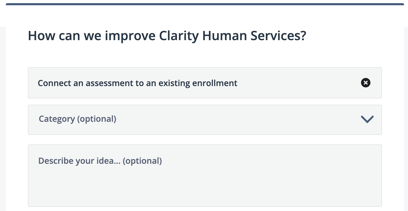
- Write a User Story
- In the Describe your idea field, enter a User Story that frames the idea relative to the user.
- Structure the User Story like this: As a _______, I want_______ so that_______.
- Include any additional details that can help us better understand your role, what you are trying to accomplish within the system, and why this functionality is important.
- The following is an example of a well-written User Story:
As an intake worker for a PSH program [the user], I want to be able to connect a client-level assessment to an existing enrollment [the feature] so that I can provide a triage assessment to a client prior to enrollment [the desired outcome].
- Indicate the Appropriate Priority Level
- In the Describe your idea field, enter “Priority: Level 1,” “Priority: Level 2,” or “Priority: Level 3” to indicate the impact of this functionality on your community.
- Priority: Level 1
- This impacts only my program.
- This impacts only my agency.
- We have a system/process in place that allows us to accomplish our goals, and the system works fairly well.
- Priority: Level 2
- This impacts more than one agency in my community.
- We have a system/process in place that allows us to accomplish our goals, but the system/process is less than ideal.
- Priority: Level 3
- This impacts my entire community.
- We do not have a system/process in place that allows us to accomplish our goals.
- Priority: Level 1
- In the Describe your idea field, enter “Priority: Level 1,” “Priority: Level 2,” or “Priority: Level 3” to indicate the impact of this functionality on your community.
- Describe the Current Process (if any)
- In the Describe your idea field, describe any process you currently have in place to fill the need expressed in this idea.
- Click POST IDEA to submit your suggestion.
Here’s an example of a completed idea submission:
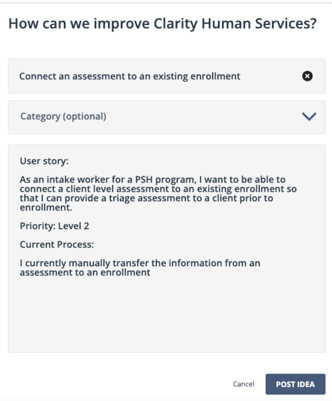 The clear summary title, user story, priority, and current process outline will help us thoroughly understand your idea and better assess it for next steps.
The clear summary title, user story, priority, and current process outline will help us thoroughly understand your idea and better assess it for next steps.
Published: 3/14/23