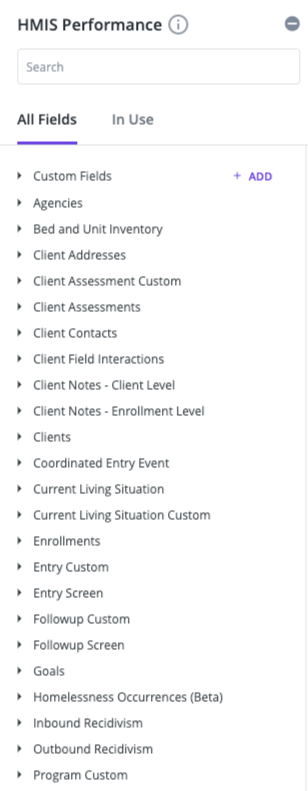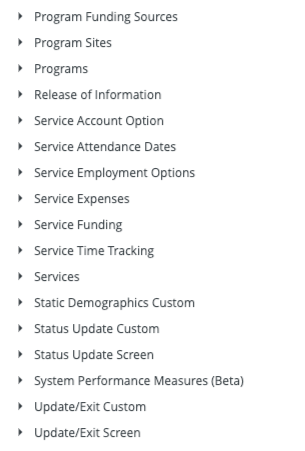HMIS Performance Model
The HMIS Performance model is loosely based on the HUD HMIS CSV/XML table structure and requires a project enrollment to be included in this model. There is also an automatic Enrollments Reporting Period filter to limit the amount of information searched at once. The default is set to the past 1 quarter, but can be easily adjusted to capture any time period desired. The HMIS Performance Model is organized into several views, described below, that can be expanded to see the dimensions and measures.
Agencies
- Includes basic information about the Agency
- Compares with Organization table in HUD CSV/XML
- Information comes from the Manage > Agencies > Agencies Overview screen
Bed and Unit Inventory
- Information from the Manage > Programs > Bed & Unit Inventory
Client Addresses
- Includes the client address and contact information
- Shows all addresses from the Client Profile > Location Tab
Custom Views
- Includes custom fields that have the Publish to Data Analysis button checked in the Field Editor
- Client Assessment Custom- The custom fields that have been added to standalone Assessment screens like the VI-SPDAT
- Entry Custom- The custom fields that have been added to Enrollment screens
- Static Demographics Custom- The custom fields that have been added to the client Profile screens.
- Update/Exit Custom- The custom fields that have been added to Status Assessment/Exit screens. Only the most recent information will be included. If Exit is null and there are no status assessments, then the field will be null.
Client Assessments
- Standalone assessment fields (VI-SPDAT)
- Remember only clients that have a project enrollment will be included because of the requirements of the HMIS Performance Model
- For standalone assessment reporting without project enrollment, use the Coordinated Entry Model or Client Model
- Presumed Chronic
- Based on assessment (VI-SPDAT) questions determines if the client is likely to be Chronically Homeless
- Does not meet HUD HMIS definition of chronic homelessness
- Official designation must be determined through a standard HMIS program enrollment
Client Field Interactions
- Includes Location information from field interactions
- Information comes from Locations tab in Clarity Human Services
Client Notes - Client Level
- Includes information relating to the content and context of client notes
- Information comes from notes not connected to program enrollment
Client Notes - Enrollment Level
- Includes information relating to the content and context of client notes
- Information comes from notes connected to a program enrollment
Clients
- Static demographic fields such as Name, Date of Birth, Social Security Number, Veteran Information, etc.
- Information found on the Client Profile screen
Coordinated Entry Event
- Includes information for HUD HMIS data element 4.20
Current Living Situation
- Includes information for HUD HMIS data element 4.12
Enrollments
- Project Enrollment information
- Start/Exit Date
- Enrollment Household information
- Days in Project calculated dimensions and measures
Entry Screen
- Information collected at the point of project enrollment
Followup Screen
- Information collected at follow-up after project exit (post-exit records)
Goals
- Goal Name, Status, and Date achieved
- Information based on the set Project Goals and client's progress
Homelessness Occurrences - Beta
- Dimensions used for exploring the Length of Time Homeless
Inbound Recidivism
- Calculated dimensions focused on recidivism, returns to homeless
- From the perspective:
- Of the clients enrolled in selected programs
- How many had previously exited from a program with a permanent housing destination
"Appeared Before" Conditions:- Enrolled prior to selected enrollment
- Exited prior enrollment with a permanent housing destination
- 10 - Rental by client, no ongoing housing subsidy
- 11 - Owned by client, no ongoing housing subsidy
- 19 - Rental by client, with VASH housing subsidy
- 20 - Rental by client, with other ongoing housing subsidy
- 21 - Owned by client, with ongoing housing subsidy
- 22 - Staying or living with family, permanent tenure
- 23 - Staying or living with friends, permanent tenure
- 26 - Moved from one HOPWA funded project to HOPWA PH
- 28 - Rental by client, with GPD TIP housing subsidy
- 3 - Permanent housing (other than RRH) for formerly homeless persons
- 31 - Rental by client, with RRH or equivalent subsidy
Outbound Recidivism
- Calculated dimensions focused on recidivism, returns to homelessness
- From the perspective:
- Of the clients exiting selected programs with a permanent housing destination
- How many enrolled again in a program
- How many enrolled in a homeless program (Emergency Shelter, Safe Haven, Street Outreach, PH - Rapid Re-Housing, PH - Permanent Supportive Housing)
- AND Move-in Date was Null at program enrollment for PH returns
Program Views
- Program Funding Sources - Information from Manage > Programs > Funding Sources
- Program Sites - Information from Manage > Programs > Sites
- Programs - Information from Manage > Programs > Modify / Create New Programs screens
Release of Information
- Information regarding the date and documentation of client's Release of Information
Service Folders
- Service Account Option - Information entered for Vendor on services
- Service Attendance Dates - The date or count of a client's Attendance based service (bed nights, etc.)
- Service Employment Option - Information entered for Employment on services
- Service Expenses - Information regarding service expense tracking
- Service Funding - Information regarding the funding connected to a service
- Service Time Tracking - The time tracking information connected to a service
- Services - Information from the Manage > Services > Services: Detail screen
Status Update Screen
- Information from the most recent status or annual assessment screen
System Performance Measures - In Development
- Includes dimensions for each of the System Performance Measures
- See System Performance Measures for more details
Update/Exit Screen
- Information from the most recent status or annual assessment, or exit
- If there is no update, the information will be pulled from the entry/enrollment screen
For more information on specific dimensions or measures, refer to the ![]() available next to some of the field names. Float your cursor over the
available next to some of the field names. Float your cursor over the ![]() for a brief description.
for a brief description.
Updated: 02/11/2025