[GNRL-405] CE Assessing Staff Report
Description
Type of Report
This report requires an Assessment during the reporting period. An enrollment is not required to be included in this report.
Purpose
The CE Assessing Staff Report details assessments* created during the reporting period, separated by the assessing staff person. It is intended for use by assessing staff and program management.
*Note: Assessments must 1) have Coordinated Entry toggled on, and 2) have at least one linked Assessment Processor.
Running the Report
Who Can Run It
All users can run the report. Restrictions are in place for which agencies can be accessed based on the rights of the user.
Report Location
The report is found in the Assessment Based section of the report library.
Parameters
The following parameters are required to run this report.
| Assessment(s) |
|
| Assessing User(s) |
|
| Report Date Range | The date range of the assessment(s) to include in the report. |
| Report Output Format |
|
Admin Report Additional Parameters
|
User Home Agency(ies) |
|
|
CoC(s) |
|
|
Agency Status |
|
|
Agency(ies) |
|
Specifications
The specifications for this report are rather simple.
Universe
- All staff, clients, and assessments* where:
- [Assessment Name] is selected AND
- [User Name] is selected AND
- [Assessment Date] is within the reporting date range
Included Fields:
- Assessment Date
- Client Full Name
- Unique ID
- Age
- Gender
- OGI = Other Gender Identity
- PNTA = Prefers Not To Answer
- Veteran (Status)
- CE Household Type
- The assessing program enrollment Household type - left blank if no program enrollment is attached to the assessment
- Adults in CE Household
- The number of adults in the assessing program enrollment - left blank if no program enrollment is attached to the assessment
- Children in CE Household
- The number of children in the assessing program enrollment - left blank if no program enrollment is attached to the assessment
- Assessment Name
- Assessment Score
- Referred to Queue - has the assessment/client been referred to the queue
- Contact Info (Yes/No)
-
'Yes' if there is contact information in the Contact tab
-
'No' if there is no contact information in the Contact tab
-
- Location Info (Yes/No)
- Yes' if the client location fields are completed in the Location tab
- 'No' if there is no location information in the Location tab
Note: Location information is impacted by sharing settings. If sharing is limited, Location results will reflect data according to the appropriate sharing settings.
- Assessing Agency
- Assessing Program - left blank if no program enrollment is attached to the assessment
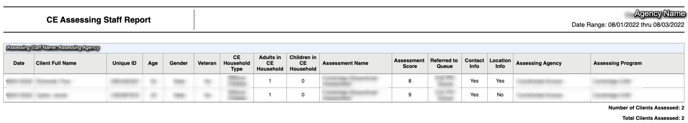
In addition to the main table, a list of staff with no relevant assessments during the reporting period is included.
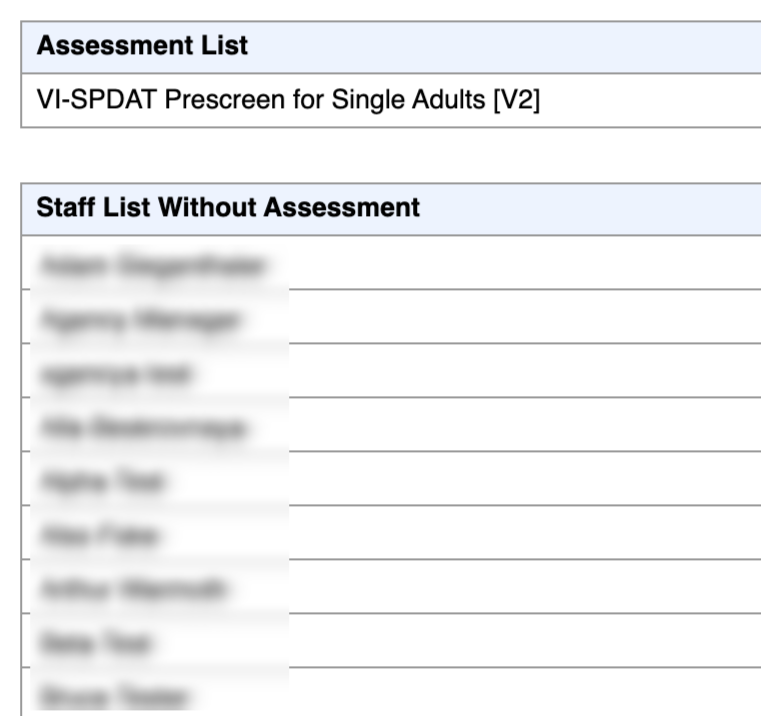
Updated: 04/08/2024