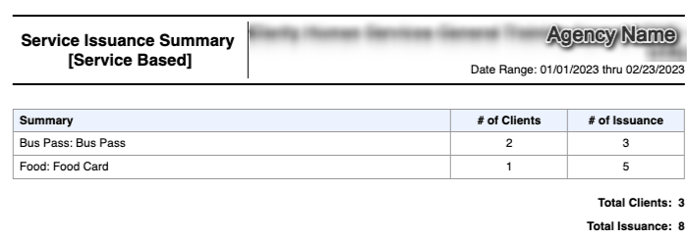[GNRL-211] Service Issuance Summary [Service Based]
Report Purpose & Summary
This service-based report provides a summary of service issuances for a chosen service during a specified period of time.
Running the Report
Who Can Run the Report
All users can run the report. There are restrictions on which information can be accessed based on the user's access rights.
Report Location
This report can be found in the following location in the Report Library:
- Service Based Reports → [GNRL-211] Service Issuance Summary [Service Based]
Parameters
The following parameters are required to run this report:
| Service: Service Item(s) |
Choose which service item(s) to include: All, Single Select, or Multi-Select (Hold Control/Command or Hold Shift to select multiple options sequentially.) |
| Report Date Range | Choose the date range of services to include. |
| Report Output Format | Web Page, PDF, or Excel |
| Drilldown Output Format | Web Page, PDF, CSV or Excel |
Report Details
This report provides information regarding service issuances for a chosen service during a specified period of time. It accommodates all service types.
The report is divided into two sections:
- Summary
- Totals
Summary
This section has two columns: # of Clients and # of Issuances
- # of Issuances - This indicates how many times a service was issued.
- # of Clients - This indicates how many clients received the service.
Totals
This section provides two different totals:
- Total Clients - This is an unduplicated count of clients who received at least 1 issuance of the service.
- Total Issuances - This is the total amount of times the service was issued during the report date range.
Drilldown Functionality
Drill downs are available for number of clients, number of issuances, and totals. Drill downs return the following information: Unique Identifier, Name (Linked to Client Profile), Service Name, # of Issuance, and applicable Service Date(s).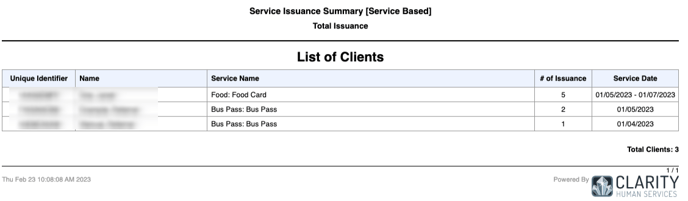
Updated: 04/25/2023