[GNRL-111] Attendance By Days Served
Purpose
This is a service-based report that provides details of all clients, according to veteran status, who have received selected service item(s) for a specified period of time.
Running the Report
Who Can Run It
All users can run the report. There are restrictions on which information can be accessed based on the user's access rights.
Report Location
This report can be found in the following location in the Report Library:
- Service Based Reports → [GNRL-111] Attendance by Days Served
Parameters
The following parameters are required to run this report:
| Service: Service Item(s) |
Choose which service item(s) to include: All, Single Select, or Multi-Select (Hold Control/Command or Hold Shift to select multiple options sequentially.) |
| Veteran Status | Selecting "All" will generate a list of clients with any veteran status listed. Select the other options to filter by specific veteran status. |
| Report Date Range | Choose the date range of services provided to include in the report. |
| Report Output Format | Web Page, PDF, or Excel. |
Report Details
This report provides a list of all clients who have received selected service items during the selected period of time.
In general, this report pulls data from the Services tab.
To generate the client list, the report queries all services provided within the agency. It then filters this list according to the service(s) selected in the Service(s) parameter and the date the service was provided.
The report filters the list further according to the Veteran Status you chose. Note that all demographic information is pulled directly from the Client Profile screen.
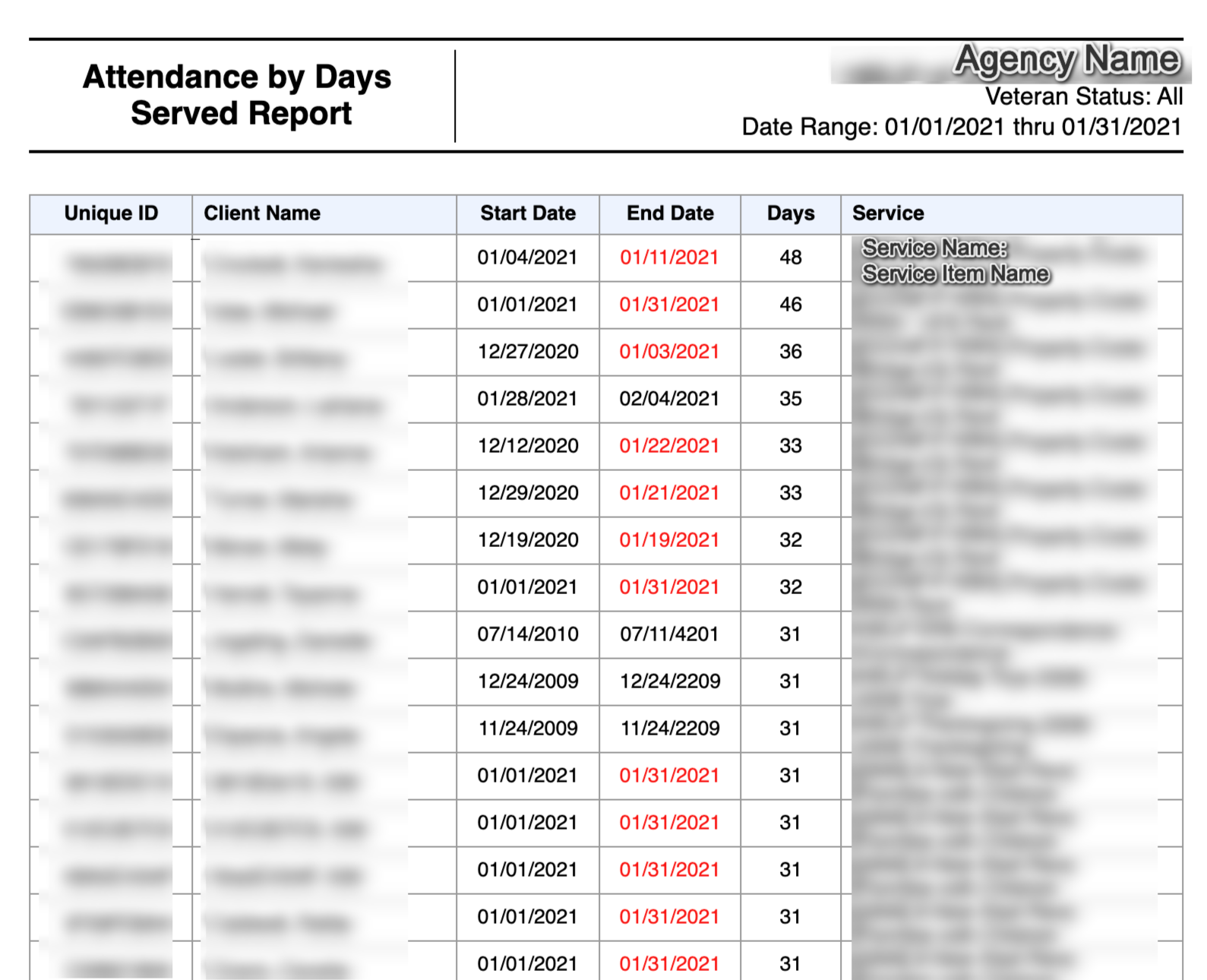
Reporting Period Active/Inactive Services
Service End Dates that occur within the reporting period will be displayed in the report in red. This is to indicate to the user running the report that the service has ended and is no longer active within the reporting period.
Service End Dates that fall outside of the reporting period are displayed in black indicating that the service is active throughout the reporting period.
Days
This is the number of days the service was provided during the selected reporting period.
Drilldown Functionality
Drilldown functionality is not necessary for this report.
Updated 4/14/2023