[GNRL-103] Service Census [Service Based]
Report Purpose & Summary
This is a service-based report that provides a list of clients who received specific services on specific dates during a chosen reporting timeframe. Drilldown functionality generates all client names for those who received each service, as well as a data quality score, and the staff member responsible for entering the information.
Running the Report
Who Can Run the Report
All users can run the report. There are restrictions on which information can be accessed based on the user's access rights.
Report Location
This report can be found in the following location in the Report Library:
- Service Based Reports → [GNRL-103] Service Census [Service Based]
Who Can Run the Report
All users can run the report. There are restrictions on which information can be accessed based on the user's access rights.
Parameters
The following parameters are needed to determine the criteria for data returns in the report.
| Service Status |
|
| Service: Service Items(s) |
Choose which service item(s) to include: All, Single Select, or Multi-Select (Hold Control/Command or Hold Shift to select multiple options sequentially.) |
| Veteran Status |
|
| Report Date Range | The date range of the provided services to include in the report |
| Report Output Format | Web Page, PDF, or Excel |
Report Details
The Service Census report gathers information based on services provided. The information in this report is pulled from service transactions conducted during the reporting period.
Service Listing
Services selected in the report parameters and provided to clients will be grouped by month and displayed on the left side of the report if they have been provided to a client.
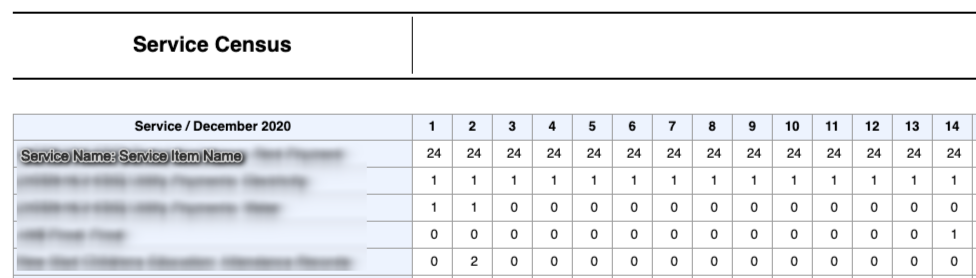
Each month included in the report is broken down into calendar days. The individual cells indicate the number of clients receiving that particular service for that particular day.
Please note, that if a client has more than one of the same Long Term service within an overlapping time frame, these services will only be counted once per day.
Service Count Table
A counts table is included in the report which provides information on the total number of each selected service provided within the reporting period. The number of unduplicated clients receiving the individual services is also included along with totals.
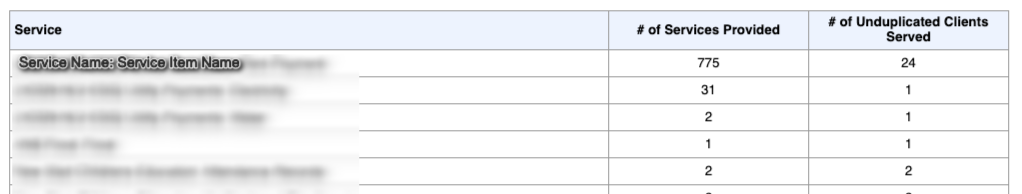
Services without any Household served
This table displays services selected in the parameter options that were not provided to any Households. This table will only be displayed if there are selected services that were not provided to clients during the reporting period.
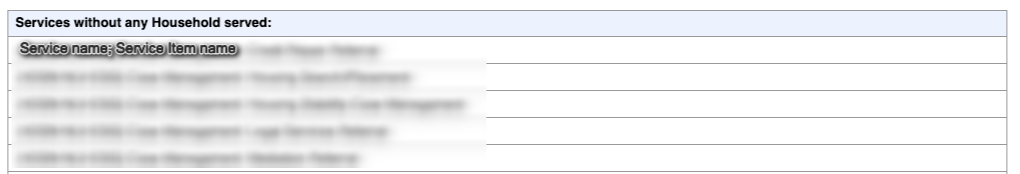
Drilldown Functionality
Drilldown functionality is available for this report by selecting a value within the Monthly Service Census tables, or the # of Unduplicated Clients Served in the Total section. Drilldown data is sorted by client last name, then first name.
Data Quality Drilldown
Clicking the client name in the initial drilldown screen will provide Data Quality information for that particular client. This information can assist the user in resolving data quality issues and increase the AVG DQ%.

Updated: 12/17/2025