[GNRL-102] Client List
Report Purpose & Summary
This is a service-based report that lists details of all clients, according to veteran status, who have received selected service item(s) for a specified period of time.
Running the Report
Report Location
This report can be found in the following location in the Report Library:
- Service Based Reports → [GNRL-102] Client List
Running the Report
All users can run the report, but only for services for which they have access.
Parameter Options
The following parameters are required to run this report:
| Service: Service Item(s) |
Choose which service items(s) to include: All, Single Select, or Multi-Select (Hold Control/Command or Hold Shift to select multiple options sequentially.) |
| Veteran Status | Select Veteran Status |
| Matching Criteria |
This parameter determines how clients in the selected service(s) will be generated. If you run the report with multiple services, selecting:
|
| Report Date Range | Choose the period during which the service was provided. |
| Report Output Format |
Web page, PDF, Excel |
Report Details
In general, this report provides a list of all clients who have received selected service items during a specified period of time (determined by your report’s Start Date and End Date). It is a service-based report, meaning that it only reports data specific to services – information pertaining to only programs is not included in this report.
This report pulls data from several locations within the client record, including the Client Profile screen and the Services tab. To generate the client list, the report collects client names for all those enrolled in any services within the agency. It then filters this list according to the service(s) you select from the Service(s) parameter on the Prompts page.
It filters the list further according to the Veteran Status you choose. Note that Veteran Status is pulled from the Client Profile screen.
Once the report is generated, it will contain several pieces of information:
Unique Identifier & Client Name
The Unique Identifier and Client Name is reported from the Client Profile screen.
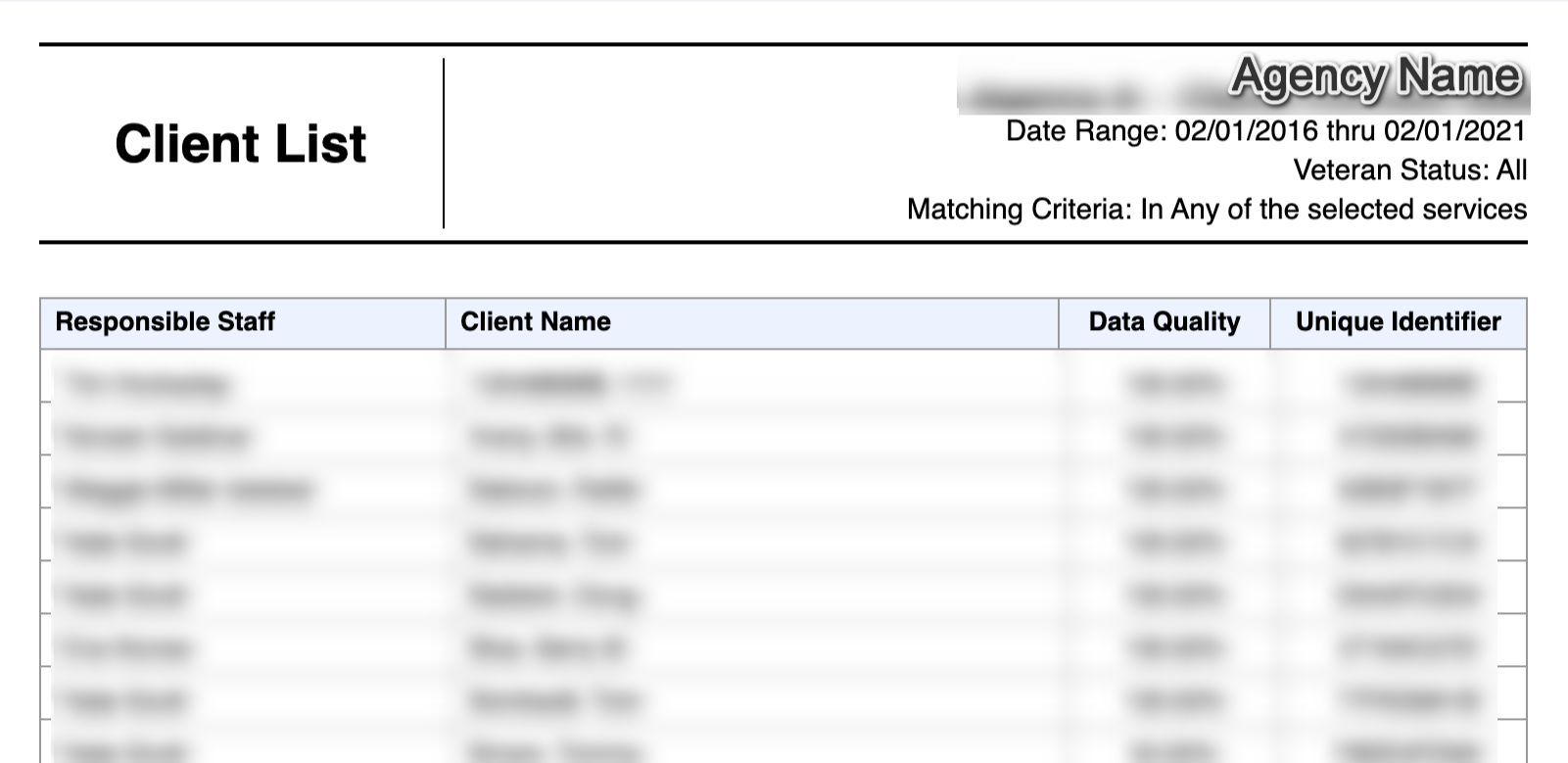
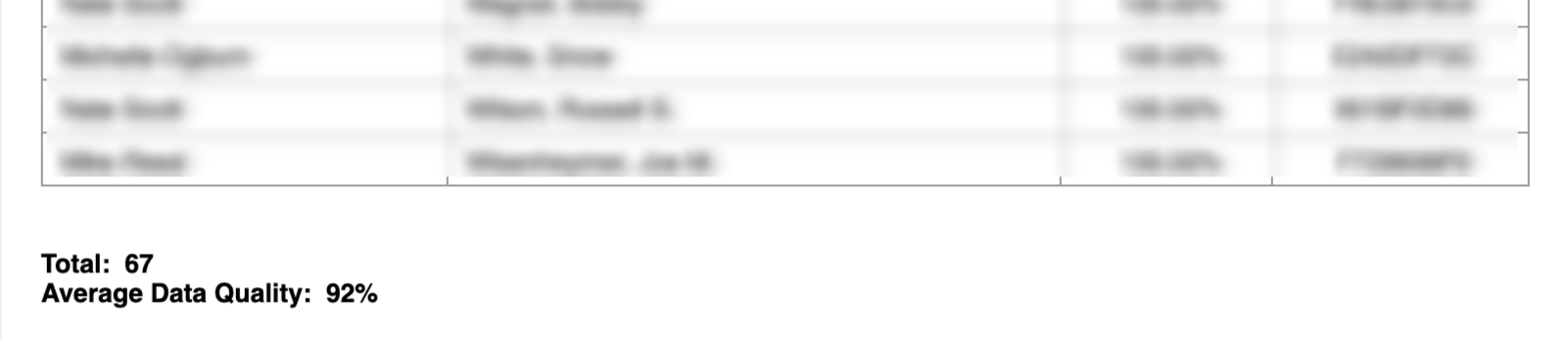
Data Quality
This column contains a data quality percentage based on whether or not data has been collected on the following fields:
- Quality of Name
- Social Security Number
- Quality of Social Security Number
- Date of Birth
- Quality of Date of Birth
- Race & Ethnicity
- Veteran Status (for those 18 or older)
Responsible Staff
This column indicates the staff member who provided the service to the client by creating the service record.
Services
The Services table lists the services selected in the parameter.
Drilldown Functionality
Clicking the Unique Identifier or Client Name will display the client's demographic information from their Client Profile screen. Data elements missing from the client profile will appear in red text.

Updated 10/01/2025