Federal Reporting: W2 HOPWA Financial Assistance Services Data Quality and Troubleshooting
To troubleshoot W2 HOPWA Financial Assistance Services populating the [HUDX-111(-AD)] HMIS CSV/XML Export, it can be beneficial to review the Service Configuration, as well as Service Provision. The following examples illustrate how to create two Looks in Looker to support initial analysis, evaluate data quality, and facilitate troubleshooting.
To review W2 HOPWA Financial Assistance Service Configuration for Active Programs:
The following Look is configured to review active and active, expired programs that have had a HOPWA program funding source at any time, and the count of active HOPWA Services and HOPWA Financial Assistance Service Items to begin service configuration review.
With this Look, incorrectly flagged programs with HOPWA funding will appear in the results and funding source updates can be made, active and active, expired programs that should no longer be in an active status can be formally resolved, and users will be able to assess and confirm that all HOPWA-funded active programs have W2 HOPWA FA Services available. Reviewing this report allows analysts to prompt questions that could lead to additional service configuration assessment.
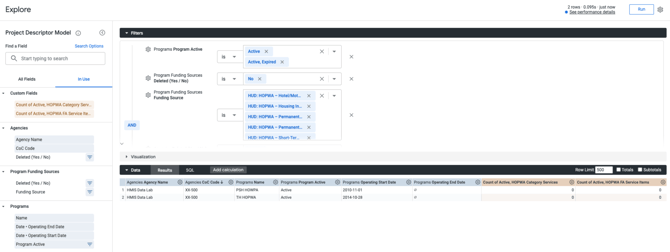
Model: Project Descriptor Model
Visualization: Table
Filters
- Programs – Programs Active: is Active; Active,Expired
- Program Funding Sources – Funding Sources: is HUD: HOPWA – Hotel/Motel Vouchers,HUD: HOPWA – Housing Information,HUD: HOPWA – Permanent Housing (facility based or TBRA),HUD: HOPWA – Permanent Housing Placement,HUD: HOPWA – Short-Term Rent, Mortgage, Utility assistance,HUD: HOPWA – Short-Term Supportive Facility,HUD: HOPWA – Transitional Housing (facility based or TBRA)
- Program Funding Sources – Deleted: is No
- Agencies – Deleted: is No
- Services – Service Deleted: is No
- Services – Service Item Deleted: is No
Dimensions
- Agencies – Agency Name
- Agencies – CoC Code
- Programs – Name
- Programs – Operating Start Date
- Programs – Operating End Date
- Programs – Program Active
Custom Measures:
- Count of Active, HOPWA Category Services
- Field to Measure: Service ID
- Measure Type: Count Distinct
- Filters:
- Service Category: is HOPWA Service
- Service Active: is Active
- Count of Active, HOPWA FA Service Items
- Field to Measure: Service Item ID
- Measure Type: Count Distinct
- Filters:
- Service Category: is HOPWA Service
- Service Item Category 1: is Financial Assistance
- Custom Filter Expression: ${agency_services.service_items_start_availability_date}<=now()
AND (is_null(${agency_services.service_items_end_availability_date})
OR ${agency_services.service_items_end_availability_date}>now())
To review Service Provision of W2 HOPWA Financial Assistance Services:
The following Look is configured to identify clients enrolled at any time who received a W2 HOPWA Financial Assistance service without a Service Expense record. This sample Look will return a row per W2 HOPWA Financial Assistance service provided to a client within an enrollment without an expense record. When analyzing this Look, verify that clients have been accurately provided with a W2 HOPWA Financial Assistance Service, review associated Service Expense records, and update records as needed based on actual service delivery and established data collection practices for the program and its funding sources.
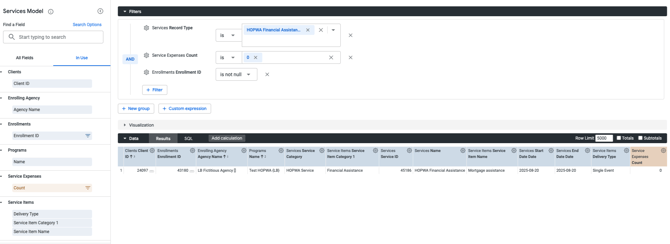
Model: Services Model
Visualization: Table
Filters
- Services – Record Type: is HOPWA Financial Assistance
- Services Expense – Count: is 0
- Enrollments – Enrollment ID: is not null
Dimensions
- Clients – Client ID (includes link to Client Profile)
- Enrollments – Enrollment ID (includes link to Program Enrollment)
- Enrolling Agency – Agency Name
- Programs – Name
- Services – Service Category
- Service Items – Service Item Category 1
- Services – Service ID
- Services – Name
- Service Items – Service Item Name
- Services – Start Date – Date
- Services – End Date – Date
- Service Items – Delivery Type
Measures:
- Service Expenses – Count
Published:11/07/2025