[EXPS-101] Funding Source Financial Detail
Report Purpose & Summary
This is a service-based report that provides details of client service expenses based on an agency’s funding source(s) (primary and/or sub-granted funding sources). It includes a detailed history of the service transactions for a specified date range.
Running the Report
Report Location
This report is located in the Service Based section of the Report Library.
An Admin version is available in the Administrator section of the Report Library.
Who Can Run the Report
Anyone can run the report but the returned information will be limited based on the access rights of the user.
The Admin version can be run across agencies by System Administrators and others with the appropriate access roles.
Parameters
The following parameters are required:
| Funding Criteria |
|
| Funding Status |
|
| Funding(s) | Choose which funding sources to include in the report |
| Report Date Range | Choose the date range of expenses to include in the report |
| Report Output Format |
If the report contains more than 50,000 rows, the output will automatically be an Excel file. |
Admin Report Additional Parameters
- CoC - Choose which CoC to include
- Agency Status - All, Active, Inactive
- Agency(-ies) - Choose which Agencies to include
Report Details
The report will include expenses that were dated during the reporting period and meet the parameter selections.
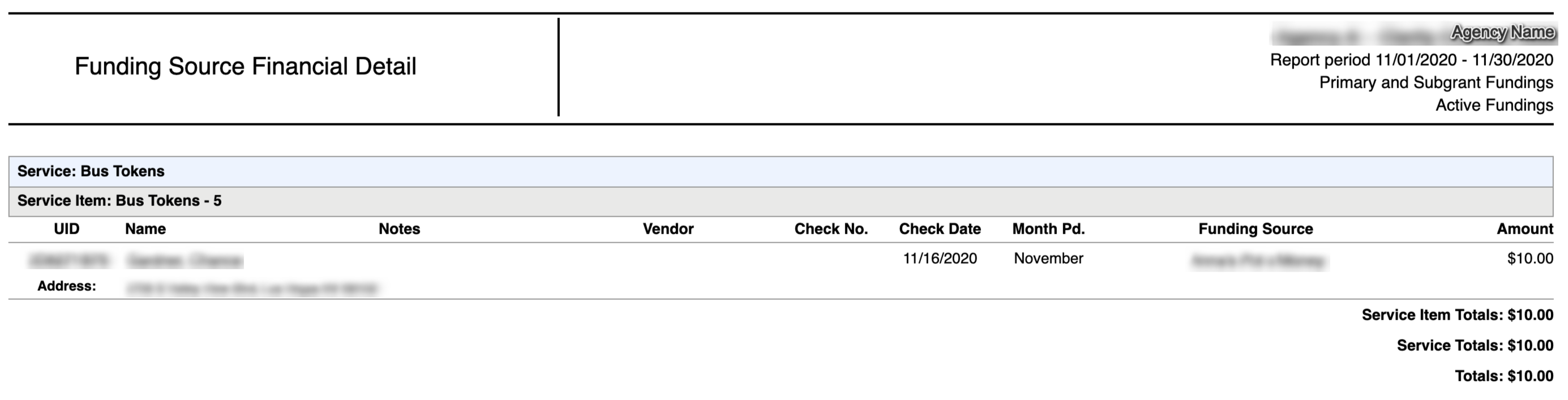
The report will be organized by:
- Service
- Service Item
Subtotals will be provided at each level.
The fields on the report come from the following:
- Notes comes from the “Notes” field in the expense
- Vendor comes from the “Vendor” field in the expense
- Check No. comes from the “Check number” field in the expense
- Check Date comes from the “Expense Date” field in the expense
- Month Pd. comes from the “Expense Date” field in the expense
- Amount comes from the “Amount” field in the expense
- Address comes from the most recent Client Location available for the user who runs the report or Client Location from the Profile screen, if any
Note: Several of the fields that appear on the report are hidden within that expense record that is embedded in the service record.
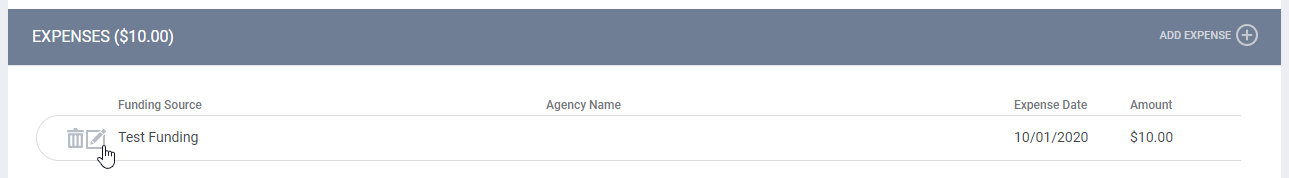
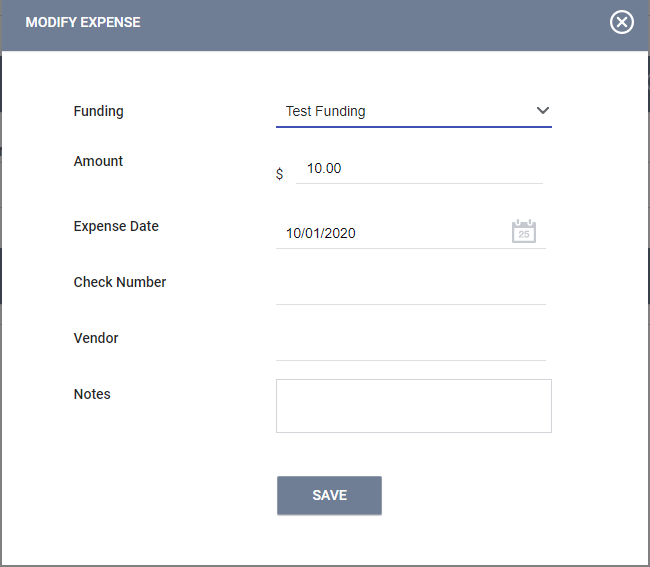
Current Funding Totals Table
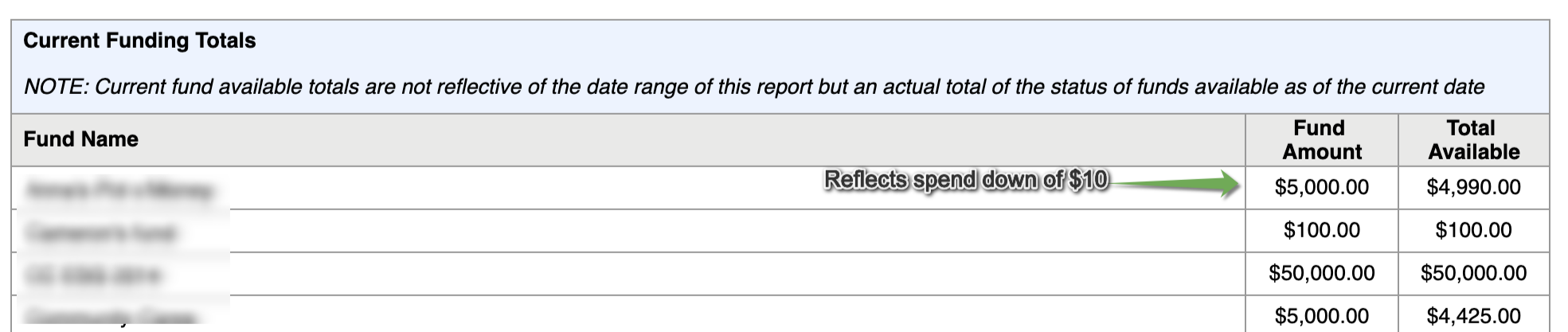
This table will show Fund Amount and Total Available for the funds selected in the parameters:
- If option "Not Based on Funding Source" is selected, then all active funding sources for the agency will be included in the table
- If option "No Funding Source" is selected, then there will be no funding sources in the table
- If options "Only Primary Fundings" or "Primary and Subgrant Fundings" are selected, then all active funding sources for the agency selected on the Parameters screen will be displayed in the table
Please Note: Total Available is as of the current date, not the selected reporting period.
Drilldown Functionality
Drilldown functionality is not necessary for this report.
Updated: 3/24/2023