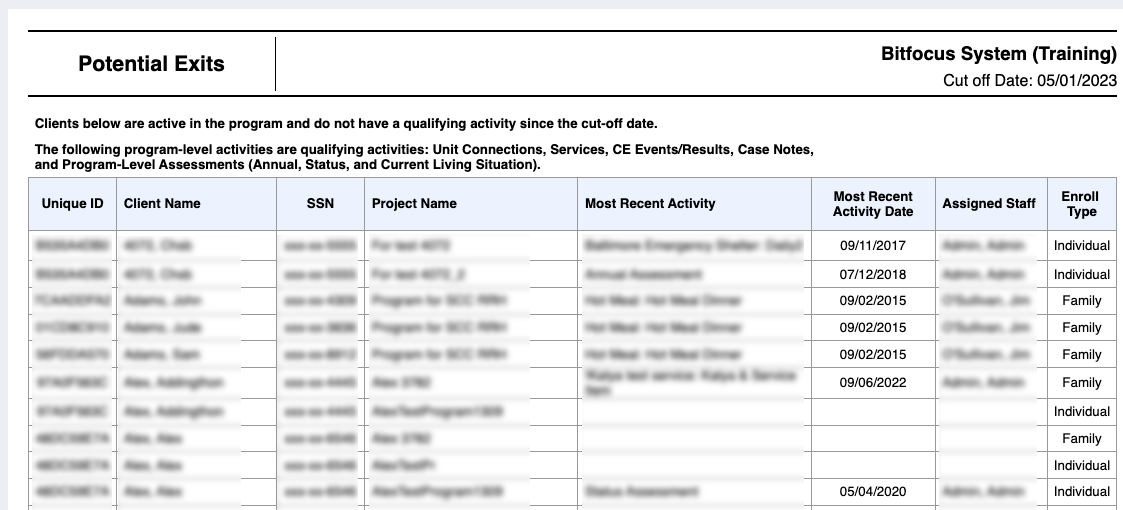[EXIT-101] Potential Exits
Report Purpose & Summary
This is a program-based report that list clients who are active in the program but have not received services, case notes, unit connections, or CE events or program-connected assessments since the selected cutoff date.
Running the Report
Report Location
This report is found in the Program Based section of the Report Library.
Who Can Run the Report
Anyone can run the report but the returned information will be limited based on the access rights of the user.
Parameters
The following parameters are available to obtain targeted details in the [EXIT-101] Potential Exits:
| Program(s) | Select one or more programs to run the report against. Selecting All will generate data for all programs in the dropdown menu. |
| Cutoff Date | Last Activity is prior to this date |
| Report Output Format |
|
Report Universe
To be included in the report results, the project stay must meet the following conditions:
- Enrollment in [Selected Programs] AND
- [Program Status] = Active AND
- [Enrollment Start Date] <= [Current Date] AND
- ([Exit Date] > [Current Date] OR [Exit Date] is Null) AND
- User running the report has access to the programs/enrollments selected AND
- (None of the following has been recorded for the enrollment:
-
Program-Level Assessments (Annual, Status, and Current Living Situation)
-
Program-Level Case Notes
-
Program-Level CE Events/Results
-
Program-Level Services
-
Program-Level Unit Connections
-
- OR
- [Last Activity] < [Cutoff Date] where [Last Activity] is the most recent date from the following:
-
Program-Level Assessments (Annual, Status, and Current Living Situation)
-
Program-Level Case Notes
-
Program-Level CE Events/Results
-
Program-Level Services
-
Program-Level Unit Connections
-
Please note: Only activity CONNECTED to a particular enrollment, regardless of which agency added the activity are considered. In other words, an activity recorded by a user from another agency acting on behalf of the enrolling agency will be considered in the [Last Activity] calculation.
Report Details
The report generates the following data elements:
- Unique ID
- Client Name
- SSN - last four digits only
- Project Name
- Most Recent Update/Service/ Case Note/Current Living Situation/Assessment
- Date of Most Recent Update/Service/Case Note/Current Living Situation/Assessment Date
- Assigned Staff*
- Enroll Type
- Individual
- Family
* The Assigned Staff is the user who is updating the : Most Recent Update/Service/ Case Note/Current Living Situation/Assessment.
Note: Clients that have blank Activity Columns have had no qualifying activities connected to the listed program before the cut-off date or have qualifying activities after the cut-off date.
Total Unique Clients and Total Number of Clients Programs
This lists the total number of unique clients listed in the report as well as the total number of program enrollments (essentially, an unduplicated count of clients).
Projects Included in Datasets
This section displays Projects/Programs that were selected in the Parameter Options when running the report. Some projects listed may not have Potential Exits.
Updated: 06/10/2024