Enabling Forms for Agencies and Programs
This article describes how to enable client forms at the agency level and the program level.
Overview
Client Forms, once created at the system level, need to be made available at the agency level and (if applicable) Program level before they can be completed in the client record.
Enabling Forms for the Agency
To make one or more forms available to an agency, navigate to the Agency Overview. If Enable All Client Forms is toggled on, all forms in the system will be available when a staff member adds a new form from the client record Files tab.
Also, when a new Program is created within the agency, all forms will be available to use in its configuration.

By toggling off Enable All Client Forms, system administrators can make individual forms available to the agency in the Client Forms section. To add one or more agency-specific forms, click ADD FORM.
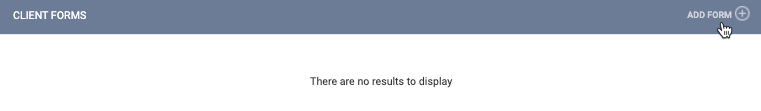
Note: Toggling on Enable All Client Forms removes any forms previously added to the Agency Overview Client Forms. Toggling off Enable All Client Forms will not restore them.
When Enable All Client Forms is toggled off and no forms are added in the Client Forms section, the Forms section of the Files tab in the client record will not be available.
Enabling Forms for Programs
Enabling forms for a Program allows those forms to be available in the Program-level Files tab. To make one or more forms available to a program, select a Program to modify, then scroll down to the Enable All Client Forms toggle. The same setting configurations available at the agency level are available to the Program. Toggling on Enable All Client Forms makes all forms available to the Program. Toggling it off allows individual forms to be made available or left blank to disable Forms within the client record.
Updated: 04/25/2025