[EMPL-101] Employment Report
Description
Type of Report
This is a program-based agency-level report which requires employment placement services. For more information about using employment service placements, refer to Creating Employment Services.
Purpose of Report
The report lists client employment history for clients who are enrolled and/or exited from a program during the reporting period AND received an employment service during the same period. This report pulls data only from the employment services connected to the selected program enrollment. It does not reflect employment statuses in the client profile screen or program enrollment screens.
Running the Report
Who Can Run the Report
Anyone can run the report, but only for Programs for which they have access.
Report Location
The report can be found in the Program-Based section of the Report Library.
Parameters
The following parameters are available to obtain targeted details in the [EMPL-101] Employment Report:
| Program(s) | This allows you to run the report for the program(s) with a related employment service. |
| Full/Part Time Position | Select All, Full-Time, or Part-Time |
| What to display | This allows you to show or hide the client's Name and Social Security Number. If "Hide" is chosen, only the client's Unique Identifier will be displayed. |
| Status |
Select the Program Enrollment Status:
|
| Report Date Range | Choose the range of enrollments and employment services to include in the report |
| Report Output Format |
Web Page, PDF, Excel |
Specifications
The report returns the following table structure, sorted by client.
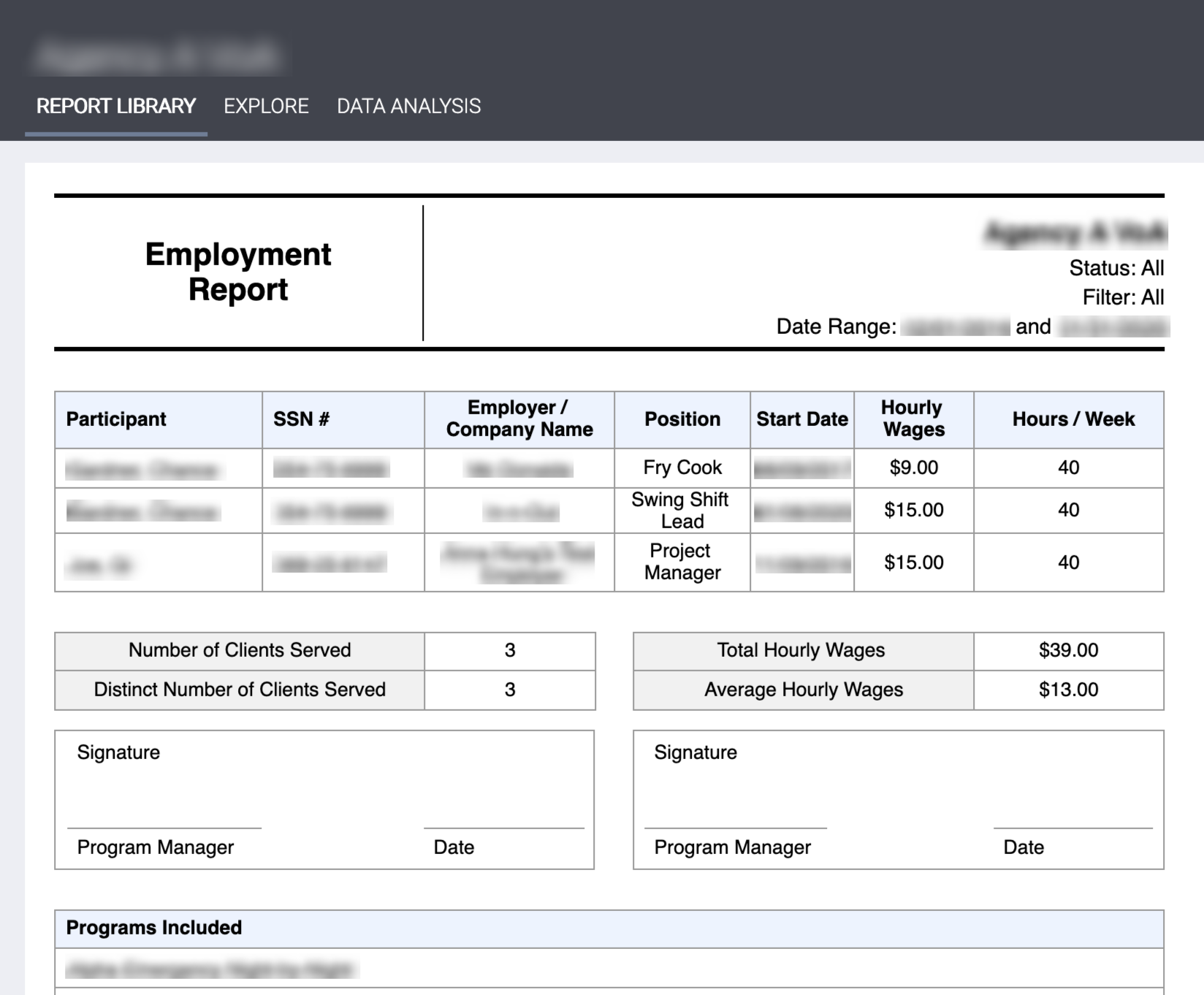
Elements from the Client Profile Page
- Client Name
- SSN
- Unique Identifier
Elements from the Employment Service
- Employer/Company Name
- Position
- Start Date
- Hourly Wages
- Hours/Week
They can be viewed from the history tab. Simply select the client record, go to the History tab, select the Edit link next to the employment-placement service. Here you can view all the necessary details.
Totals
At the bottom of the report you will see the following information:
- Number of Clients Served - Sum of the number of employment placement services, during the reporting period
- Distinct Number of Clients served - An unduplicated count of clients
- Total Hourly Wages - Sum of the Hourly wages for all employment placement services
- Average Hourly Wage - [Total Hourly Wages]/[Number of Clients Served]
In addition to reporting on employment placement services, there are two areas for signing off on the report and a list of included programs.
Updated 2/19/2021