Data Quality: Universal Data Element
The Universal Data Elements are, well, universal. All HMIS projects must report on all of these elements. The following will give a simple summary of data quality problems by program and user with exceptional detail on the drill downs.
- Explore - Data Quality Model
- Fields
Add the following fields to the Look:- [Name] (Programs folder)
- [Assigned Staff] (Enrollments)
- Measure [Total Universal Data Element Errors Count] (DQ Client UDE)
- Filters
- Add [Agency Name] (Agencies) field as a filter
- Adjust the Reporting Period Filter as needed
The beauty of this report is the drill down features that are built in.
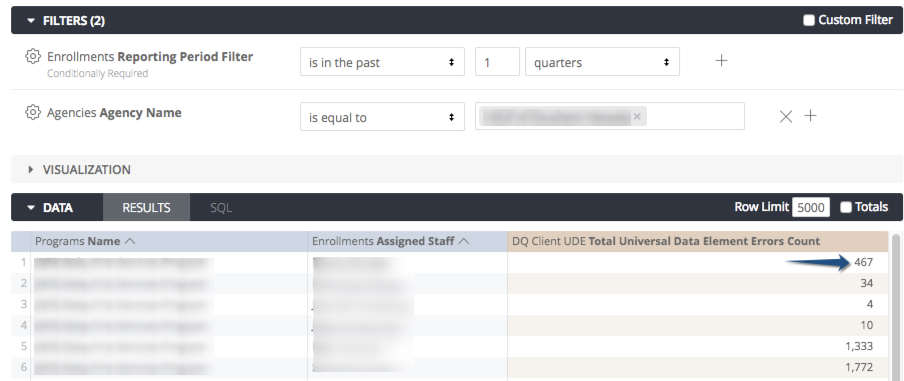
The count for each Assigned Staff has a drill down to the following of each element with DQ problems.