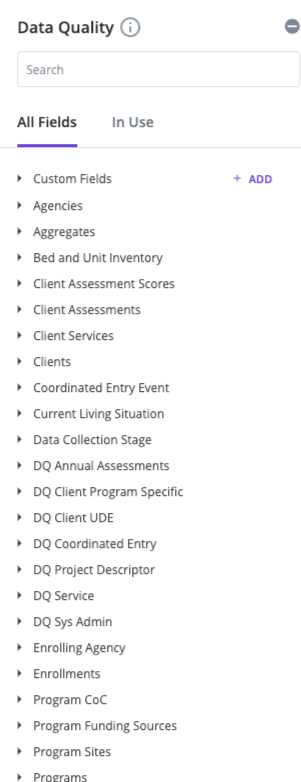Data Quality Model
Overview
This model provides easy-to-use calculations of data quality performance for all HMIS data elements. The fields within this model are strictly associated with the applicable version of the HUD HMIS Data Dictionary and the HMIS Data Schema for the current fiscal year.
This model will immediately reflect changes in Clarity. As corrections to the data are made, those changes will be quickly updated in Looker. As a tradeoff, this model performs a bit slower than some of the other models as it is reviewing all potential data quality errors in the system.
The Data Quality Model is ideal for quickly assessing system wide data quality, drilling down into issues and how often/why they are occurring, can help provide targeted training and interventions by using evidence found within the data, and allow front-line staff to quickly clean data and ensure HUD compliance.
Important Notes
Before we get into the fields you will find within the model, lets highlight a few important notes to help understand the way the Data Quality Model works.
Data Collection Stage
Data Collection Stage fields have been integrated into the Data Quality Model to mimic the HMIS Data Schema. When utilizing the Data Quality Model for reporting, client data from each data collection stage can be pulled into the Look based on the HMIS Date Schema. Using the Data Collection Stage field as a filter can help mitigate fan out (creating duplicative rows of data) and using the Data Collection Stage field as a dimension in a Look can help identify when the data quality error occurred to resolve the issue.
Staff Specific Data Errors
One way to use this model is to pull error rates by staff to see if targeted training efforts are needed or to assign data clean up projects. Please note that the Data Quality Model pulls staff data points based on the user that most recently updated the record. If an admin is cleaning up data and errors are still present, the admin user will show as the staff associated with those errors.
Compare Errors to Client Data
If an error is present when reviewing data, there are comparable fields for present within the Data Quality Models that contain most existing Clarity elements. These fields can be used strategically to conduct a side-by-side comparison without having to switch between Clarity profiles and Data Quality reports.
Dimensions and Measures
For most of the DQ HMIS Data Elements dimensions, the error looks for enrollments where the data element has a value of:
- None - No error found
- Client doesn't know
- Client refused
- Data Not Collected
- Null
If a dimension looks for other problems, that approach will be described below.
The Measures in each section include counts of each element and some groups of elements.
Agencies - This section contains basic information about the Agency.
Client Services - This section has program service information connected to a client, and the record of services received by the client.
Clients - Static demographic fields such as Name, Date of Birth, Social Security Number, Veteran Information, etc.
DQ Annual Assessments
This section can be used for checking the timeliness of Annual Assessments. Fields include:
- Annual Assessment Date - Date the Annual Assessment was completed.
- Annual Assessment Status - summarizes the status of annual assessments:
- Completed - during the +/- 30 day window of the Targeted Annual Assessment date
- Completed out of range - outside the +/- 30 day window of the Targeted Annual Assessment date
- Due - currently within the +/- 30 day window of the Targeted Annual Assessment date with no assessment
- Due in 30-60 days - assessment will be due soon
- Past Due - past the +/- 30 day window of the Targeted Annual Assessment date with no assessment
- Annual Assessment within 30 Days of Anniversary - calculates whether the Annual Assessment was within +/-30 days of the anniversary date.
- Head of Household Project Start Date - For all Federal reporting, the Annual Assessment due date is the anniversary of the HoH's project start date.
- Targeted Annual Assessment - The date, based on the HoH project start date, when the Annual Assessment was or will be due.
DQ Client Program Specific
This section includes dimensions from the HMIS Data Elements 4.2 - 4.18 and the Federal Partner data elements. Each dimension takes into account the requirements of the funder. For example, "Connection with SOAR Error" will only report on enrollments where the Federal Partner Funding source is PATH or SSVF.
- Common Elements (4.2 - 4.18)
- Income and Benefits - Also reports discrepancies between Income Source and Income Amount
- Disabilities
- Domestic Violence -Also reports discrepancies between the DV element questions
- Date of Engagement - Engagement Date before Program Start or after Program End Date
- Housing Assessment Disposition
- Federal Partner Elements
Includes error elements from each of the Federal Partners
- HOPWA
- PATH
- RHY
- SSVF and VA
- Veteran Information Errors
DQ Client UDE
- Universal Data Element Errors - Elements 3.1 - 3.917
- Approximate Date Homelessness Started - Also reports discrepancy with Length of Stay at Prior Place
DQ Project Descriptor
- Elements 2.1 - 2.8
DQ Service
This section includes data elements that are captured by services:
- Contact
- HOPWA Financial Assistance and Services Provided
- HUD-VASH Voucher Tracking
- PATH Referrals and Services
- RHY Service Connections
- SSVF Financial Assistance and Services
- Service Date Error - reports services provided before Program Start Date
DQ Sys Admin
This section provides dimensions that analyze information system-wide
- Deceased and active - Reports on clients that were reported as deceased by one enrollment yet remain active in another enrollment
- Overlapping Residential Enrollments - Reports on enrollments where a client is enrolled in two or more residential projects at the same time
Updated: 01/19/2023