Data Quality: LSA Data Quality Errors
The following instructions will provide a quick Look at the data quality problems that will be reported in the LSA. The Look will cast a wide net. But these are basic data quality problems that should be resolved. To develop a more exact report, review the LSA specifications. For this article, keeping it simple is the goal.
1. Explore - Data Quality Model2. Fields
Add the following fields to the Look:
| Personal ID (Clients folder) | Liv. Sit. A: Living Situation Error (DQ Client UDE) |
| Enrollment ID (Enrollments) | Liv. Sit. A: Length of Stay at Prior Place Error (DQ Client UDE) |
| Client Location Error (DQ Client UDE) | Liv. Sit. A: Approximate Date Homelessness Started Error (DQ Client UDE) |
| SSN Error (DQ Client UDE) | Liv. Sit. A: Number of Occurrences Client has been in Homeless Situation Error (DQ Client UDE) |
| DoB Error (DQ Client UDE) | Liv. Sit. A: Months Homeless (DQ Client UDE) |
| Gender Error (DQ Client UDE) | Liv. Sit. B: Living Situation Error (DQ Client UDE) |
| Race Error (DQ Client UDE) | Liv. Sit. B: Length of Stay at Prior Place Error (DQ Client UDE) |
| Ethnicity Error (DQ Client UDE) | Liv. Sit. B: Approximate Date Homelessness Started Error (DQ Client UDE) |
| Veteran Status Error (DQ Client UDE) | Liv. Sit. B: Number of Occurrences Client has been in Homeless Situation Error (DQ Client UDE) |
| Relationship to Head of Household Error (DQ Client UDE) | Liv. Sit. B: Months Homeless (DQ Client UDE) |
| Disabling Condition Error (DQ Client UDE) | Exit Destination Error (DQ Client UDE) |
| Domestic Violence Victim or Survivor Error (DQ Client Program Specific) | Housing Move In Date Error (DQ Client UDE) |
Due to the collections methods for Living Situations type A and type B, it is necessary, at this time, to have two dimensions for each Living Situation field.
3. FiltersAdd or change the following filters:
-
- Adjust the Reporting Period Filter to: "is in range" 2017-10-01 until (before) 2018-10-01
- For a second, deeper pass at correcting data, expand the range to 2015-10-01 - 2018-10-01
- Add CoC (Program CoC)
Set it equal to the appropriate CoC code - Add Project Type Code (Programs)
Set it equal to:- Emergency Shelter
- PH - Permanent Supportive Housing
- PH - Rapid Re-Housing
- Safe Haven
- Transitional Housing
- Add optional filters for Agency, Program, etc to narrow the scope of the report
- Create a Custom Filter
- The custom filter will narrow the results to only those clients/enrollments with LSA data quality problems
- Open the custom filter area:
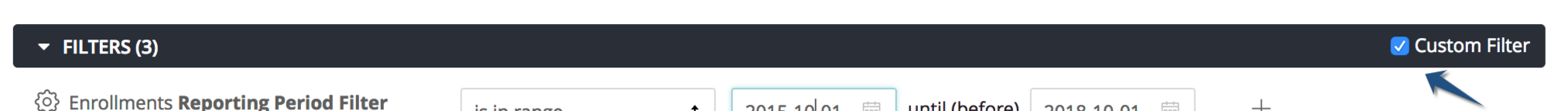
- Open the text file attachment, LSADQCustomFilter.rtf located at the end of this article containing the logic for the custom filter
- Copy all the text
- Paste the text into the custom filter area:
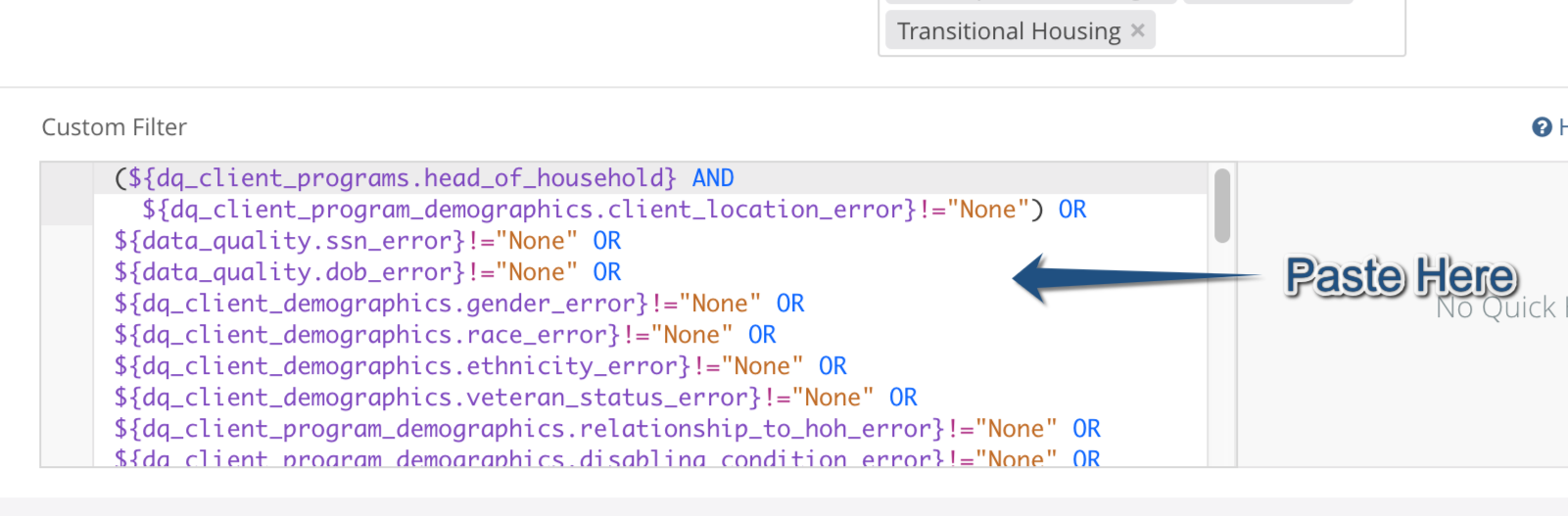
- Adjust the Reporting Period Filter to: "is in range" 2017-10-01 until (before) 2018-10-01
7. Save the Look for future use
8. Open the Visualization pane
9. Click on the
10. Turn Off "Show Full Field Name"
11. Click on the
12. Save again
The visualization should look something like the following:
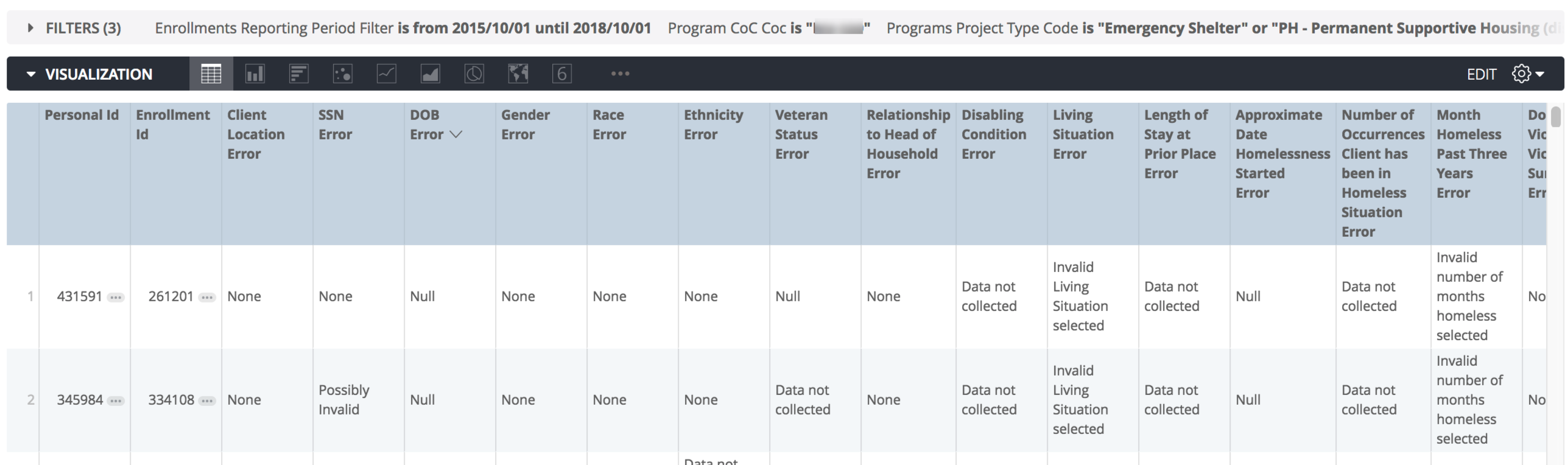
Each row reports on one client/enrollment with at least one data quality problem.