Data Quality: Annual Assessments
Annual Assessments are required for those enrolled in a program for one year or more on an annual basis for all household members associated with the enrollment. Annual Assessments must have an Information Date +/- 30 days within the anniversary date (Head of Household’s Project Start Date). For more information on how to complete an Annual Assessment, please review How Do I Conduct a Program Status/Annual Assessment?
Fields
Annual Assessment fields are located under “DQ Annual Assessments”. These dimensions and measures can be utilized to create Looks to monitor and review data quality, and ensure HMIS compliance. The dimensions available are Annual Assessment Date, Annual Assessment Status, Head of Household Project Start Date, and Targeted Annual Assessment. The measure available pulls a Count Annual Assessment Errors. Description of the fields are listed below.
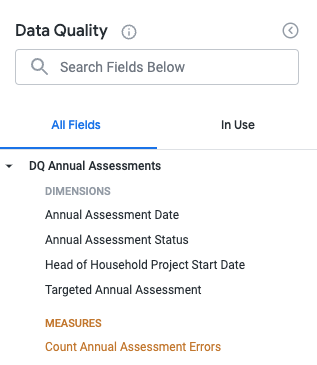
- Annual Assessment Date: The Program Status Date the Annual Assessment was completed.
- Annual Assessment Status: Completed. Enrolled Less than 1 Year, Project Start Date before HoH Start Date, Completed out of range, Assessment Window Opening in 30 Days or Less, Assessment Window Opening More than 30 Days, Past Due, Due, No Targeted Annual Assessment, and No Status. This dimension compares "Annual Assessment Date" and "Targeted Annual Assessment Date"; if a recorded Annual Assessment is within +/- 6 months of a "Targeted Annual Assessment Date" then it is assumed the Assessment was intended for that anniversary.
|
Annual Assessment Status Definitions |
|
|
"Assessment Window Opening in 30 Days or Less" |
Annual assessment date is null and the assessment completion window (+/- 30 days from the anniversary date) opens in 30 days or less. |
|
"Assessment Window Opening More Than 30 Days" |
Annual assessment date is null and the assessment completion window (+/- 30 days from the anniversary date) opens in more than 30 days. |
|
"Completed out of range" |
Annual assessment date is within 6 months of the targeted annual assessment date but outside the +/- 30-day window. |
|
"Completed" |
The annual assessment date is within +/- 30 days of the targeted annual assessment date. |
|
"Due" |
Annual assessment date is null and the current date is currently within the +/- 30-day assessment completion window. |
|
"Enrolled Less than 1 Year" |
The enrollment was closed prior to needing an annual assessment (less than 365 days). |
|
"No Targeted Annual Assessment" |
Targeted Annual Assessment Date is null. There is a data quality issue present (e.g., no Head of Household) |
|
"Past Due" |
Annual assessment date is null and the current date is past the +/- 30-day assessment completion window |
|
"Project Start Date before HoH Start Date" |
The client is not the Head of Household and the Project Start Date is prior to the Head of Household’s Project Start Date (Data Quality Error). |
|
“No Status” |
The status of the annual assessment does not fall into any of the categories above. |
- Head of Household Project Start Date: Project Start Date of the client’s Head of Household. Annual Assessment should be recorded on this date on an annual basis for all household members.
- Targeted Annual Assessment: Anniversary dates of the Head of Household’s Project Start Date. Annual Assessment completion windows are calculated with this date.
- Count Annual Assessment Errors: The number of Annual Assessments identified as Past Due, Due, and Completed out of range.
Sample Looks
Identifying Due/Past Due/Completed Out of Range Annual Assessments
Filters
- Enrollments - Reporting Period Filter
- The sample Look is filtered for “is in the past 1 quarters”.
- Agencies - Agency Name
- Limiting this Look to one agency or select programs with a Programs-Name filter will create a more targeted Look for data assignments and keep the Look within the row limit. If the data set is larger than 5,000 rows, download the data for complete results.
- DQ Annual Assessments - Annual Assessment Status
- Is equal to: Due, Past Due, Completed out of range
- Enrollments - Head of Household (yes/no)
- Is: Yes
Dimensions
- Programs - Name
- Enrollments - Assigned Staff
- Clients - Personal ID
- Enrollments - Enrollment ID
- Enrollments - Individual or Family
- DQ Annual Assessments - Annual Assessment Status
- DQ Annual Assessments - Targeted Annual Assessment
- DQ Annual Assessments - Annual Assessment Date
Additional Analysis
- To identify clients with an upcoming Annual Assessment deadline, the same Look above can be utilized with a few alterations.
- To identify clients that will need an Annual Assessment completed within the next 31-60 days:
- Change the DQ Annual Assessments - Annual Assessment Status filter to Assessment Window Opening in 30 Days or Less
- Add a Custom Dimension or Table Calculation to identify how many days until the enrollment anniversary date for Assigned Staff to schedule correspondence with the enrollment household.
- Days until Targeted Annual Assessment Expression
- Add a Custom Dimension or Table Calculation to identify how many days until the enrollment anniversary date for Assigned Staff to schedule correspondence with the enrollment household.
- Change the DQ Annual Assessments - Annual Assessment Status filter to Assessment Window Opening in 30 Days or Less
- To identify clients that will need an Annual Assessment completed within the next 31-60 days:
diff_days(now(),${dq_annual_assessments.targeted_annual_assessment})
Annual Assessment Status Overview

Filters
- Enrollments - Reporting Period Filter
- This Look utilizes “is in the year 2021”.
- DQ Annual Assessments - Annual Assessment Status
- Set to “is not equal to: No Targeted Annual Assessment, Enrolled Less than 1 Year, Assessment Window Opening in more than 30 days, and Assessment Window Opening in 30 days or less”
Dimensions
- DQ Annual Assessments - Annual Assessment Status
Measures
- Enrollments - Count
Additional Analysis
- Additional Filters can be added to this Look (CoC code, agency name, program name, or assigned staff) for specific analysis initiatives.
- For additional analysis, pivot the Annual Assessment Status dimension and add an agency name, program name, or assigned staff dimension.

Annual Assessment Completion Rate

Filters
- Enrollments - Reporting Period Filter
- This Look utilizes “is in the past 90 days”.
- DQ Annual Assessments - Annual Assessment Status
- Set to “is not equal to: No Targeted Annual Assessment, Enrolled Less than 1 Year, Assessment Window Opening in more than 30 days, and Assessment Window Opening in 30 days or less”
Dimensions
- DQ Annual Assessments - Annual Assessment Status (hidden from visualization)
Measures
- Enrollments - Count (hidden from visualization)
- DQ Annual Assessments - Count Annual Assessment Errors (hidden from visualization)
Custom Fields
- Table Calculation: Annual Assessment Compliance
- Expression:
(${dq_client_programs.count:total}-${dq_annual_assessments.annual_assessment_error_count:total})/${dq_client_programs.count:total}
Visualization Tips
- Visualization: Radial Gauge
- Spinner Type: Needle
- Gauge Fill Type: Segment
- Colors: Custom Palette (#EE7772, #FFF49F, #7FCDAE)
- Target Label Type: Value and Label
- Value Label Type: Value and Measure Label

