Data Quality: Annual Assessment Due
Annual Assessments are a required element of several Federal Partner programs. This Look will help program managers monitor progress towards collecting these data points.

This Look identifies clients/enrollments that require annual assessments (late or due within the next 60 days). Clicking on the elipses (....) next to Client ID or Enrollment ID will provide links to the Clarity Profile and Clarity Program Enrollment.
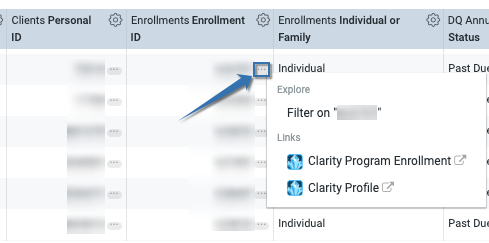
The steps below outline how to build the Annual Assessment Look.
1. Explore - Data Quality Model
2. Fields
Add the following fields to the Look:
-
- [Name] (Programs folder)
- [Assigned Staff] (Enrollments)
- [Client ID/Unique ID] (Clients)
- [Enrollment ID] (Enrollments)
- [Individual or Family] (Enrollments)
- [Annual Assessment Status] (DQ Annual Assessments)
- [Targeted Annual Assessment](DQ Annual Assessments)
- [Annual Assessment Date] (DQ Annual Assessments)
Add the following fields as filters to the Look:
-
- [Agency Name] (Agencies)
- Filtering on the agency level can prevent hitting the row limit. If the row limit is limiting results, change the row limit to 5000 or download the results (available in the gear icon menu next to the run button).
- [Agency Name] (Agencies)
-
- [Annual Assessment Status] (DQ Annual Assessments) - Is equal to:
- Completed out of range
- Assessment Window Opening in 30 Days or Less
- Past Due
- Due
- [Head of Household] (Enrollments) - Is: Yes
- Adjust the Reporting Period filter as needed
- [Annual Assessment Status] (DQ Annual Assessments) - Is equal to:

4. Sort order
The following is a recommended sort order. To achieve this, hold down the Shift key, then click on the column header twice for ascending order.
- Assigned Staff
- Targeted Annual Assessment
Updated: 04/21/2022