Current Living Situation: System and Agency Configuration
This article explains how to configure screens, templates, and programs to collect the Current Living Situation data element.
Overview
The HUD HMIS Data Element 4.12 Current Living Situation is recorded in the client record via a Program Status Screen within the Assessments tab of a Program Enrollment.
The Current Living Situation data element is applicable to the following funders and program types:
Funder: Program Component
- HUD: CoC – Collection required for Street Outreach and Coordinated Entry
- HUD: ESG – Collection only required for Street Outreach and night-by-night shelter
- HHS: PATH – Collection required for all components
- HHS: RHY – Collection only required for Street Outreach
- HUD: CoC - Youth Homeless Demonstration Program (YHDP) – collection required for any project type serving clients who meet Category 2 or 3 of the homeless definition
Project Type Applicability
- Emergency Shelter (night-by-night only)
- Street Outreach
- Services Only
- Coordinated Entry
The collection of Current Living Situation data is configured at three levels: Screen, Program Template, and Program.
Screen Setup
A system Current Living Situation Status Screen exists within all instances of Clarity Human Services in the Program Status section of the SCREENS tab.
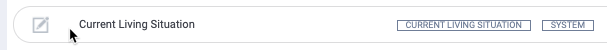
This screen, which contains all necessary fields for recording 4.12 Current Living Situation, can be used for recording this data. Alternately, the Current Living Situation fields can be added to a custom Program Status Screen by selecting a Status Screen Type of “Current Living Situation” when creating a Program Status screen. This method allows other fields to be recorded along with the Current Living Situation fields in the Program Status screen.
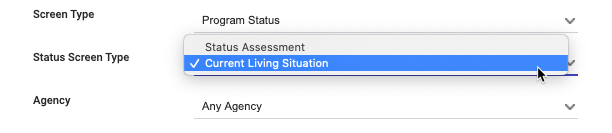
Either way, Program Status Screens with the Current Living Situation fields will be displayed with a CURRENT LIVING SITUATION label in the Program Status Screens list.
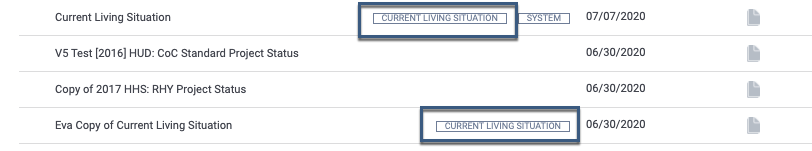
Program Template Setup
In order for the Current Living Situation Program Status Screen to be available to a program, it first needs to be added to a Program Template, set as an Additional Status Screen.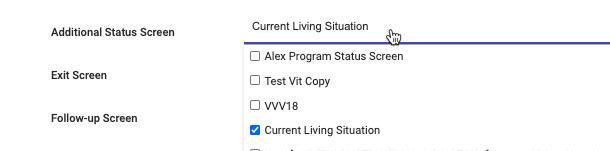
Note: The System Program Templates do not include the Current Living Situation screen. If you want to use a System Program Template for programs that need to collect Current Living Situation data (Street Outreach, CE, and ES NBN Project Types), you will need to make a copy of the System Program Template and add the “Current Living Situation” Program Status Screen as an Additional Status Screen.
Program Configuration
Finally, in order for the Current Living Situation Program Status Screen to be available to a program, the designated Program Template must be selected in the program’s configuration and Program Assessments must be toggled on.
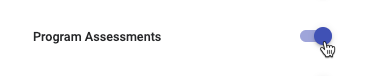
Updated: 01/10/2023