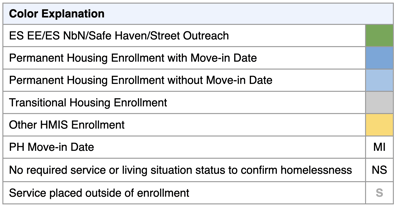[CLNT-127] Homeless Status Timeline Report
Report Purpose and Summary
Homeless Status Timeline Report provides a graphical representation of a client's timeline of HMIS enrollments. It indicates the months in which a client’s homelessness or housed status is documented through HMIS enrollment data and months in which homelessness cannot be determined through HMIS enrollment data. Run this report as “Web Page” to explore the drilldowns and review services and/or run this report as “PDF” in order to print.
Running the Report
Report Location
This is client-based report which must be run from the client's profile screen in Clarity Human Services.
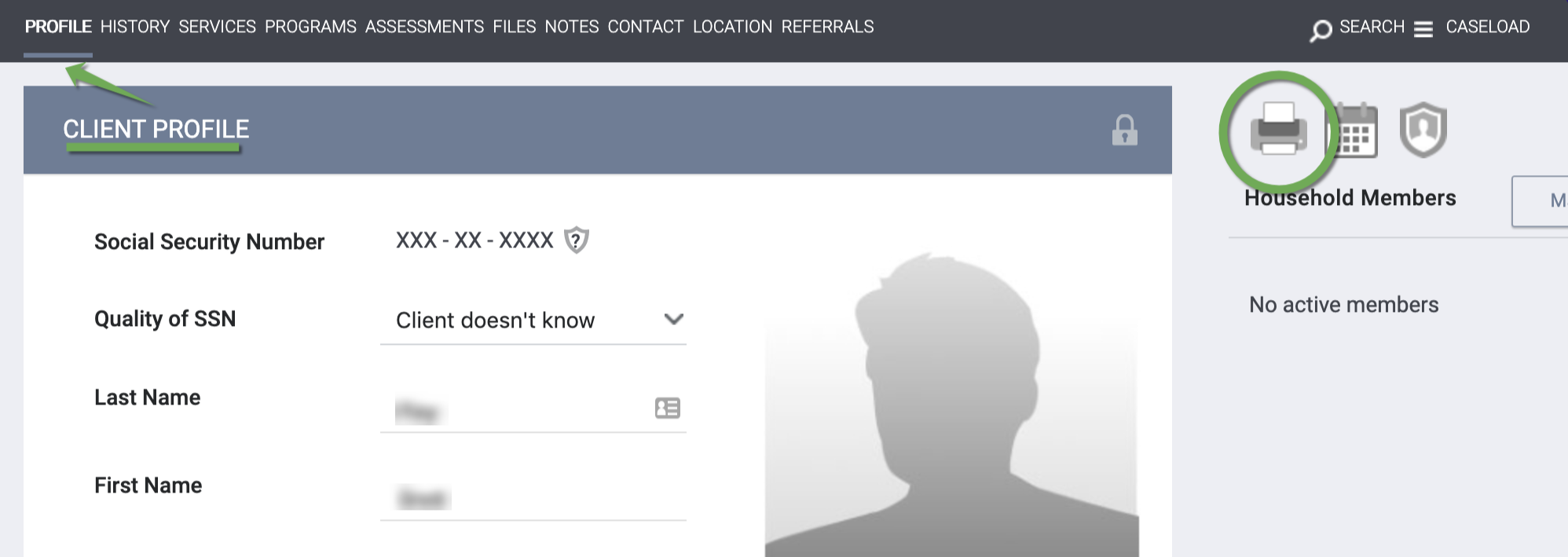
Who Can Run the Report
Any user that has access to the client can run the report. The returned information will be limited based on the access rights of the user.
Parameters
The parameters are simple for this report.
| Report Date Range | Choose the date range of enrollments to include in the report |
| Report Output Format | Web Page, PDF |
Report Details
This report is a tool that can assist in documenting chronic homelessness, but does not constitute chronic homeless documentation in and of itself. All information on this report should be reviewed for accuracy and extenuating circumstances.

The report features a header, a Color Explanation table, a timeline, a SUMMARY row, and drilldown functionality. Each of these elements is described in detail below.
Report Header
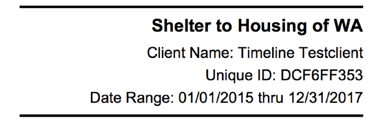
The report header displays the following fields:
- Agency
- Client Name
- Client Unique ID
- Date Range (reporting period): These are the dates selected by the user in the report parameters. Depending on the measure, clients may be counted if they start, exit, or have an enrollment that overlaps the selected date range.
Color Explanation Table
Data in this report is displayed using colored boxes and/or abbreviation symbols within boxes that each represent one month. The Color Explanation section of the report explains what each color and abbreviation indicates.
| Color/ Abbreviation |
Indicates the following for that month: |
| Dark Green |
An HMIS enrollment in an Emergency Shelter, Safe Haven, or Street Outreach program. Emergency Shelter enrollments include night-by-night shelters. |
| Dark Blue |
An HMIS enrollment in a Permanent Housing program (includes RRH), where a Move-In Date has been entered previously, indicating the client is housed. |
| Light Blue |
An HMIS enrollment in a Permanent Housing program (includes RRH), where a Move-In Date has not yet been entered, indicating that the client may still be homeless, depending on other data available. |
| Grey |
An HMIS enrollment in a Transitional Housing program. |
| Yellow |
Enrollments in other HMIS programs that are not shelter, outreach, or housing-related. |
| MI | A Move-In Date has been entered. |
| NS |
A missing service of the type that would be needed to confirm homeless status (e.g., NBN bed night service) or Current Living Situation Status where homeless is indicated, thus even with an enrollment the homeless status cannot be “Yes.” |
| S | A service date that is outside of the required enrollment. |
Timeline in Months
This section of the report displays HMIS enrollments as one row per program that was active during the date range. Each square in the row represents one month. An enrollment that was active during one day of the month counts as being active for the whole month.
- Permanent Housing (PH) enrollments include "MI" notation during the month when the move-in date occurred, if applicable. Months in Permanent Housing enrollments prior to the move-in date are colored differently than months during and after the move-in date.
- Emergency Shelter – Night-by-Night (ES NbN) enrollments include "NS" in any month of the enrollment that does not include a bed night service. HUD requires bed night services for homelessness documentation during Emergency Shelter – Night-by-Night enrollments.
- Street Outreach enrollments indicate "NS" in any month of the enrollment that does not include a current living situation status where homelessness is indicated (Place not meant for habitation, ES or SH). HUD requires current living situation within street outreach enrollments.
- Transitional Housing (TH) is separate from other HMIS enrollments, since time spent in TH must be considered as "housed/not homeless" when determining chronic homeless status, but may count as homeless in other contexts.
- Other HMIS enrollments are included to help create a comprehensive picture of the client's system access, although they do not provide documentation of homeless/housed status.
- All services that support homelessness that took place outside of an enrollment are colored differently than months with enrollments. This may indicate critical data that needs to be reviewed and connected to an enrollment.
SUMMARY - Homeless Status (per HUD definition)
The SUMMARY - Homeless Status row indicates, for each month, whether a client can be counted as homeless according to the HUD definition.
Results are: Yes (Y) Homeless | No (N) Not Homeless | (?) Unable to determine homeless status.

The Homeless Status result is based on the following criteria:
- Y: Enrollment in Emergency Shelter - Entry Exit or Safe Haven
- Y: Enrollment in Emergency Shelter – Night-by-Night with at least one bed night service during the month
- Y: Enrollment in Street Outreach with at least one current living situation status where homelessness is indicated (Place not meant for habitation, ES or SH).
- Y: Enrollment in Permanent Housing without Residential Move-In Date during month or previous month and at least one of the above homeless indicators is present
- Y: Overlapping enrollments between Emergency Shelter - Entry Exit and Emergency Shelter – Night-by-Night with no bed night services
- Y: Overlapping enrollments between Emergency Shelter - Entry Exit and Street Outreach with no current living situation status where homelessness is indicated (Place not meant for habitation, ES or SH).
- N: Permanent Housing enrollment with Residential Move-In Date during a previous month and no overlapping enrollment qualifying as “Y” during the month
- ?: Permanent Housing enrollment with Residential Move-In Date occurring during the month
- ?: Transitional Housing enrollment with enrollment date occurring during the month
- ?: Exit from Permanent Housing enrollment occurring during the month
- ?: Exit from Transitional Housing enrollment with exit date during the month
- ?: Overlapping enrollments between Permanent Housing after Move-In Date and Emergency Shelter - Entry Exit, Safe Haven, or Transitional Housing
- ?: Any other scenario not covered above and/or where overlapping enrollments or service types result in conflict so unable to determine
Drilldown Functionality
Summary row results (Y|N|?) that are underlined indicate that the user can click on result and see a table showing the type of service or current living situation status and the day(s) of the month included in the service record. If a client has multiple services or statuses entered across multiple programs for that month, users will see multiple rows, one for each program and service type or status.

When the user hovers the mouse over the current living situation status, the status appears as below.

Within the drilldown report, click on the Unique ID to return to the Client Profile screen.
Updated 12/04/2023