[CLNT-104] Profile Screen
Description
Type of Report
This is a client-based report which pulls data from the Profile Screen.
Purpose
Returns the current basic demographic data on the Profile Screen.
Running the Report
Who Can Run the Report
Anyone can run the report but results will be limited based on the user's access levels.
Report Location
The Profile Screen report is a client-based report and must be run from the client's PROFILE screen.
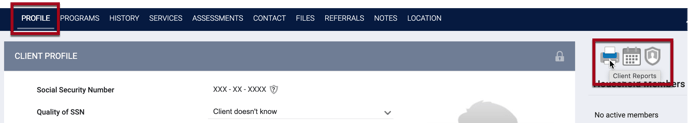
Click the Client Reports icon to open the CLIENT REPORTS page, then select [CLNT-104] Profile Screen.
Specifications
Universe
Pulls current basic demographic data from the Profile Screen.
Report Tables
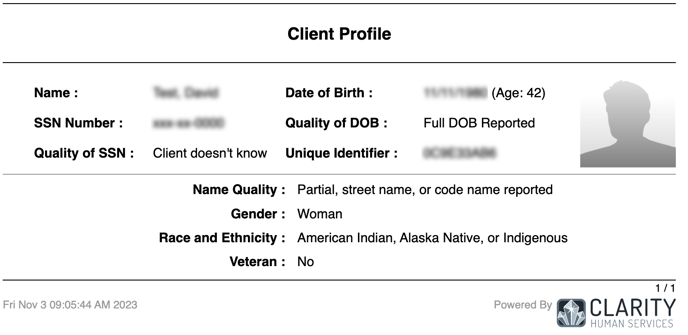
Updated: 11/03/2023