[CLNT-101] Case Notes
Description
Type of Report
This report is based on Client Notes - either notes linked to project enrollments or standalone notes.
Purpose
[CLNT-101] Case Notes provides a method for case managers to run printed case notes for inclusion in case files. Great care should be taken to secure the printed case notes to protect client privacy.
Running the Report
Who Can Run the Report
Users with access to Client Notes and the correct Agency access may run this report. Additionally, if the originating Agency has turned on sharing for Client Notes, users from another Agency may run the Case Notes report if the Agency has sharing rights with the originating Agency.
Report Location
The Case Notes report is a client-based report and must be run from the client's profile screen.
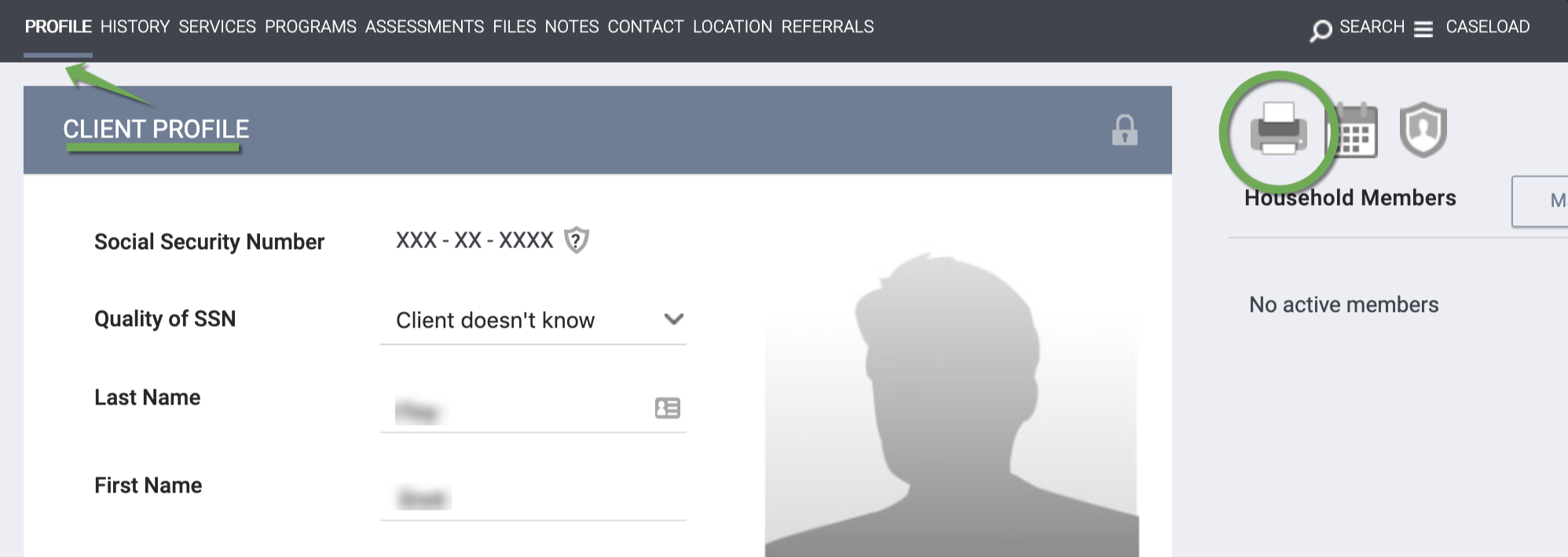
Parameters
The following parameters are required to run the [CLNT-101] Case Notes Report:
| Program(s) |
Choose which programs to include: All, Single Select, or Multi-Select (Hold Control/Command or Hold Shift to select multiple options sequentially.) There is an option to select "Not connected to a specific program" |
| Report Date Range | Select the report date range for selection based on case note dates. |
| Report Output Format |
Web Page, PDF, Excel |
Note: Due to Microsoft Excel limitations, the cell limit is 32,767 characters per note when the Excel output is selected.
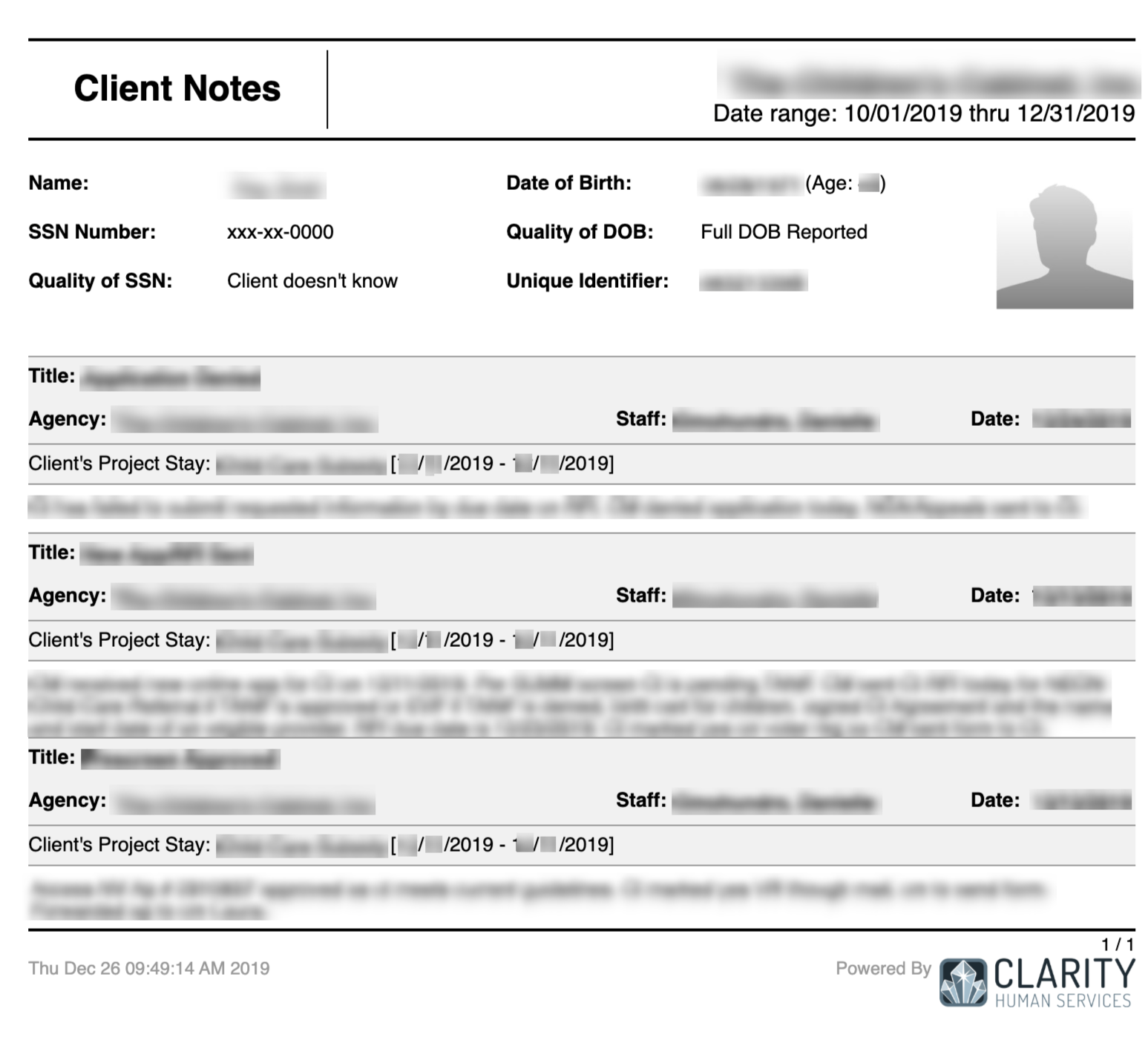
Specifications
Universe
- Case Notes where:
- Case Note date is within the report date range
Included Fields:
Client Profile Information:
- Name
- SSN Number
- Quality of SSN
- Date of Birth and Age
- Quality of DoB
- Unique Identifier
- Client Photo
Case Notes:
- Title
- Agency
- Staff creating case note
- Date
- Client's Project Stay: Program Name, Program Start and End Date
- Case note text
Updated:04/12/2024