2024 HMIS Data Standards Screen Update Instructions
This tool provides detailed instructions for updating custom screens to reflect the 2024 Data Standards.
To download an Excel file of this 2024 HMIS Data Standards Screen Update Instruction guide, click here.
Note: The tool includes an initial page of instructions plus individual tabs for each screen type.
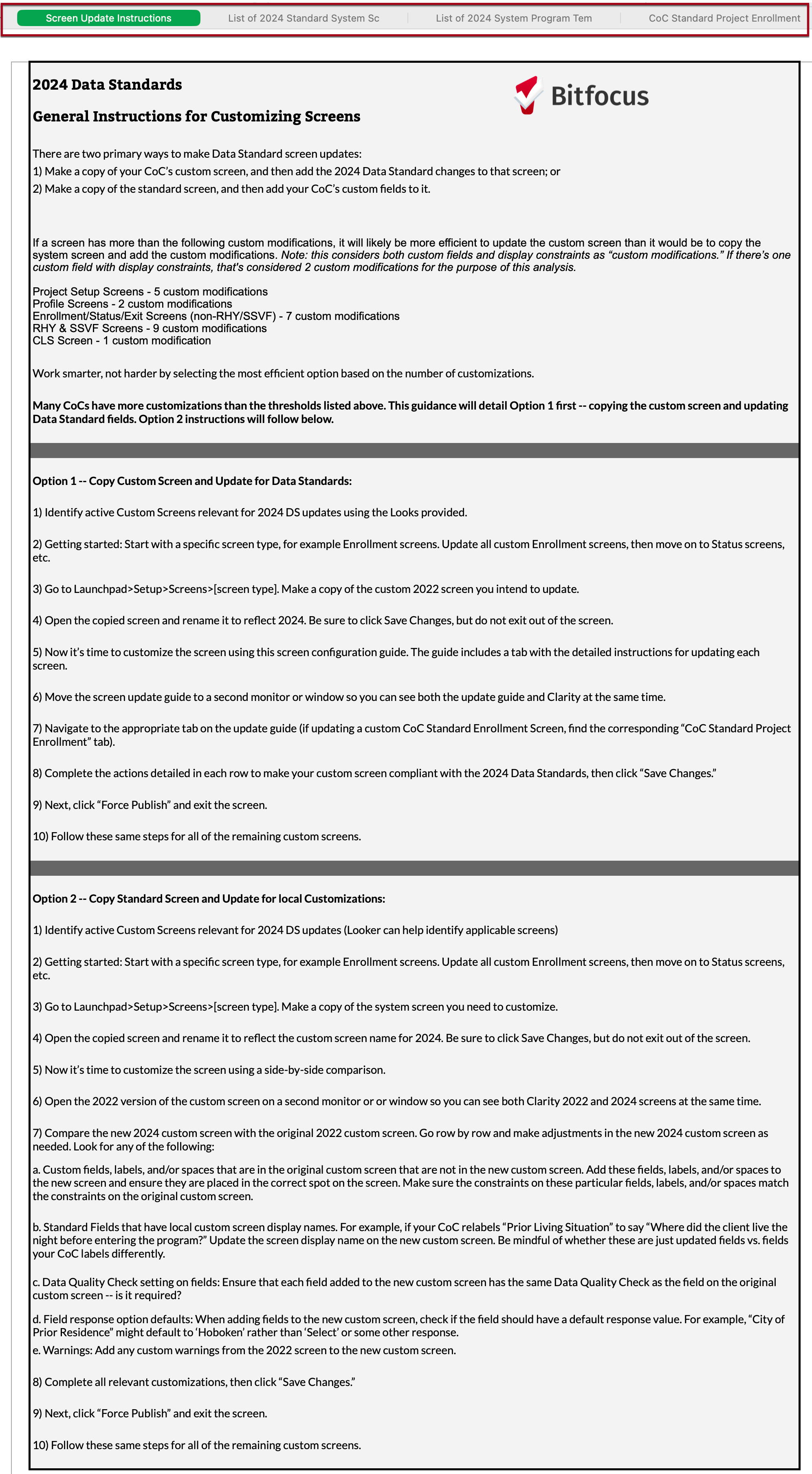
Published: 09/22/2023