The PATH LookML dashboard was designed as a tool for PATH program managers and stakeholders to review the performance of PATH programs. The dashboard includes outcomes at exit tiles, some participant characteristic tiles and finally some data quality tiles. The data quality tiles are useful in preparing to submit the PATH Annual Report.
This dashboard is not designed to replicate the PATH Annual Report. The logic did not follow the programming specifications for the annual report.
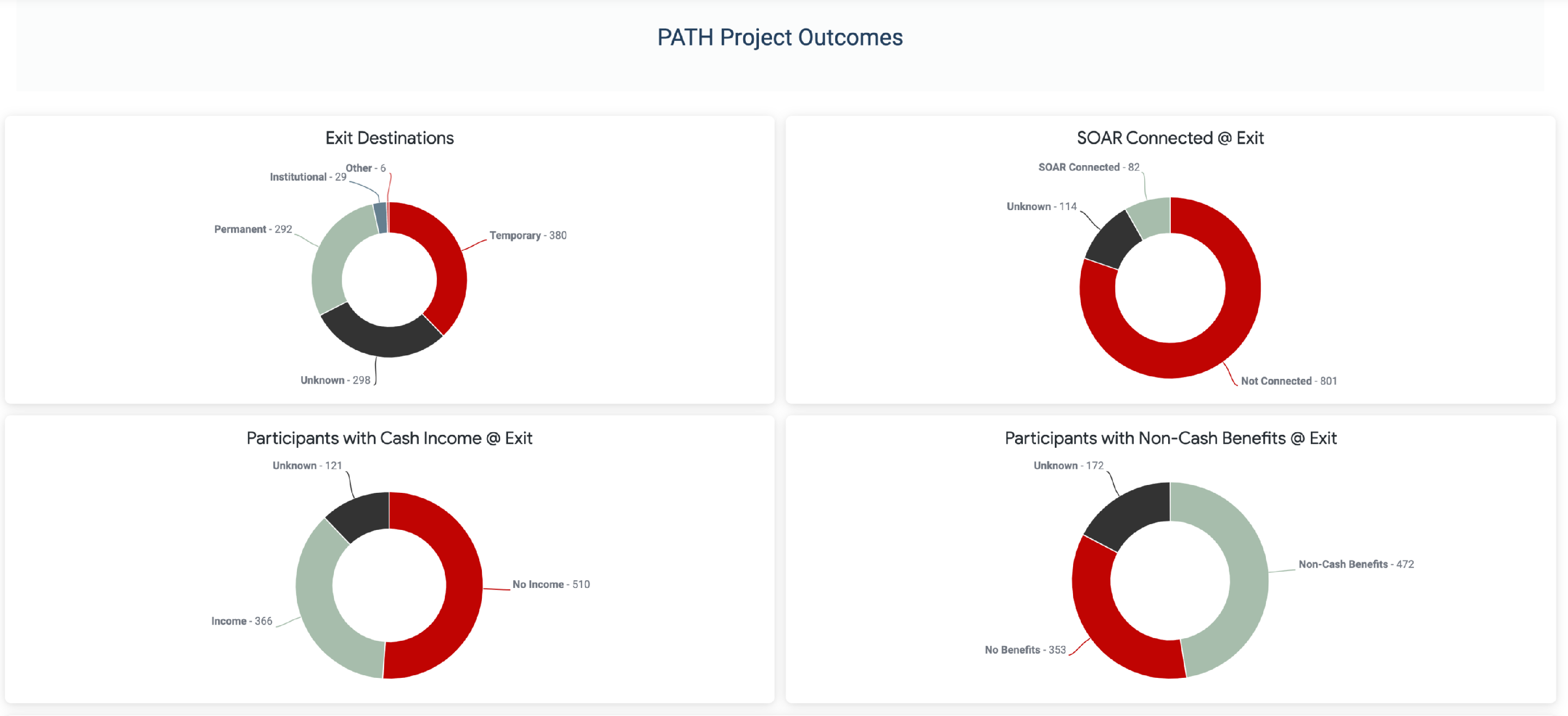
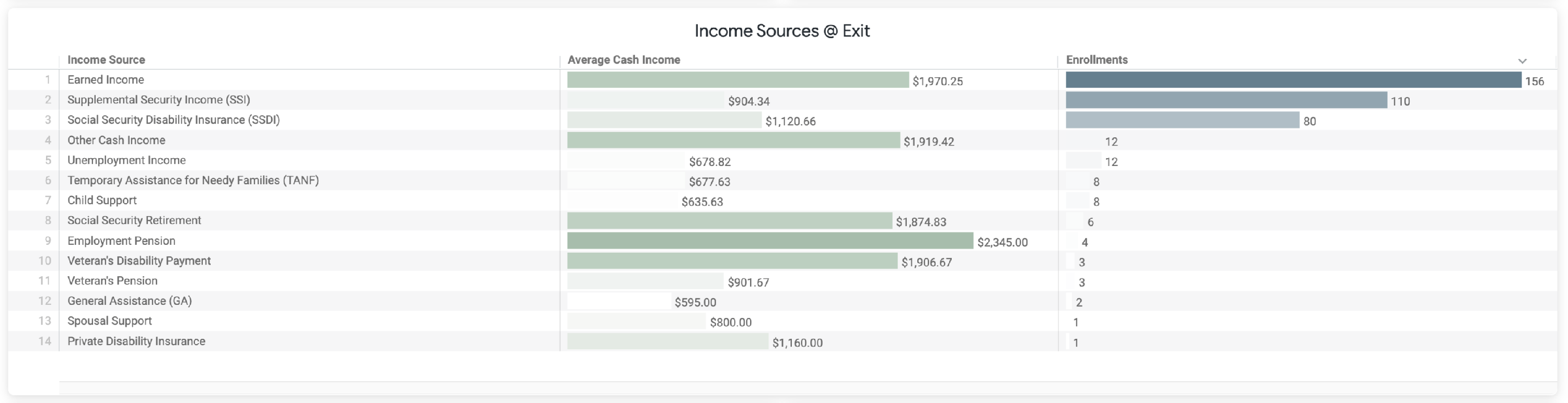
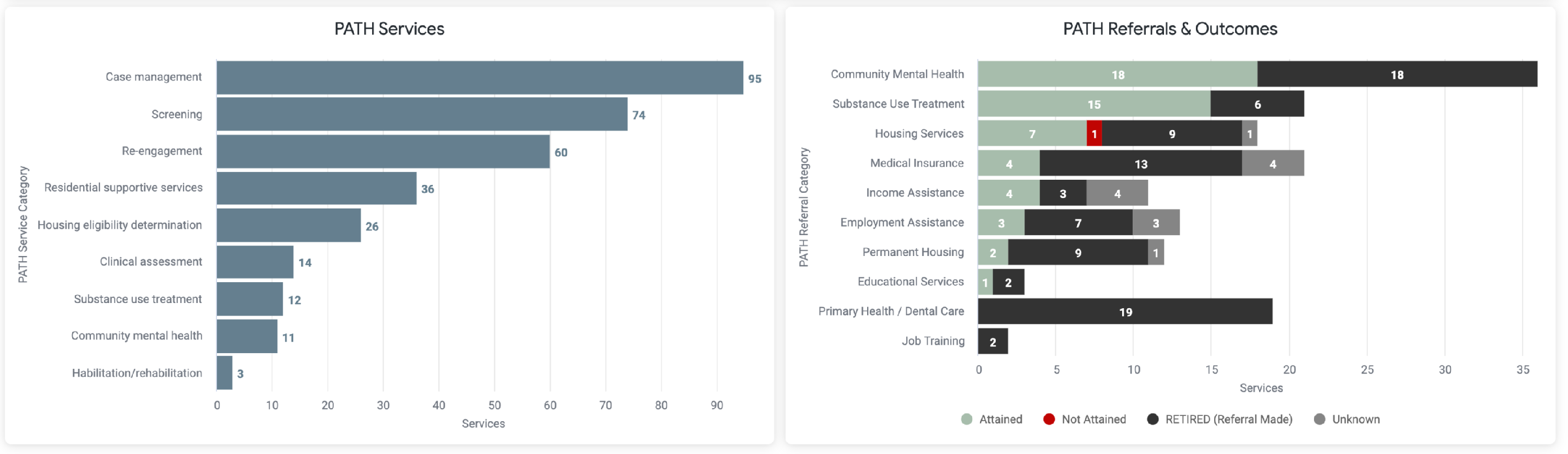
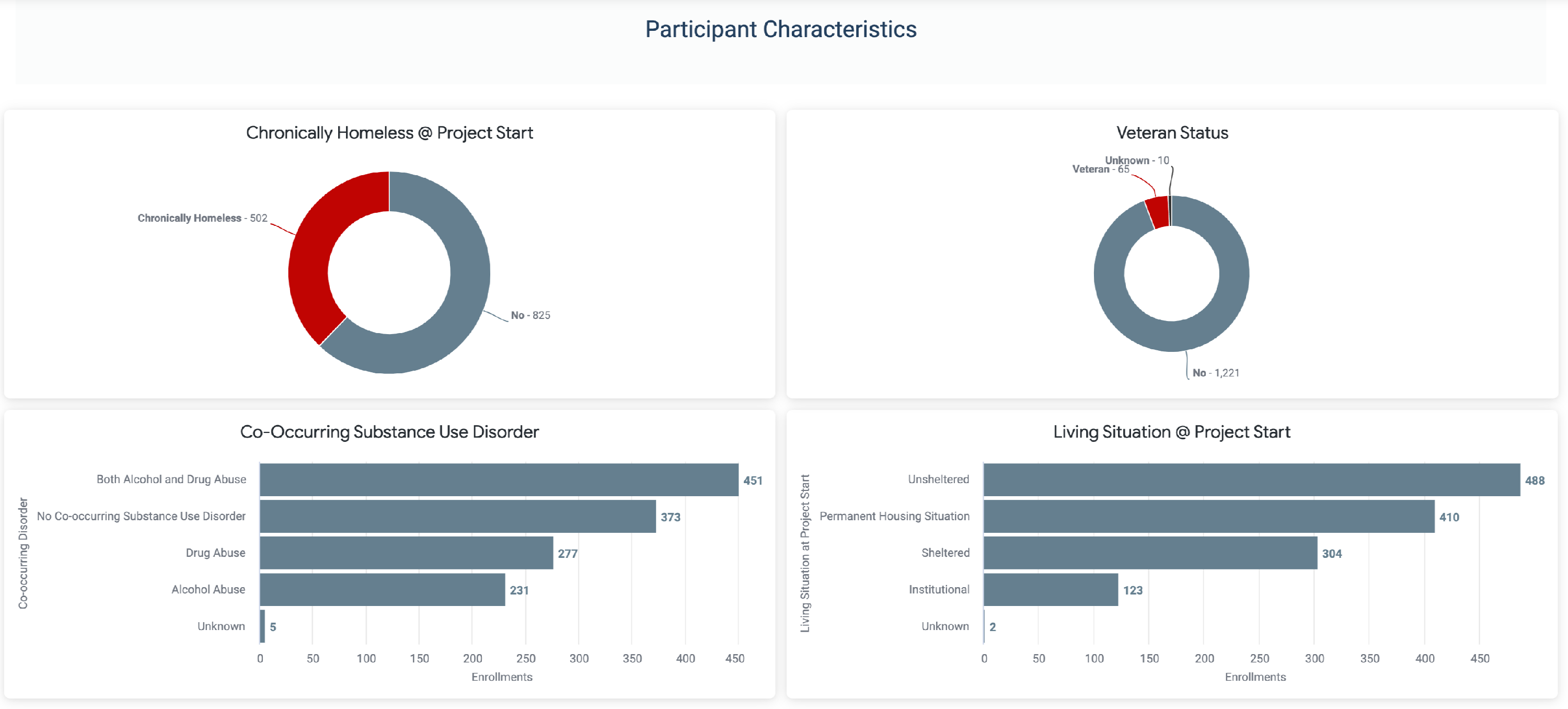
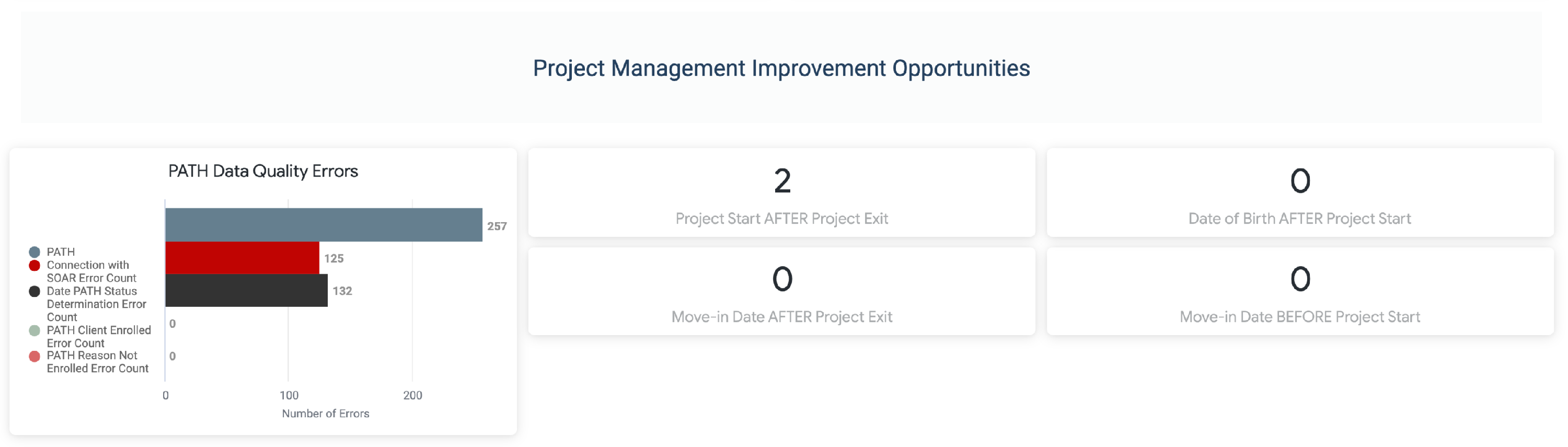
Included Tiles
All tiles, except for PATH Data Quality Errors, begin with the HMIS Performance model. The Data Quality model is used for the data quality errors tile.
Exit Destinations
This tile categorizes the recorded exit destinations according to the PATH Annual Report designations. For destinations that are not included in the annual report, the standard HUD HMIS designations were used.
Fields
Custom Dimension- Exit Destinations
- In the formula area of the Custom Dimension screen, paste the following:
-
-
- if(${last_screen.exit_destination_text}="Emergency shelter, including hotel or motel paid for with emergency shelter voucher, or RHY-funded Host Home shelter", "Temporary",
if(${last_screen.exit_destination_text}="Moved from one HOPWA funded project to HOPWA TH", "Temporary",
if(${last_screen.exit_destination_text}="Transitional housing for homeless persons (including homeless youth)", "Temporary",
if(${last_screen.exit_destination_text}="Staying or living with friends, temporary tenure (e.g. room, apartment or house)", "Temporary",
if(${last_screen.exit_destination_text}="Staying or living with family, temporary tenure (e.g. room, apartment or house)", "Temporary",
if(${last_screen.exit_destination_text}="Place not meant for habitation (e.g., a vehicle, an abandoned building, bus/train/subway station/airport or anywhere outside)","Temporary",
if(${last_screen.exit_destination_text}="Safe Haven", "Temporary",
if(${last_screen.exit_destination_text}="Hotel or motel paid for without emergency shelter voucher", "Temporary",
if(${last_screen.exit_destination_text}= "Foster care home or foster care group home", "Institutional",
if(${last_screen.exit_destination_text}= "Psychiatric hospital or other psychiatric facility", "Institutional",
if(${last_screen.exit_destination_text}= "Substance abuse treatment facility or detox center", "Institutional",
if(${last_screen.exit_destination_text}= "Hospital or other residential non-psychiatric medical facility", "Institutional",
if(${last_screen.exit_destination_text}= "Jail, prison or juvenile detention facility", "Institutional",
if(${last_screen.exit_destination_text}="Long-term care facility or nursing home", "Institutional", if(${last_screen.exit_destination_text}= "Moved from one HOPWA funded project to HOPWA PH", "Permanent",
if(${last_screen.exit_destination_text}= "Owned by client, no ongoing housing subsidy", "Permanent",
if(${last_screen.exit_destination_text}="Owned by client, with ongoing housing subsidy", "Permanent",
if(${last_screen.exit_destination_text}="Permanent housing (other than RRH) for formerly homeless persons", "Permanent",
if(${last_screen.exit_destination_text}="Rental by client, no ongoing housing subsidy", "Permanent",
if(${last_screen.exit_destination_text}="Rental by client, with RRH or equivalent subsidy", "Permanent",
if(${last_screen.exit_destination_text}="Rental by client, with VASH housing subsidy", "Permanent",
if(${last_screen.exit_destination_text}="Rental by client, with GPD TIP housing subsidy", "Permanent",
if(${last_screen.exit_destination_text}="Rental by client, with other ongoing housing subsidy", "Permanent",
if(${last_screen.exit_destination_text}= "Staying or living with family, permanent tenure", "Permanent",
if(${last_screen.exit_destination_text}="Staying or living with friends, permanent tenure", "Permanent",
if(${last_screen.exit_destination_text}="Residential project or halfway house with no homeless criteria", "Other",
if(${last_screen.exit_destination_text}="Deceased","Other",
if(${last_screen.exit_destination_text}="Other","Other",
if(${last_screen.exit_destination_text}="No exit interview completed", "Unknown",
if(${last_screen.exit_destination_text}="Rental by client in a public housing unit", "Permanent",
if(${last_screen.exit_destination_text}= "Rental by client, with HCV voucher (tenant or project based)", "Permanent",
if(${last_screen.exit_destination_text}= "Host Home (non-crisis)", "Temporary",
if(${last_screen.exit_destination_text}="Staying or living in a friend’s room, apartment, or house", "Temporary",
if(${last_screen.exit_destination_text}="Staying or living in a family member’s room, apartment, or house", "Temporary",
if(${last_screen.exit_destination_text}="Worker unable to determine", "Unknown", "Unknown")
)))))))))))))))))
)))))))))))))))))
- if(${last_screen.exit_destination_text}="Emergency shelter, including hotel or motel paid for with emergency shelter voucher, or RHY-funded Host Home shelter", "Temporary",
-
-
-
- Save
-
- Enrollments, Count
Filters
- Enrollments, Reporting Period Filter: Is in the past 12 complete months
- Enrollments, Active in Project: Is equal to No
- Enrollments, Is Last Enrollment per Program (Yes/No): Is Yes
- Program Funding Sources, Funding Source: Is equal to HHS:PATH - Street Outreach & Supportive Services
Visualization
This tile is displayed as a donut hole Pie Chart.
To create the donut hole:
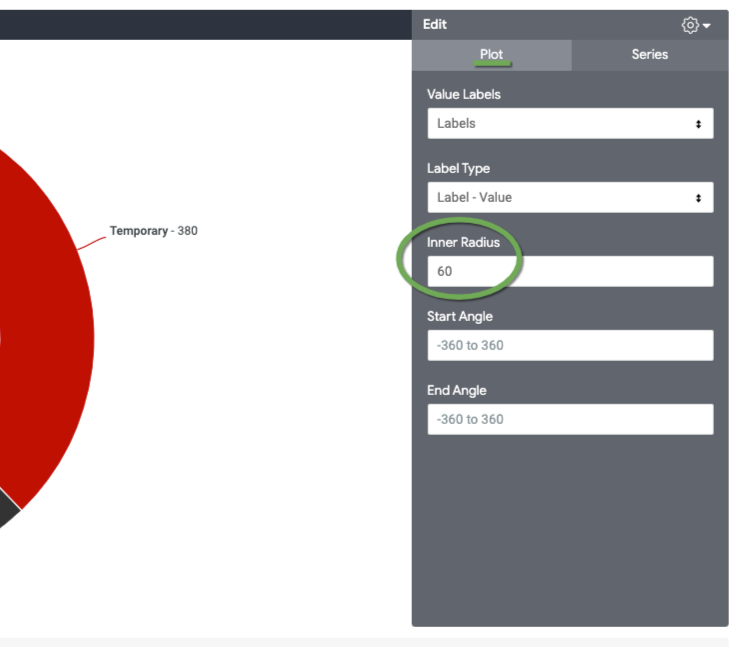
SOAR Connected @ Exit
This tile displays the number of clients that were connected to the SOAR project by project exit. The tile uses the SOAR Connected dimension, but groups the unknown responses.
Fields
Custom Dimension-
- SOAR Connected @ Project Exit
- Paste the following into the formula area
-
-
- if(${last_screen.soar_connected}="Yes", "SOAR Connected",
if(${last_screen.soar_connected}="No", "Not Connected", "Unknown"))
- if(${last_screen.soar_connected}="Yes", "SOAR Connected",
-
-
- Save
- Enrollments, Count
Filters
This tile uses the same filters as shown for Exit Destinations and includes the following additional filters:
- Programs, Project Type Code: Is equal to Street Outreach and Services Only
- Custom Filter - to include only Heads of Household and Adults
- ${entry_screen.head_of_household}=yes OR ${entry_screen.age}>=18
Visualization
This is a donut Pie Chart. Refer to Exit Destinations, Visualization for details on creating this visualization.
Participants with Cash Income @ Exit
Fields
Custom Dimension-
- Income From Any Source
- Paste the following into the formula area
-
- if(${last_screen.any_income}="No Income", ${last_screen.any_income},
if(${last_screen.any_income}="Income", ${last_screen.any_income},
"Unknown"))
- if(${last_screen.any_income}="No Income", ${last_screen.any_income},
-
- Save
- Enrollments, Count
Filters
This tile uses the same filters as shown for Exit Destinations and includes the following additional filter:
- Custom Filter - to include only Heads of Household and Adults
- ${entry_screen.head_of_household}=yes OR ${entry_screen.age}>=18
Visualization
This is a donut Pie Chart. Refer to Exit Destinations, Visualization for details on creating this visualization.
Participants with Non-Cash Benefits @ Exit
Fields
Custom Dimension-
- Non-Cash Benefit from Any Source
- Paste the following into the formula area
- if(${last_screen.benefits_noncash}="Yes", "Non-Cash Benefits",
if(${last_screen.benefits_noncash}="No", "No Benefits",
"Unknown"))
-
- Save
- Enrollments, Count
Filters
This tile uses the same filters as shown for Exit Destinations and includes the following additional filter:
- Custom Filter - to include only Heads of Household and Adults
- ${entry_screen.head_of_household}=yes OR ${entry_screen.age}>=18
Visualization
This is a donut Pie Chart. Refer to Exit Destinations, Visualization for details on creating this visualization.
Participants with Income Sources @ Exit
Fields
- Update/Exit Screen, Income Source
- Update/Exit Screen, Average Cash Income measure
- Enrollments, Count
Filters
This tile uses the same filters as shown for Exit Destinations and includes the following additional filters:
- Update/Exit Screen, Income Source: Is not NULL
- Custom Filter - to include only Heads of Household and Adults
- ${entry_screen.head_of_household}=yes OR ${entry_screen.age}>=18
Visualization
This visualization uses the table format. For the extra graphics within the table, do not use the legacy table format.
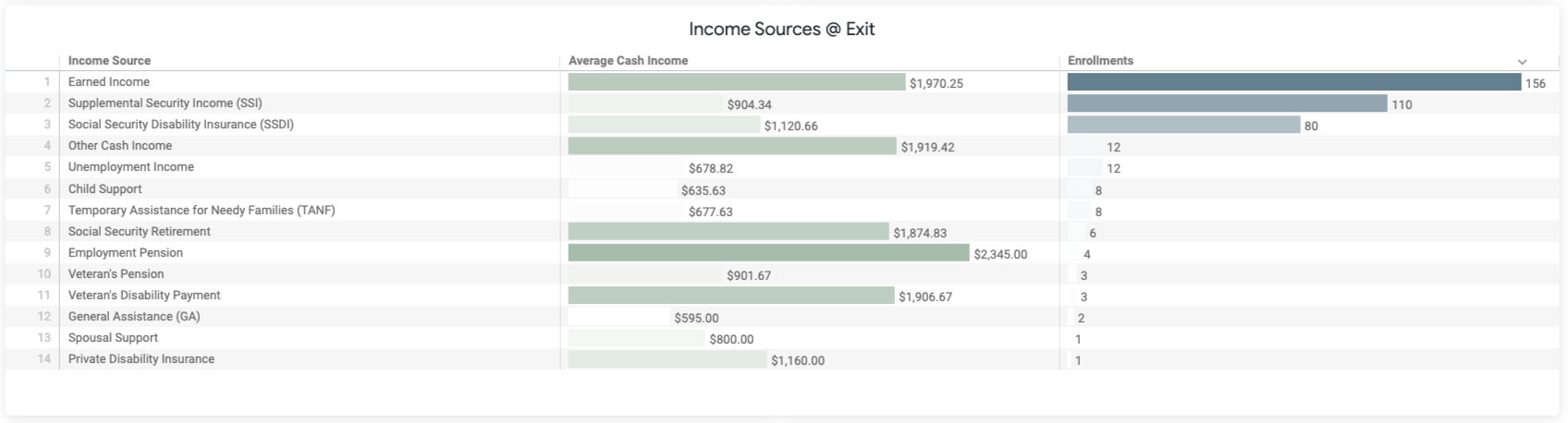
PATH Services
This tile displays the number of PATH services provided during the reporting period.
Fields
- Services, Service Item Category 1
- Services, Count
Filters
This tile uses the same filters as shown for Exit Destinations and includes the following additional filters:
- Services, Service Date Filter: Is in the past 12 complete Months
- Services, Service Category: Is equal to PATH Funded Service
- Services, Service Item Category 1: matches (advanced): -Referral,-NULL
Visualization
This is a bar chart.
PATH Referrals & Outcomes
This tile displays the number of PATH referrals made during the reporting period and the outcome of the referral.
Fields
- Services, Service Item Category 2
- Pivot on Services, Service Item Category 3
- Services, Count
Filters
This tile uses the same filters as shown for Exit Destinations and includes the following additional filters:
- Services, Service Date Filter: Is in the past 12 complete Months
- Services, Service Category: Is equal to PATH Funded Service
- Services, Service Item Category 1: is equal to Referral
Visualization
This is a bar chart. With the pivoted dimension, use the Stacked Plot option.
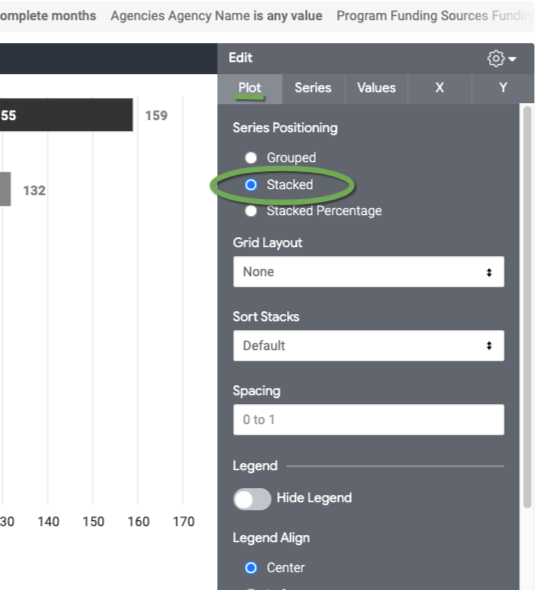
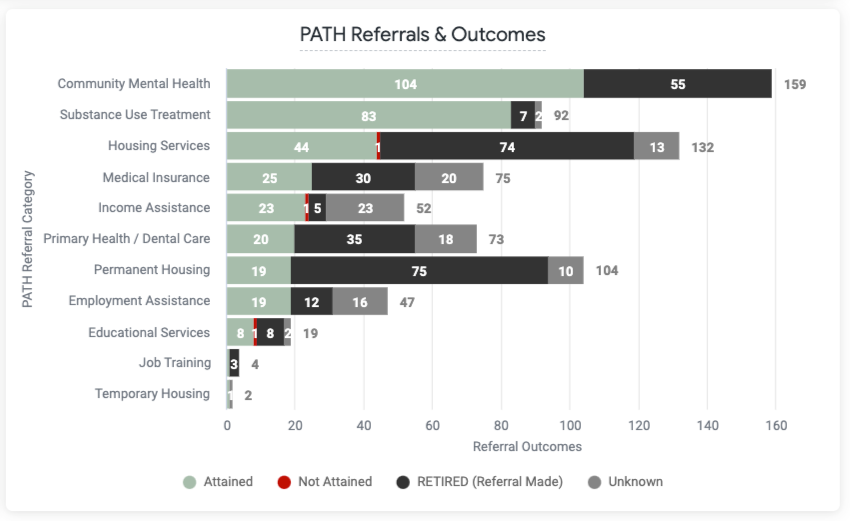
Chronically Homeless @ Project Start
Fields
Custom Dimension- Chronically Homeless @ Project Start
- Paste the following into the formula area
- if(${chronic_homeless.ch_at_project_start}= "Yes", "Chronically Homeless","No")
-
- Save
- Enrollments, Count
Filters
This tile uses the same filters as shown for Exit Destinations and includes the following additional filter:
- Custom Filter - to include only Heads of Household and Adults
- ${entry_screen.head_of_household}=yes OR ${entry_screen.age}>=18
Visualization
This is a donut Pie Chart. Refer to Exit Destinations, Visualization for details on creating this visualization.
Veteran Status
Fields
Custom Dimension- Veteran Status
- Paste the following into the formula area
- if(${static_demographics.veteran_text}="Yes", "Veteran",
if(${static_demographics.veteran_text}="No", "No",
"Unknown"))
-
- Save
- Enrollments, Count
Filters
This tile uses the same filters as shown for Exit Destinations and includes the following additional filter:
- Clients, Current Age: is greater than or equal 10 18
- ${entry_screen.head_of_household}=yes OR ${entry_screen.age}>=18
Visualization
This is a donut Pie Chart. Refer to Exit Destinations, Visualization for details on creating this visualization.
Co-Occurring Substance Use Disorder
Fields
Custom Dimension-
- Co-occurring Disorder
- Paste the following into the formula area
- if(${entry_screen.health_substance_abuse}="Both Alcohol and Drug Abuse", "Both Alcohol and Drug Abuse",
if(${entry_screen.health_substance_abuse}="Drug Abuse", "Drug Abuse",
if(${entry_screen.health_substance_abuse}="Alcohol Abuse", "Alcohol Abuse",
if(${entry_screen.health_substance_abuse}="No","No Co-occurring Substance Use Disorder",
"Unknown"))))
-
- Save
- Enrollments, Count
Filters
This tile uses the same filters as shown for Exit Destinations and includes the following additional filter:
- Custom Filter - to include only Heads of Household and Adults
- ${entry_screen.head_of_household}=yes OR ${entry_screen.age}>=18
Visualization
This tile uses a basic bar chart.
Living Situation @ Project Start
This tile groups the Prior Living Situation, Type of Residence dimension in line with the PATH Annual Report designations. For types of residence that are not included in the annual report, the standard HUD HMIS designations were used.
Fields
- Custom Dimension
- Living Situation at Project Start
- Paste the following into the formula area
-
- if(${entry_screen.prior_residence_text}="Place not meant for habitation (e.g., a vehicle, an abandoned building, bus/train/subway station/airport or anywhere outside)","Unsheltered",
if(${entry_screen.prior_residence_text}="Emergency shelter, including hotel or motel paid for with emergency shelter voucher, or RHY-funded Host Home shelter", "Sheltered",
if(${entry_screen.prior_residence_text}="Hotel or motel paid for without emergency shelter voucher", "Sheltered",
if(${entry_screen.prior_residence_text}="Safe Haven","Sheltered",
if(${entry_screen.prior_residence_text}="Hotel or motel paid for without emergencyshelter voucher", "Sheltered",
if(${entry_screen.prior_residence_text}="Transitional housing for homeless persons (including homeless youth)", "Sheltered",
if(${entry_screen.prior_residence_text}="Foster care home or foster care group home", "Institutional",
if(${entry_screen.prior_residence_text}="Hospital or other residential non-psychiatric medical facility", "Institutional",
if(${entry_screen.prior_residence_text}="Jail, prison or juvenile detention facility","Institutional",
if(${entry_screen.prior_residence_text}= "Long-term care facility or nursing home", "Institutional",
if(${entry_screen.prior_residence_text}="Psychiatric hospital or other psychiatric facility", "Institutional",
if(${entry_screen.prior_residence_text}="Substance abuse treatment facility or detox center", "Institutional",
if(${entry_screen.prior_residence_text}="Owned by client, no ongoing housing subsidy","Permanent Housing Situation",
if(${entry_screen.prior_residence_text}="Owned by client, with ongoing housing subsidy","Permanent Housing Situation",
if(${entry_screen.prior_residence_text}="Permanent housing (other than RRH) for formerly homeless persons","Permanent Housing Situation",
if(${entry_screen.prior_residence_text}="Rental by client, no ongoing housing subsidy","Permanent Housing Situation",
if(${entry_screen.prior_residence_text}="Rental by client, with VASH subsidy","Permanent Housing Situation",
if(${entry_screen.prior_residence_text}="Rental by client, with GPD TIP subsidy","Permanent Housing Situation",
if(${entry_screen.prior_residence_text}="Rental by client, with other ongoing housing subsidy","Permanent Housing Situation",
if(${entry_screen.prior_residence_text}="Residential project or halfway house with no homeless criteria","Permanent Housing Situation",
if(${entry_screen.prior_residence_text}="Staying or living in a friend's room, apartment or house","Permanent Housing Situation",
if(${entry_screen.prior_residence_text}="Staying or living in a family member's room, apartment or house","Permanent Housing Situation", "Unknown" ))))))))))))))))))))))
- if(${entry_screen.prior_residence_text}="Place not meant for habitation (e.g., a vehicle, an abandoned building, bus/train/subway station/airport or anywhere outside)","Unsheltered",
-
- Save
- Enrollments, Count
Filters
This tile uses the same filters as shown for Exit Destinations and includes the following additional filter:
- Custom Filter - to include only Heads of Household and Adults
- ${entry_screen.head_of_household}=yes OR ${entry_screen.age}>=18
Visualization
This tile uses a basic bar chart.
PATH Data Quality Errors
Model: Data Quality
Fields
- Aggregates, Total PATH Error Count, measure
- DQ Client Program Specific, Connection with SOAR Error Count, measure
- DQ Client Program Specific, Date PATH Status Determination Error Count
- DQ Client Program Specific, PATH Client Enrolled Error Count
- DQ Client Program Specific, PATH Reason Not Enrolled Error Count
Filters
- Enrollments, Reporting Period Filter: is in the past 12 complete months
Project Start After Project Exit
This tile returns a count of the number of enrollments that have a Project Start Date greater than the Project Exit date. This problem can occur if a user incorrectly updates the Start Date after the Project Exit has been created. It can also occur during a Data Integration.
Model: HMIS Performance
Fields
- Custom Measure
- Project Start AFTER Project Exit
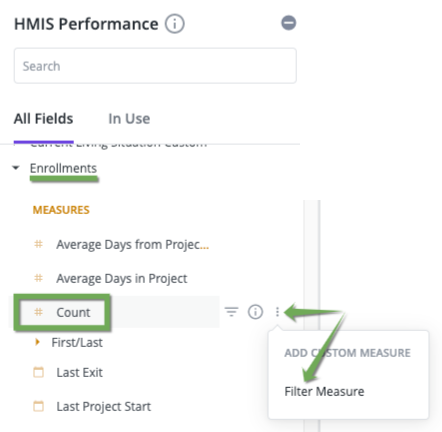
- Under the Enrollments view, Count, click on the

- Click on Filter Measure
- Change the name to "Project Start > Project Exit"
- Paste the following into the formula area:
- Under the Enrollments view, Count, click on the
- Project Start AFTER Project Exit
-
-
- ${enrollments.start_date}>${enrollments.end_date}
-
- Save the measure
Filters
- Enrollments, Reporting Period Filter: Is in the past 12 complete months
- Enrollments, Is Last Enrollment per Program (Yes/No): Is Yes
- Program Funding Sources, Funding Source: Is equal to HHS:PATH - Street Outreach & Supportive Services
Visualization
Single Value, likely the default visualization.
DoB AFTER Project Start
This problem usually occurs when there is a birth in the family or when the wrong year is used for the client's date of birth. (for example, the current year)
Fields
- Custom Measure
- Date of Birth After Project Start
- Under the Enrollments view, Count, create a custom Filter Measure (see above image)
- Paste the following into the formula area
-
-
- ${clients.birth_date}>${enrollments.start_date}
-
-
- Save the measure
Filters
- Enrollments, Reporting Period Filter: Is in the past 12 complete months
- Enrollments, Active in Project: Is equal to No
- Enrollments, Is Las Enrollment per Program (Yes/No): Is Yes
- Program Funding Sources, Funding Source: Is equal to HHS:PATH - Street Outreach & Supportive Services
Visualization
Single Value, likely the default visualization.
Move-in Date AFTER Project Exit
Fields
- Custom Measure
- Move-in Date After Project Start
- Under the Enrollments view, Count, create a custom Filter Measure (see above image)
- Paste the following into the formula area
-
-
- ${entry_screen.move_in_date}>${enrollments.end_date}
-
-
- Save the measure
Filters
- Enrollments, Reporting Period Filter: Is in the past 12 complete months
- Enrollments, Active in Project: Is equal to No
- Enrollments, Is Las Enrollment per Program (Yes/No): Is Yes
- Program Funding Sources, Funding Source: Is equal to HHS:PATH - Street Outreach & Supportive Services
- Entry Screen, Head of Household (Yes / No) is Yes
Visualization
Single Value, likely the default visualization.
Move-in Date Before Project Exit
Fields
- Custom Measure
- Move-in Date Before Project Start
- Under the Enrollments view, Count, create a custom Filter Measure (see above image)
- Paste the following into the formula area
- ${entry_screen.move_in_date}<${enrollments.start_date}
-
- Save the measure
Filters
- Enrollments, Reporting Period Filter: Is in the past 12 complete months
- Enrollments, Active in Project: Is equal to No
- Enrollments, Is Las Enrollment per Program (Yes/No): Is Yes
- Program Funding Sources, Funding Source: Is equal to HHS:PATH - Street Outreach & Supportive Services
- Entry Screen, Head of Household (Yes / No) is Yes
Visualization
Single Value, likely the default visualization.
Dashboard Filters
- Enrollments, Reporting Period Filter: Default: Is in the last 12 complete months
- Programs, Program Name: Default: Is any value
- Services, Service Date Filter: Default: Is in the last 12 complete months
Updated: 09/28/2023
