This article is a top level overview and comparison of the different tools Clarity Human Services has available to export data.
There are several purposes for which HMIS data might be exported from one system and imported to another. Clarity Human Services offers a range of data export tools to fit the requirements of the various types of export projects.
It is important to thoroughly review all of the options before determining what is the right method for your project. The following tools are organized from the most basic to the most sophisticated with a comparison chart at the end.
CSV and XML Exports
The HMIS CSV and HMIS XML formats are primarily intended to support migration from one HMIS application to another; warehousing of data from multiple HMIS implementations for analysis and reporting; and participation in a local HMIS implementation by regularly providing data entered and exported from an alternate database. Both the XML and CSV formats are based off the same HMIS Logical Model and contain the same source data definitions.
Both the CSV and XML Exports can be run using the [HUDX-111] HUD CSV / XML Program Data Export report stored under HUD Reports in the Report Library within Clarity Human Services. This is not an automated report, and requires manual entry of the report parameters each time the report should be run. The parameter options allow the user to specify the data that is included in the export and which format (CSV or XML).
CSV Export
After selecting the CSV format and other desired parameters, click Show Report. Depending on the parameters selected, this report could take more time downloading than a typical report in the Report Library.
The result will be a downloaded folder containing a folder with a set of multiple CSV files, as defined by HUD. In a CSV file, the different data elements are separated by a comma. CSV files are simple and generally considered easy to work with.
For more information about the fields and structure of the CSV data export, review the Current CSV Specifications provided by HUD.
XML Export
After selecting the XML format and other desired parameters, click Show Report. The result is a downloaded XML file.
The XML maintains a simple structure comprised of a relatively flat, single file. Almost all of the data types are one level below the Export data element with key references enforcing relationships between types. In an XML file, different data elements are surrounded by tags- <LegalFirstName>Jane</LegalFirstName>.
The key benefit of XML data is its ability to be validated and extended, meaning both systems sending and receiving data can independently and automatically check if the data matches the specifications.
For more detailed information and sample XML data, thoroughly review the Current XML Specifications provided by HUD.
Automated CSV or XML Exports
While the CSV and XML exports from the Report Library are not automated, with Bitfocus intervention it is possible to utilize automated CSV or XML exports.
With a Statement of Work, Bitfocus can use our Automator tool to schedule CSV or XML exports to a secure FTP server designated by the Customer. These types of automated exports only include HUD data elements, and do not cover custom data.
Looker Exports
Using Looker is an alternative way to pull data out of Clarity for various uses. There are a few different ways to use Looker with varying degrees of complexity.
Manual Looker Exports
The most basic, involves the user creating a Look and then downloading the data as either a TXT, excel spreadsheet, CSV, JSON, HTML, Markdown, or PNG. The data can include HUD data as well as any custom data in Clarity Human Services.
This is a manual process which involves creating the Look (or running a saved Look) and downloading it. To learn more about building Looks and using Looker, consult the Learning Looker documentation.
Automated Looker Exports
Looker also has the ability to schedule automated, customer-defined exports. First a Look needs to built and saved with all of the required data, which can include HUD and custom data. Then the Look needs to be scheduled to deliver to either an Amazon S3, email, SFTP, or Webhook.
These exports can be scheduled as often as every minute or as little as monthly. They can also be set up to only send if data has changed since the last run.
Looker API
The most complex and robust option for pulling information from Looker is by using the Looker API. Looker provides the ability to programmatically pull the same type of information that is available from the Looker interface by making API calls directly. This will need both assistance from Bitfocus and a programmer familiar with API integration on the Customer side.
Using the Looker API may require an additional Looker license and configuration of API credentials, but it will allow you to write code to pull any data that can be obtained through the Looker interface. These API calls can be programmed by the Customer to pull at any interval that the Custom wishes by on business logic determined by the Customer.
Customer Backend SQL Access
The Customer Backend SQL Access refers to access to a replicated production database. This connection can be used to support queries from third-party reporting software, such as Tableau; allow fro customer-run database backups; or provide a connection to a data warehouse.
With a Statement of Work from Bitfocus and a monthly fee, System Administrators can be set up with a VPN account and read-only access to the database which contains system-wide data. There is no method to give only agency-level or user specific level of access to the database, which is why it is only available to System Administrators. It is also imperative that the System Administrator have SQL knowledge and programmatic experience. This access goes far beyond access to the required HUD data and includes all custom data entered into Clarity. To see the tables and views included in the Customer SQL Model review the Data Schema .
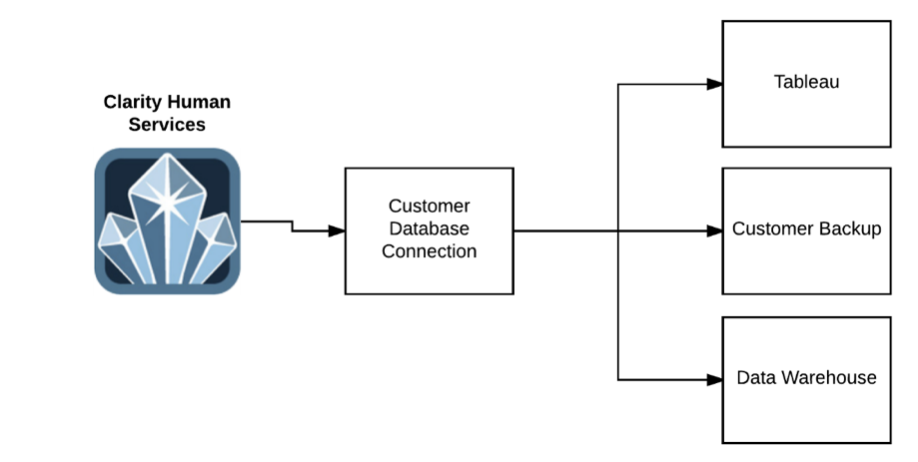
Comparison Chart
Tables can't be imported directly. Please insert an image of your table which can be found here.
CSV Export
XML Export
CSV/XML Automator
Looker Export
Looker API
Customer SQL Model
Official HUD Data Format
Yes
Yes
Yes
No
No
NoAutomated
No
No
Yes
Yes
Yes
Includes Custom Data
No
No
No
Yes
Yes
Yes
Requires Additional Support from Bitfocus
No
No
Yes
No
Yes
Yes
Requires Additional Cost
No
No
No
Requires Programming Ability
No
No
No
No
Yes
Yes
System-Wide Data
Agency-Specific Data
Did this answer your question? Thanks for the feedback There was a problem submitting your feedback. Please try again later.Yes No No results found