This section offers a step-by-step guide to working with your PATH program. Please note: This section is dedicated to PATH programs only, and should not be used for other program types. There is one important difference between PATH programs and regular programs: PATH program enrollment is a two-step process. Details on this unique process are provided below. For details on PATH enrollment and program management processes, please see the PATH Basic Workflow
Getting Started
A client officially enters the PATH program when he/she is first contacted by your PATH program. At first contact, you are required to enter this client into your program by completing the below steps.
Create Program Entry
To begin, navigate to the client's Programs tab and scroll down to the Programs: Available section, and click Enroll in your PATH program.
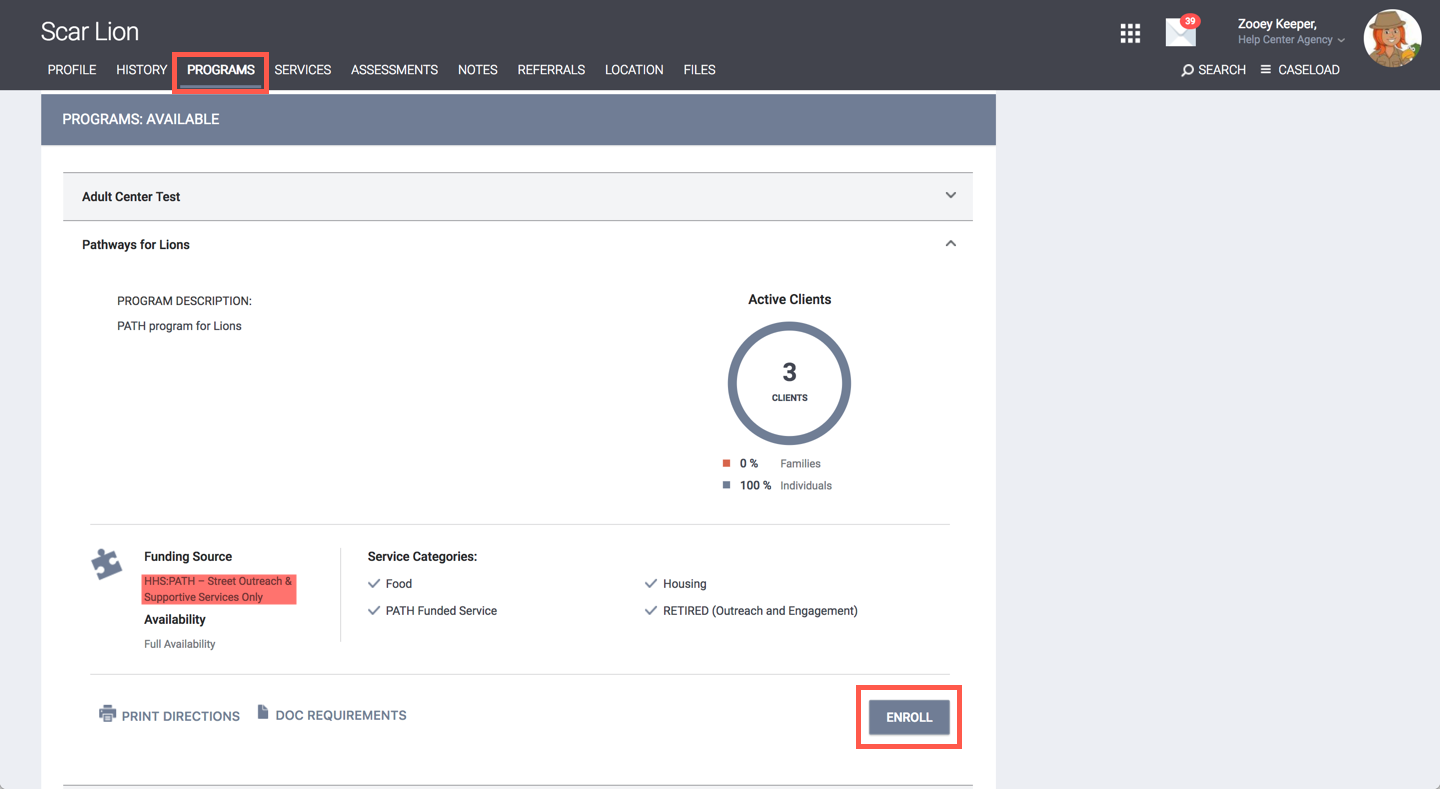
Note: The above is not considered a completed PATH Enrollment. In order to fully enroll the client into the PATH program, additional actions are necessary. Those actions are described below.
Basic Program Entry Information
- Program Entry Date (same date as the date of first contact)
- Residence Prior to Program Entry
- Length of Stay in Previous Place
For each Program Enrollment Screen question in this section, select the appropriate response from the drop-down menu. It is understood that you may not have this information at the time of first contact. If this is the case, select Data Not Collected.
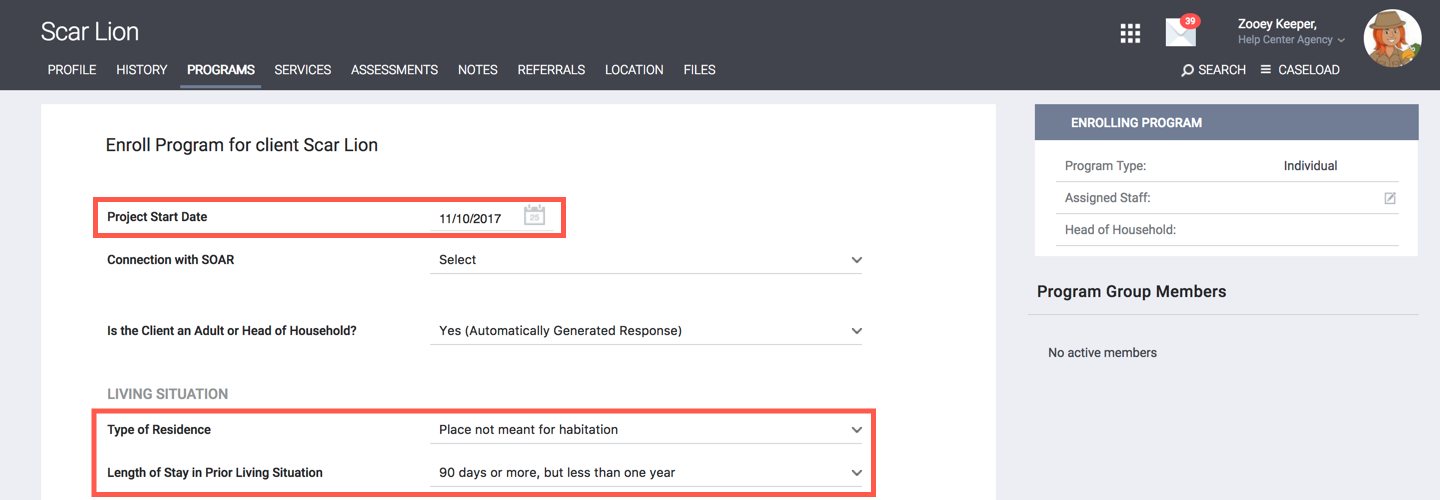
History of Homelessness
- Approximate Date Homelessness Started
- Number of times the client has been on the streets, in ES, or Safe Haven in the past three years
- Total number of months homeless on the streets, in ES, or Safe Haven in the past three years
For each Program Enrollment Screen question in this section, select the appropriate response from the drop-down menu. It is understood that you may not have this information at the time of first contact. If this is the case, select Data Not Collected.
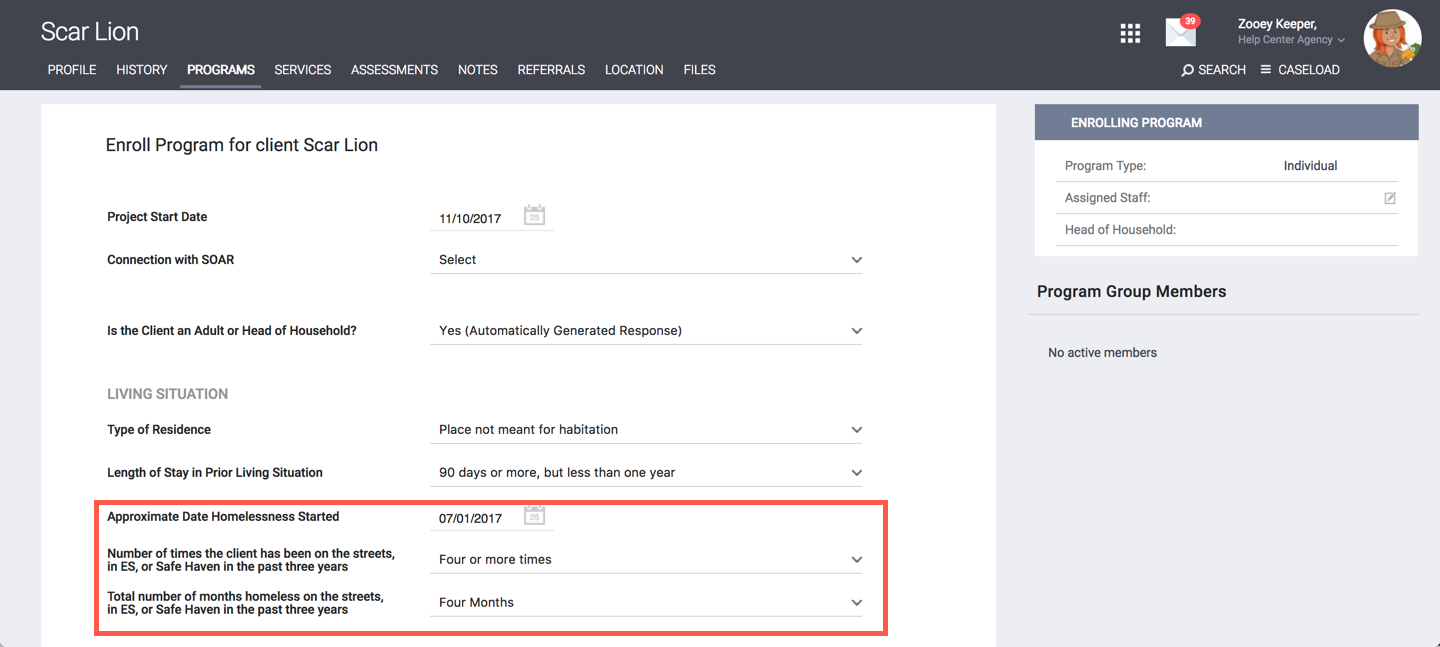
PATH Engagement
If the client has been engaged, indicate the date in the Date of Engagement field.
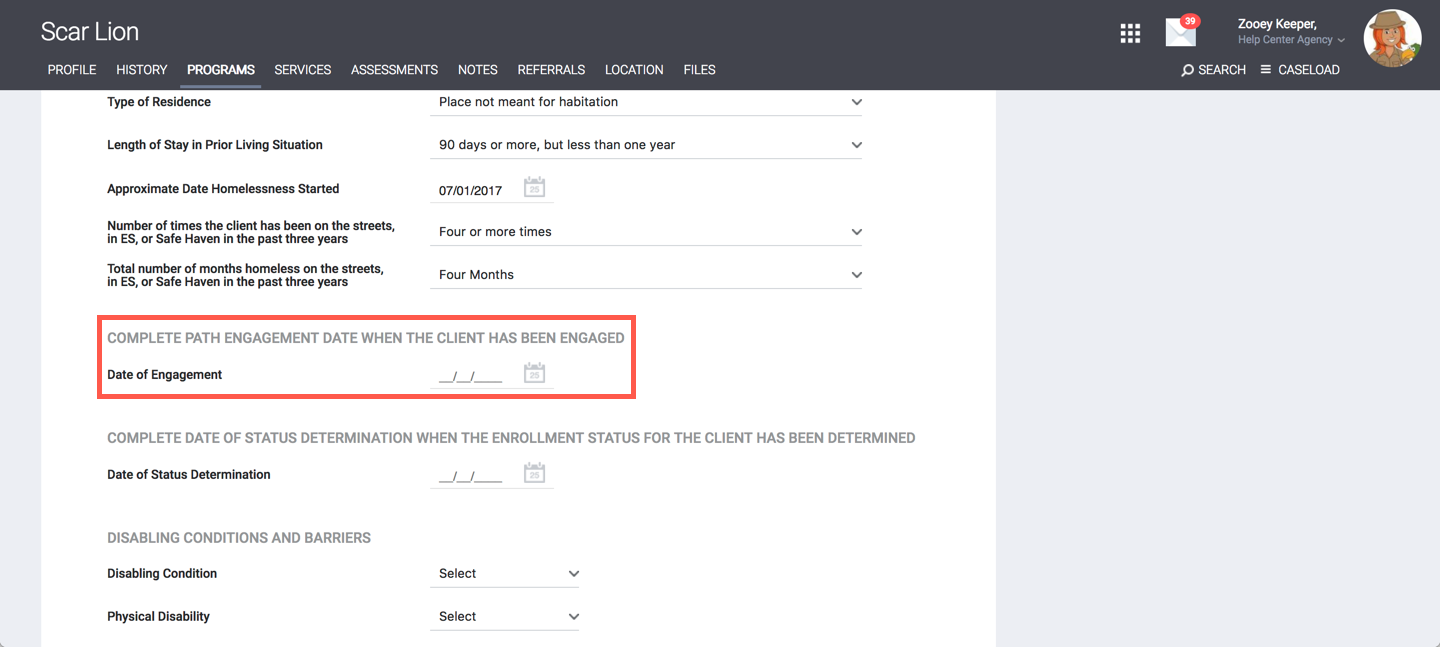
Client Needs and Resources
- Disabling Conditions and Barriers
- Cash Income for Individual
- Non-Cash Benefits
- Health Insurance
For each Program Enrollment Screen question in these sections, select the appropriate response from the drop-down menu. It is understood that you may not have this information at the time of first contact. If this is the case, select Data Not Collected.
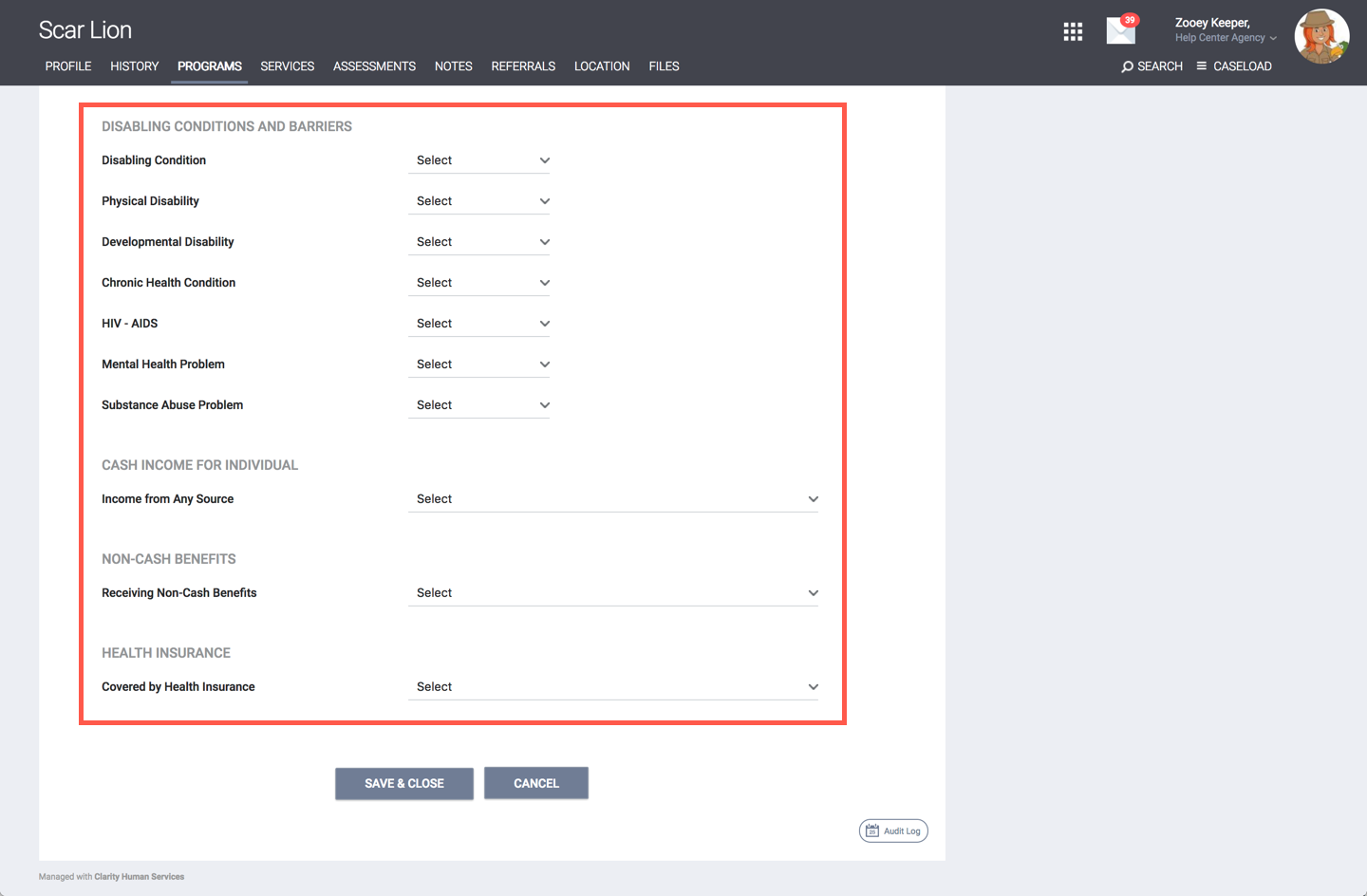
When you have completed the enrollment screen, select Save & Close.
Outreach/Contact Service
Provide Service
Once you have completed the Program Entry, the PATH Contact/Outreach Service is provided. Choose the Service Item that captures the location of the contact. The Service Date(s) should be the same as the Project Entry Date. This records the first contact service for the client.
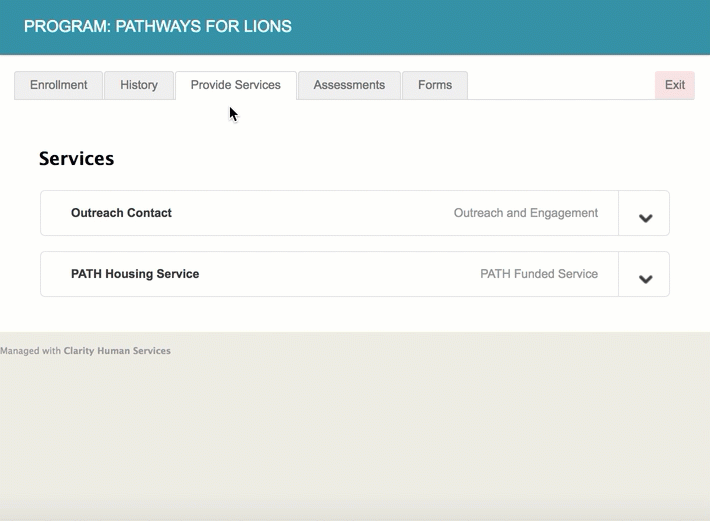
Date of Contact
Each time the project has contact with the client, a Contact Service should be entered with the date the contact took place.
Updating Information
Updating Information in Program Enrollment Screen
Whenever applicable, add client information/demographics to the Program Enrollment Screen as more information becomes available throughout the course of client contact.
Important:
This step only applies to PATH programs. Program types outside of PATH should not update information in the Enrollment Screen, but rather should use the Program Status Assessment Screen to update client information. PATH is the exception to this rule.
PATH Engagement and Status Determination
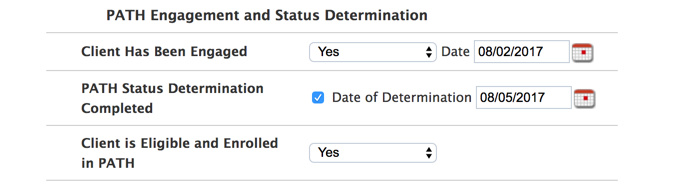
Client Has Been Engaged
When the client becomes fully engaged in the program, select Yes for Client Has Been Engaged and enter the Date of Engagement.
Engaged means that an interactive client relationship results in an official client assessment or beginning of a case plan.
PATH Status Determination
Once the client’s PATH Eligibility is determined, click the PATH Status Determination Completed checkbox on the Program Enrollment Screen. This will prompt you to enter the Date of Determination.
Eligible and Enrolled in PATH: Yes or No
Select whether the client is Eligible and Enrolled in PATH after the Status Determination, or whether the client is not Eligible and Enrolled in PATH after the Status Determination.
If No is selected for this question, the user will be prompted to select a response for Reason Not Enrolled. Select the appropriate response. Then create a Program Exit by clicking the Exit button to the top right, and conduct a Program Exit Assessment.
If it is determined that the client is Eligible and Enrolled in PATH, then proceed to the next section for instructions.
Important:
If the Client is determined to be ‘Eligible and Enrolled in PATH’, the Date of Status Determination will be considered the date that the Client became fully enrolled in the PATH Program.
Program Assessment Status Screen
After the client has become fully enrolled in the program on the Program Enrollment Screen, the user can complete a Status Update Assessment.
To do so, click on the Assessments tab. Then click Start next to Status Update Assessment.
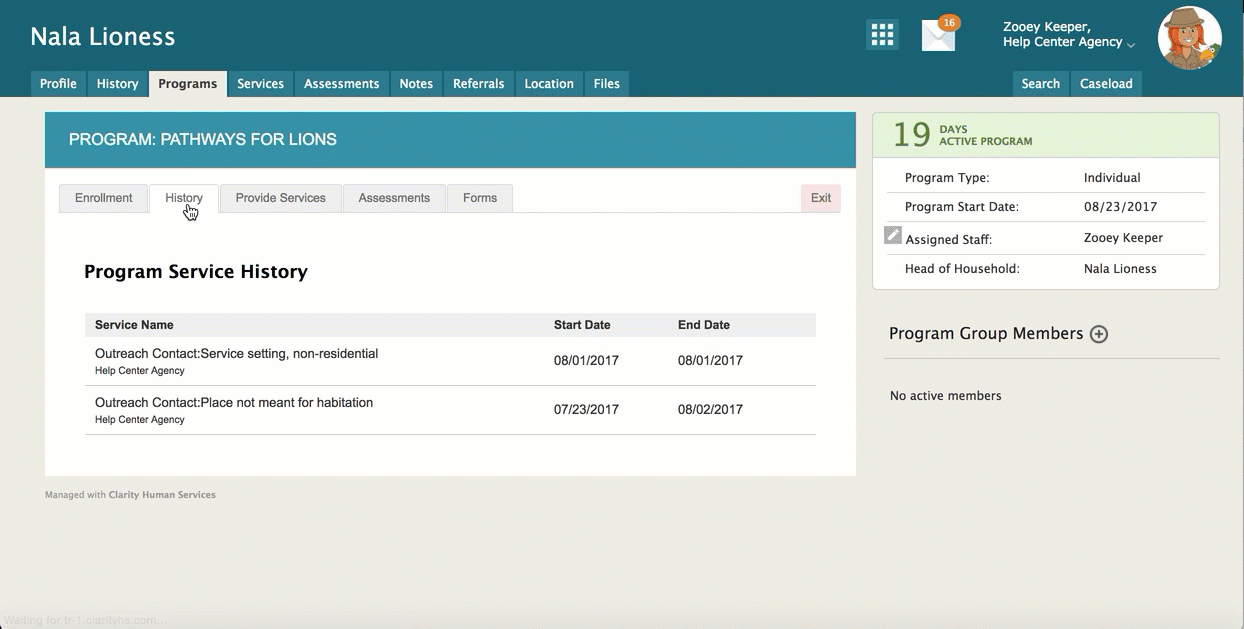
Input the Program Status Date, and make any necessary changes to disability types, income, benefits, or health insurance. Then click Save & Close.
Referrals
One of the goals of PATH is to provide successful client referrals. Below are the steps for adding Referral Services in Clarity based on PATH Program HMIS Manual published by HUD, which include capturing the outcome of the Referral.
Making a Referral
After you have created a PATH Project Enrollment, provide a PATH Referral Service, as applicable, from the Provide Services tab for your PATH Program. Provide the Client with an applicable Referral Service by selecting the appropriate service item of either Attained, Not Attained, or Unknown.
- Attained means the client was connected and received the service.
- Not Attained means the client was referred to, but may not have ever been connected with, the service or did not actually receive the service.
- Unknown means the status of the client’s connection or receipt of service is unknown to the provider entering the data.
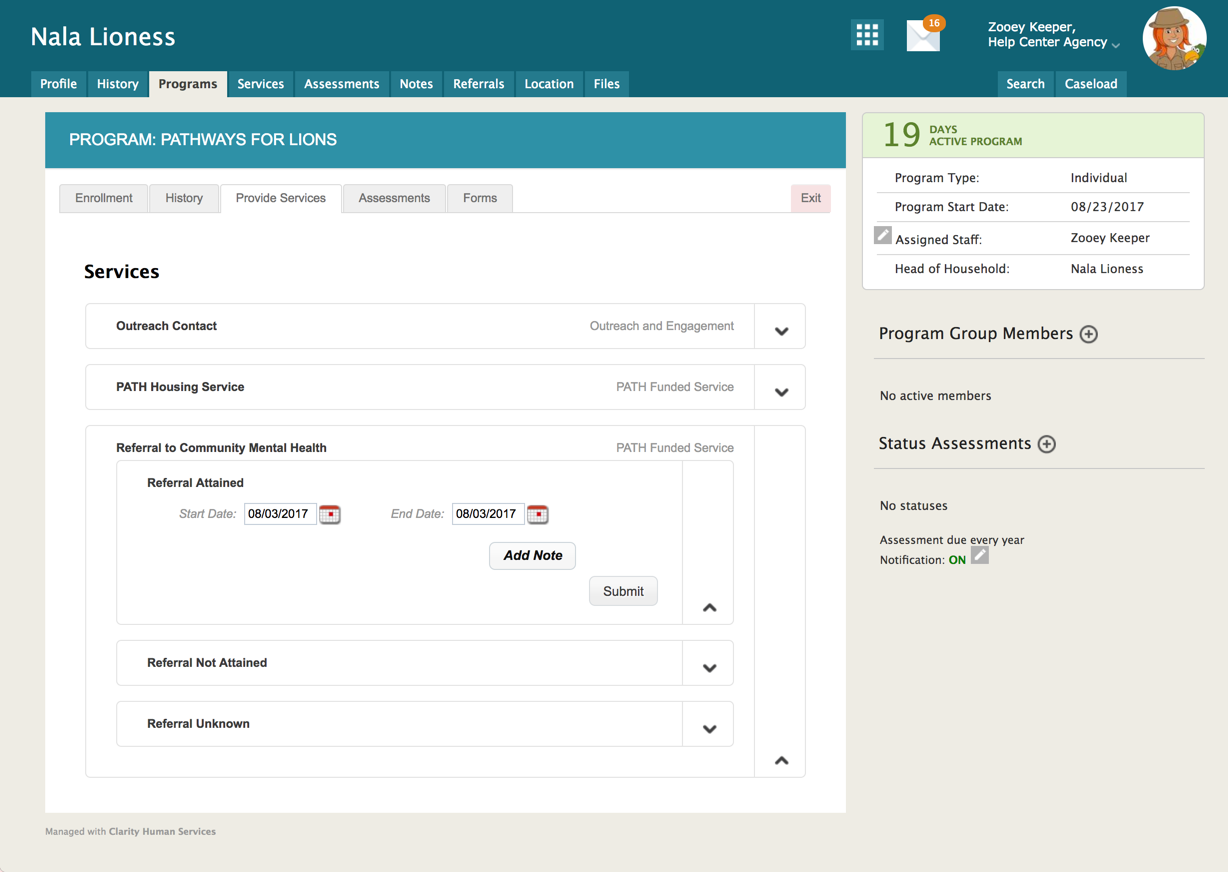
The Referral Start Date and End Date should be the date you referred the client to another agency or project. After you have entered the Start Date and End Date, click Submit.
PATH Referral services should be entered each time a referral is provided to the client.
Other PATH Services
Be sure to record all other types of PATH Service that a client receives while in your PATH Program. These services will vary across programs depending upon the types of PATH services your program provides. Provide the services that are appropriate for your program and have been created for you by your System Administrator.
Exit Client
When a client is ready to Exit the PATH Program, complete the PATH Program Exit Screen. Enter the Program Exit Date, Housing Status at Exit, Destination and any other appropriate information, then select Save & Close.
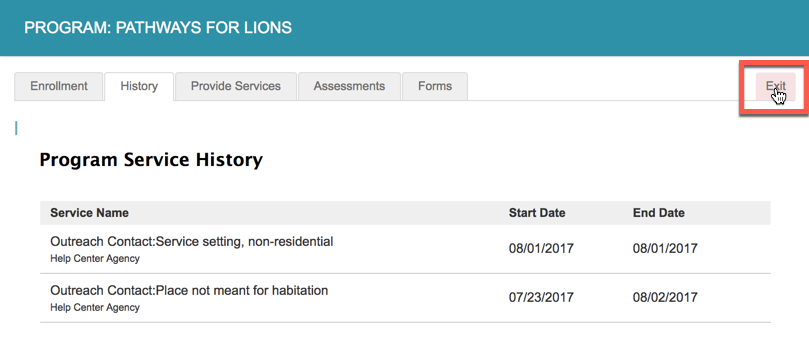 Did this answer your question? Thanks for the feedback There was a problem submitting your feedback. Please try again later.Yes No
No results found
Did this answer your question? Thanks for the feedback There was a problem submitting your feedback. Please try again later.Yes No
No results found
