On October 1, 2019, Bitfocus will map Housing Move-in Dates from the Status/Exit screens with greatest Screen Program Date/Information Date with a Non-Null ‘Housing Move-in Date’ to the Enrollment screen to conform with the Data Standards. Per the Data Standards, there should only be one Move-in Date per Enrollment.
For enrollments that have different Housing Move-in Dates entered within a program enrollment, communities are encouraged to update the screens in the program enrollment with a ‘Housing Move-In Date’ inputted to the correct date to ensure a clean mapping. The following describes a query that can be created to assist in identifying those enrollments with different Housing Move-in Dates.
Please note that this mapping applies only to Programs with a Permanent Housing Program Type: PH - Housing Only, PH - Housing with Services (no disability required), PH - Permanent Supportive Housing (disability required), and PH - Rapid Re-Housing.
Multiple Housing Move-in Dates Query
Using the Clarity Data Analysis tool (Looker):
- Model - HMIS Performance
- Dimensions to include:
- Enrollments, Enrollment ID
- Update/Exit Screen, Housing Move-in Date, Date
- Entry Screen, Housing Move-in Date, Date
Custom Dimension
1. Create a Custom Dimension that will group those enrollments that have different Housing Move-in Dates on the Entry Screen and the Update/Exit Screen.
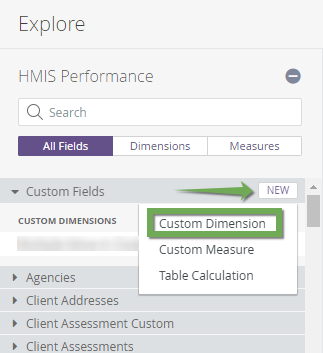
2. Name the Custom Dimension: "Multiple Move-in Dates".
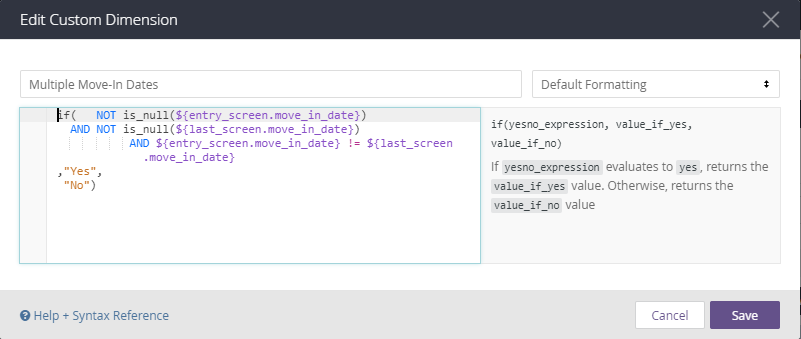
3. Copy and paste the following into formula area of the dimension, then Save.
Filters
- Reporting Period Filter: Is Any Time
- Multiple Move-in Dates is equal to: Yes
- Head of Household: Yes
- Program Type Code is equal to: 'PH - Housing Only' OR 'PH - Housing with Services (no disability required)' OR 'PH - Permanent Supportive Housing (disability required)' OR 'PH - Rapid Re-Housing'
- Add additional filters as needed to narrow down to particular CoCs, Agencies, Programs, etc.
Pro tip
Use the Enrollment ID to quickly link directly to the Enrollment:
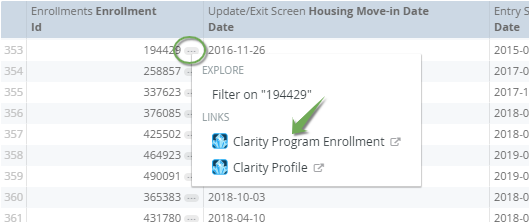
- Click on the "..." for the Enrollment ID
- Click on "Clarity Program Enrollment"
Navigate to the appropriate screens and make the necessary corrections.
For more information about the mapping that will take place on October 1, 2019 for Housing Move-in Date, please see this article.
Did this answer your question? Thanks for the feedback There was a problem submitting your feedback. Please try again later.Yes No No results found
